Stunt Arena at Sandy Shores 1.0
1.850
4
1.850
4
INSTALLATION:
1.Once you've installed Menyoo you'll have a "menyooStuff" folder in your game directory.
2.Drop the xml file(s) in your Spooner folder.
IN THE GAME:
1.Press F8
2.Go to Object Spooner -> Manage Saved Files and select "StuntArena-Sandy" from the list.
3.Select Load Placements.
-Required mods to run this map:
Menyoo: https://www.gta5-mods.com/scripts/menyoo-pc-sp
1.Once you've installed Menyoo you'll have a "menyooStuff" folder in your game directory.
2.Drop the xml file(s) in your Spooner folder.
IN THE GAME:
1.Press F8
2.Go to Object Spooner -> Manage Saved Files and select "StuntArena-Sandy" from the list.
3.Select Load Placements.
-Required mods to run this map:
Menyoo: https://www.gta5-mods.com/scripts/menyoo-pc-sp
Poprvé nahráno: 03. červenec 2018
Poslední aktulizace: 04. červenec 2018
Last Downloaded: 20. leden 2025
3 Komentáře
More mods by DirTGamesCZ:

- Racetrack
1.917
15
0.0.5
By DirTGamesCZ
INSTALLATION:
1.Once you've installed Menyoo you'll have a "menyooStuff" folder in your game directory.
2.Drop the xml file(s) in your Spooner folder.
IN THE GAME:
1.Press F8
2.Go to Object Spooner -> Manage Saved Files and select "StuntArena-Sandy" from the list.
3.Select Load Placements.
-Required mods to run this map:
Menyoo: https://www.gta5-mods.com/scripts/menyoo-pc-sp
1.Once you've installed Menyoo you'll have a "menyooStuff" folder in your game directory.
2.Drop the xml file(s) in your Spooner folder.
IN THE GAME:
1.Press F8
2.Go to Object Spooner -> Manage Saved Files and select "StuntArena-Sandy" from the list.
3.Select Load Placements.
-Required mods to run this map:
Menyoo: https://www.gta5-mods.com/scripts/menyoo-pc-sp
Poprvé nahráno: 03. červenec 2018
Poslední aktulizace: 04. červenec 2018
Last Downloaded: 20. leden 2025


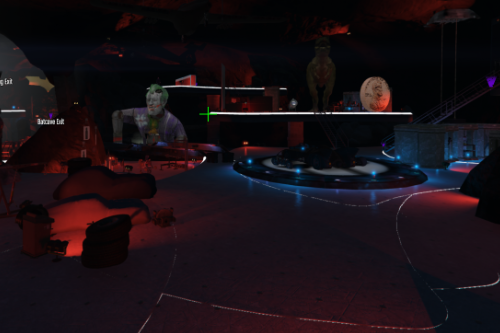
![Davis Extended [Add-On SP / FiveM] Davis Extended [Add-On SP / FiveM]](https://img.gta5-mods.com/q75-w500-h333-cfill/images/davis-extended-sp-fivem/938bf2-1.jpg)



 5mods on Discord
5mods on Discord
@DirTGamesCZ What game version are you using? I can't jump off that stunts, I just ghosting them (passing through them like stunts has no colision)
@lasper Im using the lastest game version :)
@lasper I am having the same issue here but I do have it on all custom maps, any ideas how to fix this?