Vagos district update ( YMAP ) 1.0.0
21.714
88
21.714
88
it's a modification of the Vagos district
Map style : simple update
What can you find here ?
- secured entrance
- boss zone
- a jail
- a cloakroom
- 2 relaxation aera
- meeting table
----------------------- Installation FIVEM : -----------------------
A- Open the file with 7zip, Winrar or any other program that allows you to unzip these types of files
B- Unzip the file into your MAP FOLDER who start on your server.cfg
C - For FiveM servers - Drop the file vagos.YMAP to the Stream folder that should be located in your Map folder, and that folder shall need to be up on your server Resources folder. After you have that ready, you will need to start the script on your Server.cfg (The name of the script will be the name you have put the maps on... For example : start Map2)
----------------------- Installation SINGLEPLAYER : -----------------------
A - Extract the YMAP from the folder and set it on your desktop
B - Open OpenIV, install it if you dont have it already
C - [Make sure you go into edit mode!!]
D - Click update> x64> dlcpacks> custom_maps>dlc.rpf> x64> levels> gta5> citye> maps> custom_maps.rpf
E - Then take the YMAP and drag & drop it into OpenIV then its in!
▼▼▼▼▼▼▼▼▼▼▼▼▼▼▼▼▼▼▼
►Follow me on [YOUTUBE] to miss NOTHING◄
▲▲▲▲▲▲▲▲▲▲▲▲▲▲▲▲▲▲▲
Map style : simple update
What can you find here ?
- secured entrance
- boss zone
- a jail
- a cloakroom
- 2 relaxation aera
- meeting table
----------------------- Installation FIVEM : -----------------------
A- Open the file with 7zip, Winrar or any other program that allows you to unzip these types of files
B- Unzip the file into your MAP FOLDER who start on your server.cfg
C - For FiveM servers - Drop the file vagos.YMAP to the Stream folder that should be located in your Map folder, and that folder shall need to be up on your server Resources folder. After you have that ready, you will need to start the script on your Server.cfg (The name of the script will be the name you have put the maps on... For example : start Map2)
----------------------- Installation SINGLEPLAYER : -----------------------
A - Extract the YMAP from the folder and set it on your desktop
B - Open OpenIV, install it if you dont have it already
C - [Make sure you go into edit mode!!]
D - Click update> x64> dlcpacks> custom_maps>dlc.rpf> x64> levels> gta5> citye> maps> custom_maps.rpf
E - Then take the YMAP and drag & drop it into OpenIV then its in!
▼▼▼▼▼▼▼▼▼▼▼▼▼▼▼▼▼▼▼
►Follow me on [YOUTUBE] to miss NOTHING◄
▲▲▲▲▲▲▲▲▲▲▲▲▲▲▲▲▲▲▲
Poprvé nahráno: 31. srpen 2019
Poslední aktulizace: 31. srpen 2019
Last Downloaded: před jedním dnem
13 Komentářů
More mods by Patoche:
it's a modification of the Vagos district
Map style : simple update
What can you find here ?
- secured entrance
- boss zone
- a jail
- a cloakroom
- 2 relaxation aera
- meeting table
----------------------- Installation FIVEM : -----------------------
A- Open the file with 7zip, Winrar or any other program that allows you to unzip these types of files
B- Unzip the file into your MAP FOLDER who start on your server.cfg
C - For FiveM servers - Drop the file vagos.YMAP to the Stream folder that should be located in your Map folder, and that folder shall need to be up on your server Resources folder. After you have that ready, you will need to start the script on your Server.cfg (The name of the script will be the name you have put the maps on... For example : start Map2)
----------------------- Installation SINGLEPLAYER : -----------------------
A - Extract the YMAP from the folder and set it on your desktop
B - Open OpenIV, install it if you dont have it already
C - [Make sure you go into edit mode!!]
D - Click update> x64> dlcpacks> custom_maps>dlc.rpf> x64> levels> gta5> citye> maps> custom_maps.rpf
E - Then take the YMAP and drag & drop it into OpenIV then its in!
▼▼▼▼▼▼▼▼▼▼▼▼▼▼▼▼▼▼▼
►Follow me on [YOUTUBE] to miss NOTHING◄
▲▲▲▲▲▲▲▲▲▲▲▲▲▲▲▲▲▲▲
Map style : simple update
What can you find here ?
- secured entrance
- boss zone
- a jail
- a cloakroom
- 2 relaxation aera
- meeting table
----------------------- Installation FIVEM : -----------------------
A- Open the file with 7zip, Winrar or any other program that allows you to unzip these types of files
B- Unzip the file into your MAP FOLDER who start on your server.cfg
C - For FiveM servers - Drop the file vagos.YMAP to the Stream folder that should be located in your Map folder, and that folder shall need to be up on your server Resources folder. After you have that ready, you will need to start the script on your Server.cfg (The name of the script will be the name you have put the maps on... For example : start Map2)
----------------------- Installation SINGLEPLAYER : -----------------------
A - Extract the YMAP from the folder and set it on your desktop
B - Open OpenIV, install it if you dont have it already
C - [Make sure you go into edit mode!!]
D - Click update> x64> dlcpacks> custom_maps>dlc.rpf> x64> levels> gta5> citye> maps> custom_maps.rpf
E - Then take the YMAP and drag & drop it into OpenIV then its in!
▼▼▼▼▼▼▼▼▼▼▼▼▼▼▼▼▼▼▼
►Follow me on [YOUTUBE] to miss NOTHING◄
▲▲▲▲▲▲▲▲▲▲▲▲▲▲▲▲▲▲▲
Poprvé nahráno: 31. srpen 2019
Poslední aktulizace: 31. srpen 2019
Last Downloaded: před jedním dnem
![Car Arena realistic [YMAP] Car Arena realistic [YMAP]](https://img.gta5-mods.com/q75-w500-h333-cfill/images/car-arena-realistic-ymap/7e5a9e-Screenshot_1106.jpg)
![Secret Weed base [YMAP] Secret Weed base [YMAP]](https://img.gta5-mods.com/q75-w500-h333-cfill/images/secret-weed-base-ymap/c227e0-Screenshot_1317.jpg)
![[MLO] Anonymous [SP / FiveM] [MLO] Anonymous [SP / FiveM]](https://img.gta5-mods.com/q75-w500-h333-cfill/images/mlo-anonymous-fivem-sp-ready/76e44a-22e5560cc5f125bb12051e42e0269958776fe792.jpeg)
![Secret weapon dealer [ YMAP ] Secret weapon dealer [ YMAP ]](https://img.gta5-mods.com/q75-w500-h333-cfill/images/secret-weapon-dealer-ymap/e1f891-Screenshot_1351.jpg)
![Marabunta zone house [YMAP / FiveM] Marabunta zone house [YMAP / FiveM]](https://img.gta5-mods.com/q75-w500-h333-cfill/images/marabunta-zone-house/41bfc8-Screenshot_61.jpg)
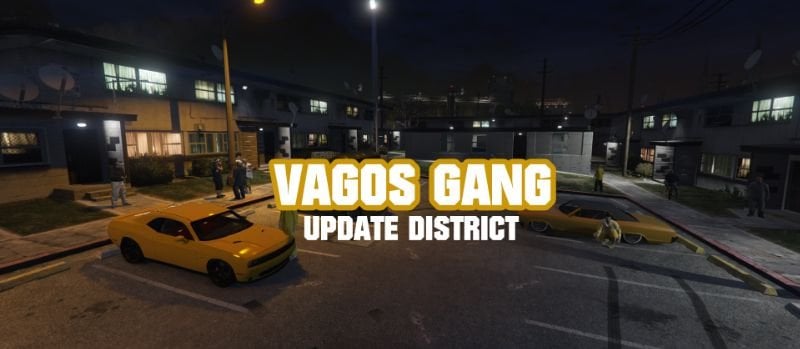

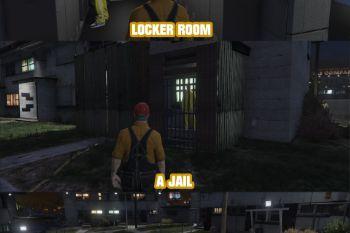
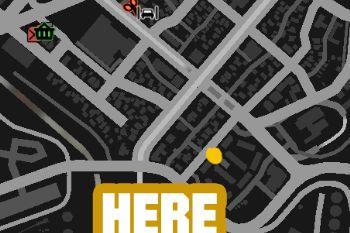

 5mods on Discord
5mods on Discord
This file has been approved automatically. If you think this file should not be here for any reason please report it.
since when were vagos white dudes lmao
your maps are amazing
@IUaena Ty dude :)
@jtf6 :') you'r right
love all the maps u do almost got all of them in my game :D but is it possible to make a computer/server/hacker place where a hacker group could be? :D
AMAZING :D
what is the first door and back door id / code?
hello can you help me if I insert this into my fivem sever only the house comes without any furnishings
wtf is this smh white people
@Patoche hey i cant find custom maps in open iv any help please?
no peds or cars man
What is the hash code for the front and back door?