GTA: SA Plane Camera 0.9
1.523
44
1.523
44
This mod will change your GTA 5 plane camera to GTA San Andreas plane camera. Just take a look at screenshots.
Installing:
1. MAKE A BACKUP!
2. Im using OpenIV programm (http://openiv.com/)
3. Replace vehicles.meta in GTA5Folder/Update/update.rpf
Inside update.rpf: common/data/levels/gta5/vehicles.meta
4. Make .asi files (in OpenIV Tools>Asi Manager -> click "install")
5. Enjoy! =)
Installing:
1. MAKE A BACKUP!
2. Im using OpenIV programm (http://openiv.com/)
3. Replace vehicles.meta in GTA5Folder/Update/update.rpf
Inside update.rpf: common/data/levels/gta5/vehicles.meta
4. Make .asi files (in OpenIV Tools>Asi Manager -> click "install")
5. Enjoy! =)
Poprvé nahráno: 10. prosinec 2015
Poslední aktulizace: 10. prosinec 2015
Last Downloaded: před 2 dny
31 Komentářů
This mod will change your GTA 5 plane camera to GTA San Andreas plane camera. Just take a look at screenshots.
Installing:
1. MAKE A BACKUP!
2. Im using OpenIV programm (http://openiv.com/)
3. Replace vehicles.meta in GTA5Folder/Update/update.rpf
Inside update.rpf: common/data/levels/gta5/vehicles.meta
4. Make .asi files (in OpenIV Tools>Asi Manager -> click "install")
5. Enjoy! =)
Installing:
1. MAKE A BACKUP!
2. Im using OpenIV programm (http://openiv.com/)
3. Replace vehicles.meta in GTA5Folder/Update/update.rpf
Inside update.rpf: common/data/levels/gta5/vehicles.meta
4. Make .asi files (in OpenIV Tools>Asi Manager -> click "install")
5. Enjoy! =)
Poprvé nahráno: 10. prosinec 2015
Poslední aktulizace: 10. prosinec 2015
Last Downloaded: před 2 dny
![SP Carcols - Vanilla Tuning Addition [Replace | OIV] SP Carcols - Vanilla Tuning Addition [Replace | OIV]](https://img.gta5-mods.com/q75-w500-h333-cfill/images/sp-carcols-replace-oiv/e0dd73-SPCarcols_V1.4.jpg)

![Aztecas Hideout Hawick [YMT] Aztecas Hideout Hawick [YMT]](https://img.gta5-mods.com/q75-w500-h333-cfill/images/aztecas-hideout-hawick-ymt/b3fca5-1.jpeg)







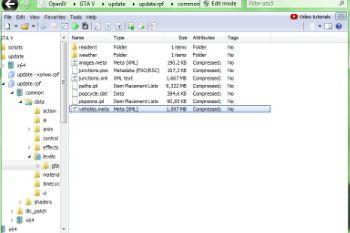
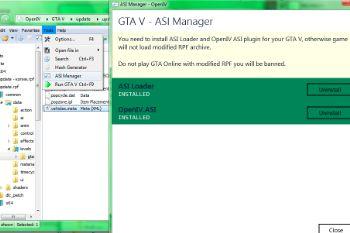
 5mods on Discord
5mods on Discord
I tried to make it script, but I never done scripts before and its too difficult to me, sry guys =(
@RReds Can you do something so that we can lock cinematic cameras? Like take off the auto cycle or just have them last longer
@RReds Check out HELI camera for jets like LAZER, i like that one most, because it'll keep following from side to side so you won't loose aiming, but spinning is loose.
Problem is it has 3th furthest chase cam from top down. There is also jetski or boats cameras just like heli, which has regular far chase cam, but it's little drunk, moving in all directions, because it's for boats i guess, it's just what R* made it.
Again thanks for sharing this idea.
I wonder if there are natives to switch these, for script guys, that would be some mod to have all these cams on definable key.
I already have a custom vehicles.meta :(
@prenzpries use <cameraName> line from his file and replace it in yours and any other dlc planes you would like it on
@tall70 Great! Thanks for the reply.
One of the few things R* screwed up with GTA V.
Does anyone know of a mod that completely removes the camera auto centering in third person? I mean when you are on foot, in cars, planes, everywhere. Or something that increases the time needed after the last mouse movement before the auto centering happens to a very large number (so that it will essentially never happen)
And you can do to the camera from the third person is not shaking and was not tied to the form the back (would constantly parallel to the ground, like in GTA 4). In all parts of the GTA, by GTA 3 and GTA 4, the camera is always parallel to the ground. And the slopes of the motorcycle, the camera is also always remain parallel to the ground! You can do such a thing, or tell me how to fix it?
not change anything
Can you make the GTA IV cam for the one foot/vehicle character ? Awesome mod btwn
Some planes still have the locked camera.
@tall70 There are a lot of that in the file :/
Any chance in making this work with add on vehicles?
@CTR640 @Mental The mod is actually really simple, so you can manually apply it to DLC vehicles yourself without too much trouble. Using OpenIV, go to mods>update>update.rpf>dlc_patch>[NAME OF DLC]>common>data>levels>gta5>vehicles. Open that file, search for each plane by name, and where it says "FOLLOW_PLANE_CAMERA" (Or something like that. Might be FOLLOW_LAZER_CAMERA or something), replace the word PLANE with MINISUB. Where is says "PLANE_AIM_CAMERA", change that to "MID_BOX_VEHICLE_AIM_CAMERA". Save the file and it'll work perfectly.
nothing changes
@RReds Flying is a whole new experience now. It takes some getting used to. Thanks for this
Will it change the plane camera rotating with plane. Does it supports windows 10
ya no sirve!