Real Shit: ATM's
3.504
99
3.504
99
I edited the ATM's to reflect real banks.
Issues:
No matter what i did - the colors behind the logo would not match whats around it. (I even used the same texture)
When you access the ATM Menu, the stock "Maze Bank" UI is still present as i could not find a way to edit all of this.
I'd hope to fix these in the future.
Issues:
No matter what i did - the colors behind the logo would not match whats around it. (I even used the same texture)
When you access the ATM Menu, the stock "Maze Bank" UI is still present as i could not find a way to edit all of this.
I'd hope to fix these in the future.
Poprvé nahráno: 05. leden 2016
Poslední aktulizace: 05. leden 2016
Last Downloaded: 24 hours ago
24 Komentářů
More mods by BizzleZX10R:
I edited the ATM's to reflect real banks.
Issues:
No matter what i did - the colors behind the logo would not match whats around it. (I even used the same texture)
When you access the ATM Menu, the stock "Maze Bank" UI is still present as i could not find a way to edit all of this.
I'd hope to fix these in the future.
Issues:
No matter what i did - the colors behind the logo would not match whats around it. (I even used the same texture)
When you access the ATM Menu, the stock "Maze Bank" UI is still present as i could not find a way to edit all of this.
I'd hope to fix these in the future.
Poprvé nahráno: 05. leden 2016
Poslední aktulizace: 05. leden 2016
Last Downloaded: 24 hours ago
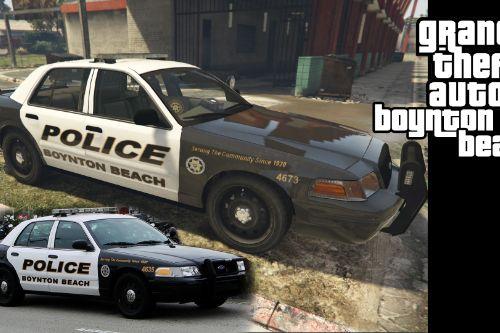







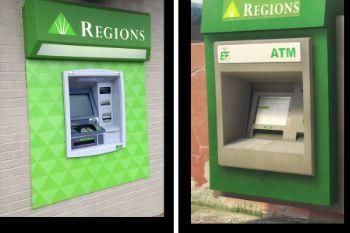
 5mods on Discord
5mods on Discord
@DgC4LiFe Hey, I don't exactly have any plans to make more banks as there are only those three ATM types to edit (There are smaller ATM's to edit but it's not worth it)
However - if you maybe have a request for a certain bank i could always make one for you.
@bizzlezx10r Yes, it's just the logos on the website. If you want to change the whole website theme, then I have no idea :p
Also yes, I think they would look better if the whole thing was the same color, but of course that's just my opinion. It's your mod so you can leave it like that if you want :)
@Carrythxd I think I know what you're saying. Just to be sure, are you talking about the red,blue,green parts of the ATM's? If so - it's unfortunately unchangeable. If you view the ATM file by itself the WHOLE thing is grey which is awesome but once in game it changes.
I forgot the file name but for example: ATM 1 is red in game, 2 is green and 3 is blue so all I did was just create liveries to match the color of the ATMs how they appear in game.
Now if you're just talking about the logo on the ATM itself then let me know. I can create a second version that makes that part grey by itself but the rest of the ATM will be the same red blue and green which I have no idea how to change
@bizzlezx10r well i was only asking because i never seen regions bank but i dunno maybe if your bored one day you can hook it up with a citizens bank atm lol
@bizzlezx10r I can easy create any logo with transparent background, I just never replaced texture inside ydr file, I wasn't interested. I don't see the problem with colors if the background is transparent.
@kizacudo When I made the background transparent the whole "square" area becomes see thru except for the letters.
@bizzlezx10r Then make it like grey metal plate with bevel borders.
@kizacudo good idea man. I'll try that tonight
@bizzlezx10r Hey man I can change the website to say the banks name but all 3 would say same bank because its same website
@youHACKZ The website isn't exactly a concern honestly. I just wanted to change what the UI looked like when you accessed the ATM itself. There's a GFX file in there which i'm sure contains all of that but going through the documented steps on how to edit GFX files didn't work.
@bizzlezx10r What if you make the background color of the logos a few shades darker than the one on the ATM? It seems the game makes the logo image a lighter color so if you compensate for that by making it "too dark" maybe it will come out correct in-game?
@ezanrki Ive been attempting little by little. However, I did figure out how to get rid of the forced color entirely. Although, my system bricked on me so all of my programs are gone and had to revert back to Windows 8 instead of 10 so it'll be a few before I can update this.
Good job
very nicely done
Awesome edition
Thank you sir!
am conffused. do i replace or just drag and drop??
@swaggaboylz412 Dragging and dropping from the zip to OpevIV automatically overwrites the files.. so..you drag and drop in order to replace lol
why i cant change the texture? can you tell me what to do?
@bizzlezx10r Hey can you make a Td atm instead of regions?