SirenMaster Touchmaster Delta UI
817
20
817
20
Touchmaster Delta UI
Alot of work has gone into this UI panel for SirenMastery so I hope you guys enjoy it. There are two different versions, one with extra buttons that DO NOT work and are for aesthetics only and the other without those buttons. The one without the buttons are is in the "Extras" folder.
Installation:
Once you decide which one you want go to;
Grand Theft Auto V > Plugins > SirenMastery > UI and drag and drop.
Information:
Siren 1 and Siren 2 are not buttons, those are the mode switch, Siren 1 being "Wail" and Siren 2 being "Yelp"
All Sirens (1-10) are there but if some do not show that is because your car does not have that many sirens.
If anyone has any suggestions or anything id love to hear them in the comment section below.
Here is a demonstration video I made: https://www.youtube.com/watch?v=KYxDVmc_wbQ
Albos SireMastery: http://www.lcpdfr.com/files/file/12577-siren-mastery-fully-master-your-siren-tones/
My links:
Youtube: https://www.youtube.com/c/captainsugarfreecsf
Twitter: https://twitter.com/CptSugarFree
My Portfolio: https://sugarfreedesigns.myportfolio.com/projects
Alot of work has gone into this UI panel for SirenMastery so I hope you guys enjoy it. There are two different versions, one with extra buttons that DO NOT work and are for aesthetics only and the other without those buttons. The one without the buttons are is in the "Extras" folder.
Installation:
Once you decide which one you want go to;
Grand Theft Auto V > Plugins > SirenMastery > UI and drag and drop.
Information:
Siren 1 and Siren 2 are not buttons, those are the mode switch, Siren 1 being "Wail" and Siren 2 being "Yelp"
All Sirens (1-10) are there but if some do not show that is because your car does not have that many sirens.
If anyone has any suggestions or anything id love to hear them in the comment section below.
Here is a demonstration video I made: https://www.youtube.com/watch?v=KYxDVmc_wbQ
Albos SireMastery: http://www.lcpdfr.com/files/file/12577-siren-mastery-fully-master-your-siren-tones/
My links:
Youtube: https://www.youtube.com/c/captainsugarfreecsf
Twitter: https://twitter.com/CptSugarFree
My Portfolio: https://sugarfreedesigns.myportfolio.com/projects
Poprvé nahráno: 23. srpen 2016
Poslední aktulizace: 24. srpen 2016
Last Downloaded: před 6 dny
7 Komentářů
More mods by CaptainSugarFree:
Touchmaster Delta UI
Alot of work has gone into this UI panel for SirenMastery so I hope you guys enjoy it. There are two different versions, one with extra buttons that DO NOT work and are for aesthetics only and the other without those buttons. The one without the buttons are is in the "Extras" folder.
Installation:
Once you decide which one you want go to;
Grand Theft Auto V > Plugins > SirenMastery > UI and drag and drop.
Information:
Siren 1 and Siren 2 are not buttons, those are the mode switch, Siren 1 being "Wail" and Siren 2 being "Yelp"
All Sirens (1-10) are there but if some do not show that is because your car does not have that many sirens.
If anyone has any suggestions or anything id love to hear them in the comment section below.
Here is a demonstration video I made: https://www.youtube.com/watch?v=KYxDVmc_wbQ
Albos SireMastery: http://www.lcpdfr.com/files/file/12577-siren-mastery-fully-master-your-siren-tones/
My links:
Youtube: https://www.youtube.com/c/captainsugarfreecsf
Twitter: https://twitter.com/CptSugarFree
My Portfolio: https://sugarfreedesigns.myportfolio.com/projects
Alot of work has gone into this UI panel for SirenMastery so I hope you guys enjoy it. There are two different versions, one with extra buttons that DO NOT work and are for aesthetics only and the other without those buttons. The one without the buttons are is in the "Extras" folder.
Installation:
Once you decide which one you want go to;
Grand Theft Auto V > Plugins > SirenMastery > UI and drag and drop.
Information:
Siren 1 and Siren 2 are not buttons, those are the mode switch, Siren 1 being "Wail" and Siren 2 being "Yelp"
All Sirens (1-10) are there but if some do not show that is because your car does not have that many sirens.
If anyone has any suggestions or anything id love to hear them in the comment section below.
Here is a demonstration video I made: https://www.youtube.com/watch?v=KYxDVmc_wbQ
Albos SireMastery: http://www.lcpdfr.com/files/file/12577-siren-mastery-fully-master-your-siren-tones/
My links:
Youtube: https://www.youtube.com/c/captainsugarfreecsf
Twitter: https://twitter.com/CptSugarFree
My Portfolio: https://sugarfreedesigns.myportfolio.com/projects
Poprvé nahráno: 23. srpen 2016
Poslední aktulizace: 24. srpen 2016
Last Downloaded: před 6 dny





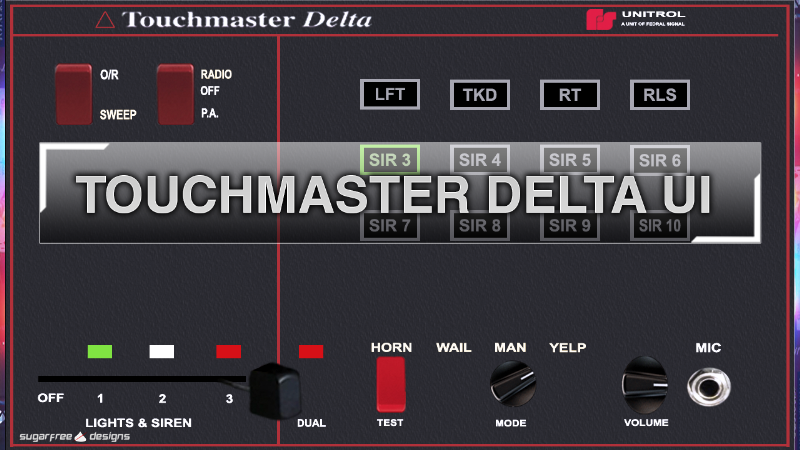
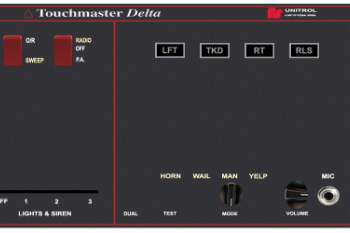
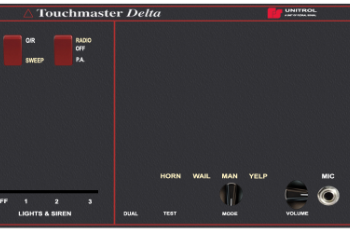




 5mods on Discord
5mods on Discord
buttons??
Can you explain how to install Mod
@AkefalosGamer @PING You need siren mastery installed as well
@CaptainSugarFree Wich Dodge Charger is this in your Video???
@Cohess Sorry im just now replying ive been out of the country, anyways its bxbugs charger
@CaptainSugarFree Thanks a lot
@Cohess no problem, I got you