Obey to Audi Real Car Badge Logo Big Pack Transformation (all Audi cars included) 1.0
822
11
822
11
Hi guys, I´ve got a big Obey to Audi logo (real car logo mods) transformation pack for you.
I started to do real car logo mods, because I had several issues with my downloaded modded cars.
The whole thing has pros and cons. On the one hand, the tuning elements work great and you have much less crashes due to the lower megabyte usage on the road,
but modding cars have usually much more details and are of course a bit more fun. You alone have to decide which way you wanna go ; o ).
Installation:
1. Open OpenIV and enable edit mode.
2. Go to the Grand Theft Auto V folder and search for your vehicles.rpf file, where the files are inside and replace them.
My files are/were in the following folders:
drafter.ytd (C:\Games\Grand Theft Auto V\update\x64\dlcpacks\mpvinewood\dlc.rpf\x64\levels\gta5\vehicles\mpvinewood.rpf\)
iwagen.ytd (C:\Games\Grand Theft Auto V\update\x64\dlcpacks\mpsecurity\dlc1.rpf\x64\levels\gta5\vehicles\mpsecurity.rpf\)
ninef.ytd (C:\Games\Grand Theft Auto V\mods\x64e.rpf\levels\gta5\vehicles.rpf\)
ninef2.ytd (C:\Games\Grand Theft Auto V\mods\x64e.rpf\levels\gta5\vehicles.rpf\)
omnis.ytd (C:\Games\Grand Theft Auto V\update\x64\dlcpacks\mpstunt\dlc.rpf\x64\levels\gta5\vehicles\mpstuntvehicles.rpf\omnis.ytd)
omnisegt.ytd (C:\Games\Grand Theft Auto V\update\x64\dlcpacks\mpsum2\dlc.rpf\x64\levels\gta5\vehicles\mpsum2.rpf\omnisegt.ytd)
rocoto.ytd (C:\Games\Grand Theft Auto V\mods\x64e.rpf\levels\gta5\vehicles.rpf\)
tailgater.ytd (C:\Games\Grand Theft Auto V\mods\x64e.rpf\levels\gta5\vehicles.rpf\tailgater.ytd)
tailgater2.ytd (C:\Games\Grand Theft Auto V\update\x64\dlcpacks\mptuner\dlc.rpf\x64\levels\gta5\vehicles\mptuner.rpf\tailgater2.ytd)
tenf.ytd & tenf+hi.ytd (C:\Games\Grand Theft Auto V\update\x64\dlcpacks\mpsum2\dlc.rpf\x64\levels\gta5\vehicles\mpsum2.rpf\tenf.ytd)
tenf2.ytd & tenf2+hi.ytd (C:\Games\Grand Theft Auto V\update\x64\dlcpacks\mpsum2\dlc.rpf\x64\levels\gta5\vehicles\mpsum2.rpf\tenf2.ytd)
3. Enjoy it.
It´s recommended to backup your files before doing any changes.
Much more to come.
All the best, Michael : o )
I started to do real car logo mods, because I had several issues with my downloaded modded cars.
The whole thing has pros and cons. On the one hand, the tuning elements work great and you have much less crashes due to the lower megabyte usage on the road,
but modding cars have usually much more details and are of course a bit more fun. You alone have to decide which way you wanna go ; o ).
Installation:
1. Open OpenIV and enable edit mode.
2. Go to the Grand Theft Auto V folder and search for your vehicles.rpf file, where the files are inside and replace them.
My files are/were in the following folders:
drafter.ytd (C:\Games\Grand Theft Auto V\update\x64\dlcpacks\mpvinewood\dlc.rpf\x64\levels\gta5\vehicles\mpvinewood.rpf\)
iwagen.ytd (C:\Games\Grand Theft Auto V\update\x64\dlcpacks\mpsecurity\dlc1.rpf\x64\levels\gta5\vehicles\mpsecurity.rpf\)
ninef.ytd (C:\Games\Grand Theft Auto V\mods\x64e.rpf\levels\gta5\vehicles.rpf\)
ninef2.ytd (C:\Games\Grand Theft Auto V\mods\x64e.rpf\levels\gta5\vehicles.rpf\)
omnis.ytd (C:\Games\Grand Theft Auto V\update\x64\dlcpacks\mpstunt\dlc.rpf\x64\levels\gta5\vehicles\mpstuntvehicles.rpf\omnis.ytd)
omnisegt.ytd (C:\Games\Grand Theft Auto V\update\x64\dlcpacks\mpsum2\dlc.rpf\x64\levels\gta5\vehicles\mpsum2.rpf\omnisegt.ytd)
rocoto.ytd (C:\Games\Grand Theft Auto V\mods\x64e.rpf\levels\gta5\vehicles.rpf\)
tailgater.ytd (C:\Games\Grand Theft Auto V\mods\x64e.rpf\levels\gta5\vehicles.rpf\tailgater.ytd)
tailgater2.ytd (C:\Games\Grand Theft Auto V\update\x64\dlcpacks\mptuner\dlc.rpf\x64\levels\gta5\vehicles\mptuner.rpf\tailgater2.ytd)
tenf.ytd & tenf+hi.ytd (C:\Games\Grand Theft Auto V\update\x64\dlcpacks\mpsum2\dlc.rpf\x64\levels\gta5\vehicles\mpsum2.rpf\tenf.ytd)
tenf2.ytd & tenf2+hi.ytd (C:\Games\Grand Theft Auto V\update\x64\dlcpacks\mpsum2\dlc.rpf\x64\levels\gta5\vehicles\mpsum2.rpf\tenf2.ytd)
3. Enjoy it.
It´s recommended to backup your files before doing any changes.
Much more to come.
All the best, Michael : o )
Poprvé nahráno: 26. květen 2023
Poslední aktulizace: 27. květen 2023
Last Downloaded: před jedním dnem
2 Komentáře
More mods by mikesta:

- Misc Texture
5.0
1.962
9
4.0 six new loading screens added
By mikesta

- Livery
- Los Angeles
- Kalifornie
- USA
152
7
1.1 update new liveries
By mikesta

- Trevor
- Clothing
- Jacket
5.0
514
6
1.1 little fixes plus two new jackets
By mikesta

- Misc Texture
702
13
1.1 +superlod update
By mikesta
Hi guys, I´ve got a big Obey to Audi logo (real car logo mods) transformation pack for you.
I started to do real car logo mods, because I had several issues with my downloaded modded cars.
The whole thing has pros and cons. On the one hand, the tuning elements work great and you have much less crashes due to the lower megabyte usage on the road,
but modding cars have usually much more details and are of course a bit more fun. You alone have to decide which way you wanna go ; o ).
Installation:
1. Open OpenIV and enable edit mode.
2. Go to the Grand Theft Auto V folder and search for your vehicles.rpf file, where the files are inside and replace them.
My files are/were in the following folders:
drafter.ytd (C:\Games\Grand Theft Auto V\update\x64\dlcpacks\mpvinewood\dlc.rpf\x64\levels\gta5\vehicles\mpvinewood.rpf\)
iwagen.ytd (C:\Games\Grand Theft Auto V\update\x64\dlcpacks\mpsecurity\dlc1.rpf\x64\levels\gta5\vehicles\mpsecurity.rpf\)
ninef.ytd (C:\Games\Grand Theft Auto V\mods\x64e.rpf\levels\gta5\vehicles.rpf\)
ninef2.ytd (C:\Games\Grand Theft Auto V\mods\x64e.rpf\levels\gta5\vehicles.rpf\)
omnis.ytd (C:\Games\Grand Theft Auto V\update\x64\dlcpacks\mpstunt\dlc.rpf\x64\levels\gta5\vehicles\mpstuntvehicles.rpf\omnis.ytd)
omnisegt.ytd (C:\Games\Grand Theft Auto V\update\x64\dlcpacks\mpsum2\dlc.rpf\x64\levels\gta5\vehicles\mpsum2.rpf\omnisegt.ytd)
rocoto.ytd (C:\Games\Grand Theft Auto V\mods\x64e.rpf\levels\gta5\vehicles.rpf\)
tailgater.ytd (C:\Games\Grand Theft Auto V\mods\x64e.rpf\levels\gta5\vehicles.rpf\tailgater.ytd)
tailgater2.ytd (C:\Games\Grand Theft Auto V\update\x64\dlcpacks\mptuner\dlc.rpf\x64\levels\gta5\vehicles\mptuner.rpf\tailgater2.ytd)
tenf.ytd & tenf+hi.ytd (C:\Games\Grand Theft Auto V\update\x64\dlcpacks\mpsum2\dlc.rpf\x64\levels\gta5\vehicles\mpsum2.rpf\tenf.ytd)
tenf2.ytd & tenf2+hi.ytd (C:\Games\Grand Theft Auto V\update\x64\dlcpacks\mpsum2\dlc.rpf\x64\levels\gta5\vehicles\mpsum2.rpf\tenf2.ytd)
3. Enjoy it.
It´s recommended to backup your files before doing any changes.
Much more to come.
All the best, Michael : o )
I started to do real car logo mods, because I had several issues with my downloaded modded cars.
The whole thing has pros and cons. On the one hand, the tuning elements work great and you have much less crashes due to the lower megabyte usage on the road,
but modding cars have usually much more details and are of course a bit more fun. You alone have to decide which way you wanna go ; o ).
Installation:
1. Open OpenIV and enable edit mode.
2. Go to the Grand Theft Auto V folder and search for your vehicles.rpf file, where the files are inside and replace them.
My files are/were in the following folders:
drafter.ytd (C:\Games\Grand Theft Auto V\update\x64\dlcpacks\mpvinewood\dlc.rpf\x64\levels\gta5\vehicles\mpvinewood.rpf\)
iwagen.ytd (C:\Games\Grand Theft Auto V\update\x64\dlcpacks\mpsecurity\dlc1.rpf\x64\levels\gta5\vehicles\mpsecurity.rpf\)
ninef.ytd (C:\Games\Grand Theft Auto V\mods\x64e.rpf\levels\gta5\vehicles.rpf\)
ninef2.ytd (C:\Games\Grand Theft Auto V\mods\x64e.rpf\levels\gta5\vehicles.rpf\)
omnis.ytd (C:\Games\Grand Theft Auto V\update\x64\dlcpacks\mpstunt\dlc.rpf\x64\levels\gta5\vehicles\mpstuntvehicles.rpf\omnis.ytd)
omnisegt.ytd (C:\Games\Grand Theft Auto V\update\x64\dlcpacks\mpsum2\dlc.rpf\x64\levels\gta5\vehicles\mpsum2.rpf\omnisegt.ytd)
rocoto.ytd (C:\Games\Grand Theft Auto V\mods\x64e.rpf\levels\gta5\vehicles.rpf\)
tailgater.ytd (C:\Games\Grand Theft Auto V\mods\x64e.rpf\levels\gta5\vehicles.rpf\tailgater.ytd)
tailgater2.ytd (C:\Games\Grand Theft Auto V\update\x64\dlcpacks\mptuner\dlc.rpf\x64\levels\gta5\vehicles\mptuner.rpf\tailgater2.ytd)
tenf.ytd & tenf+hi.ytd (C:\Games\Grand Theft Auto V\update\x64\dlcpacks\mpsum2\dlc.rpf\x64\levels\gta5\vehicles\mpsum2.rpf\tenf.ytd)
tenf2.ytd & tenf2+hi.ytd (C:\Games\Grand Theft Auto V\update\x64\dlcpacks\mpsum2\dlc.rpf\x64\levels\gta5\vehicles\mpsum2.rpf\tenf2.ytd)
3. Enjoy it.
It´s recommended to backup your files before doing any changes.
Much more to come.
All the best, Michael : o )
Poprvé nahráno: 26. květen 2023
Poslední aktulizace: 27. květen 2023
Last Downloaded: před jedním dnem













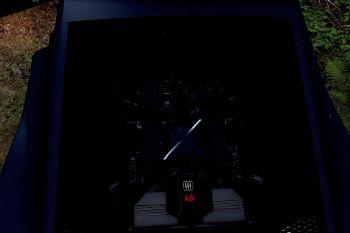


 5mods on Discord
5mods on Discord
Hi, how to spawn a car? How to find your cars?
Hi there, you will find them on the road during the normal game. I did not add cars, I replaced the existing ones and just gave them real car badges to get a bit more realism in the game. That got the advantage, that the car tunig is free from problems and you won´t have too many "out of memory" crashes, because this method saves a lot of megabyte on the road. Greetings : o ).