Darker + Darkest Franklin 3.0
923
33
923
33
Did you ever think of Franklin a little bit darker? :)
I did, so here we go:
Please backup your original file before you replace it.
By the way, this time backup files are included.
INSTRUCTIONS:
1. Run Open IV
2. Go to Grand Theft Auto V\x64v.rpf\models\cdimages\streamedpeds_players.rpf\player_one\
3. Press Edit Mode button in OpenIV and replace all the files with the file in the .zip (extract files from the folders you find in the zip, first) and the Player Switch in Grand Theft Auto V\update\update.rpf\x64\patch\data\cdimages\scaleform_generic.rpf\.
4. Press again Edit Mode to disable it and then you can play the game.
-----------------
For Loading screens:
Replace file "loadingnewsscreenbg0.ytd in Grand Theft Auto V\update\update.rpf\x64\data\cdimages\scaleform_frontend.rpf\ and all the others in "Grand Theft Auto V\update\update.rpf\x64\data\cdimages\scaleform_platform_pc.rpf\
Enjoy this BIG mod!
Updated to 3.0
Due to a little talk with admin rappo, here's a "pack" with both versions Darker and Darkest.
Anyway...
------------------------------------
Changelog 3.0 version:
- Added Loading screens
- Added 4 eye colors
- Added Player switch wheel icon
- Full wardrobe compatibility
- You'll find some of the T-shirts I did, included
Darker and Darkest Franklin skins are now in 7zip archive, so you need 7zip to extract. I don't know if I can link it here, but a quick google search will help you
Looks like it'll be a complete mod for Franklin, whether you like it or not.
Note: the zip is named v1.0 but it's 3.0, don't worry about that
Enjoy!
I did, so here we go:
Please backup your original file before you replace it.
By the way, this time backup files are included.
INSTRUCTIONS:
1. Run Open IV
2. Go to Grand Theft Auto V\x64v.rpf\models\cdimages\streamedpeds_players.rpf\player_one\
3. Press Edit Mode button in OpenIV and replace all the files with the file in the .zip (extract files from the folders you find in the zip, first) and the Player Switch in Grand Theft Auto V\update\update.rpf\x64\patch\data\cdimages\scaleform_generic.rpf\.
4. Press again Edit Mode to disable it and then you can play the game.
-----------------
For Loading screens:
Replace file "loadingnewsscreenbg0.ytd in Grand Theft Auto V\update\update.rpf\x64\data\cdimages\scaleform_frontend.rpf\ and all the others in "Grand Theft Auto V\update\update.rpf\x64\data\cdimages\scaleform_platform_pc.rpf\
Enjoy this BIG mod!
Updated to 3.0
Due to a little talk with admin rappo, here's a "pack" with both versions Darker and Darkest.
Anyway...
------------------------------------
Changelog 3.0 version:
- Added Loading screens
- Added 4 eye colors
- Added Player switch wheel icon
- Full wardrobe compatibility
- You'll find some of the T-shirts I did, included
Darker and Darkest Franklin skins are now in 7zip archive, so you need 7zip to extract. I don't know if I can link it here, but a quick google search will help you
Looks like it'll be a complete mod for Franklin, whether you like it or not.
Note: the zip is named v1.0 but it's 3.0, don't worry about that
Enjoy!
Poprvé nahráno: 18. červen 2015
Poslední aktulizace: 21. červen 2015
Last Downloaded: před jedním dnem
39 Komentářů
More mods by Swear:
Did you ever think of Franklin a little bit darker? :)
I did, so here we go:
Please backup your original file before you replace it.
By the way, this time backup files are included.
INSTRUCTIONS:
1. Run Open IV
2. Go to Grand Theft Auto V\x64v.rpf\models\cdimages\streamedpeds_players.rpf\player_one\
3. Press Edit Mode button in OpenIV and replace all the files with the file in the .zip (extract files from the folders you find in the zip, first) and the Player Switch in Grand Theft Auto V\update\update.rpf\x64\patch\data\cdimages\scaleform_generic.rpf\.
4. Press again Edit Mode to disable it and then you can play the game.
-----------------
For Loading screens:
Replace file "loadingnewsscreenbg0.ytd in Grand Theft Auto V\update\update.rpf\x64\data\cdimages\scaleform_frontend.rpf\ and all the others in "Grand Theft Auto V\update\update.rpf\x64\data\cdimages\scaleform_platform_pc.rpf\
Enjoy this BIG mod!
Updated to 3.0
Due to a little talk with admin rappo, here's a "pack" with both versions Darker and Darkest.
Anyway...
------------------------------------
Changelog 3.0 version:
- Added Loading screens
- Added 4 eye colors
- Added Player switch wheel icon
- Full wardrobe compatibility
- You'll find some of the T-shirts I did, included
Darker and Darkest Franklin skins are now in 7zip archive, so you need 7zip to extract. I don't know if I can link it here, but a quick google search will help you
Looks like it'll be a complete mod for Franklin, whether you like it or not.
Note: the zip is named v1.0 but it's 3.0, don't worry about that
Enjoy!
I did, so here we go:
Please backup your original file before you replace it.
By the way, this time backup files are included.
INSTRUCTIONS:
1. Run Open IV
2. Go to Grand Theft Auto V\x64v.rpf\models\cdimages\streamedpeds_players.rpf\player_one\
3. Press Edit Mode button in OpenIV and replace all the files with the file in the .zip (extract files from the folders you find in the zip, first) and the Player Switch in Grand Theft Auto V\update\update.rpf\x64\patch\data\cdimages\scaleform_generic.rpf\.
4. Press again Edit Mode to disable it and then you can play the game.
-----------------
For Loading screens:
Replace file "loadingnewsscreenbg0.ytd in Grand Theft Auto V\update\update.rpf\x64\data\cdimages\scaleform_frontend.rpf\ and all the others in "Grand Theft Auto V\update\update.rpf\x64\data\cdimages\scaleform_platform_pc.rpf\
Enjoy this BIG mod!
Updated to 3.0
Due to a little talk with admin rappo, here's a "pack" with both versions Darker and Darkest.
Anyway...
------------------------------------
Changelog 3.0 version:
- Added Loading screens
- Added 4 eye colors
- Added Player switch wheel icon
- Full wardrobe compatibility
- You'll find some of the T-shirts I did, included
Darker and Darkest Franklin skins are now in 7zip archive, so you need 7zip to extract. I don't know if I can link it here, but a quick google search will help you
Looks like it'll be a complete mod for Franklin, whether you like it or not.
Note: the zip is named v1.0 but it's 3.0, don't worry about that
Enjoy!
Poprvé nahráno: 18. červen 2015
Poslední aktulizace: 21. červen 2015
Last Downloaded: před jedním dnem















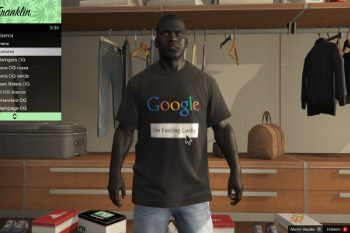


 5mods on Discord
5mods on Discord
@Acekiler34 @juiceproductions @subzerolives @EatDaDeadFlesh @geeza007 @OldWorld @Dauge @BenjiKidd I guess you'd like him like this: http://bit.ly/1foDwVv ?
@BenjiKidd http://bit.ly/1foDwVv
@Swear Yessss thats perfect <3 hes not too dark, and not too light <3
@geeza007 Now we need Franklin to popo...
@Swear Yep that's perfect right there.
Adebisi lives!!!
I cant stop laughing holy shit
HAHAHAHAHA xD make a white Franklin that will be amazing! ^^
Make it so that people can download this mod, no one can download it.
The download button takes you to mediafire, have it download on this site cause you can't download on mediafire.
@VanLithSavelli I tried and it works with mediafire. Anyway it was rappo (the admin) choice, not mine. I will upload it again. I am sorry for this
@Swear Just got it, it works now with Mediafire, thanks.
@Pedge OOWWW SHIT 6 months later caught that OZ referizzle!!!
@Swear Fuck man. Its Darker even than Real life Niggers xD
@Sh3nZeR First version? Yeah ._.
@Swear Can u make a little bit more less blackish then the recent version ?
How did I just find this salute comrade
That's look good actually
At least for the "Darker" Version
(The "Darkest" one look creepy AF !)
Vantablack Franklin