Well Stacked Pizza Co. Outfits for MP Male / Female 1.0
292
20
292
20
This mod replaces some of the online character clothing textures with Well Stacked Pizza Co. themed clothes. Comes with saved outfits if you have Menyoo installed.
How to Install:
Step 1: Put contents of "hats" folder into mpheist3_female_p.rpf and mpheist3_male_p.rpf. They are located in mods > update > x64 > dlcpacks > mpheist3 > dlc.rpf > x64 > models > cdimages
Step 2: Put contents of "female" folder into mpsum_female.rpf, it is located in mods > update > x64 > dlcpacks > mpsum > dlc.rpf > x64 > models > cdimages
Step 3: Put contents of "male" folder into mpsum_male.rpf, it is located in mods > update > x64 > dlcpacks > mpsum > dlc.rpf > x64 > models > cdimages
Step 4 (optional, only if you have Menyoo): Go to menyooStuff > Outfit and put contents of "Outfit" folder into your normal Menyoo outfits folder
Just a few simple retextures, I was feeling nostalgic, and so far, haven't seen a mod of this yet. Hope you enjoy
How to Install:
Step 1: Put contents of "hats" folder into mpheist3_female_p.rpf and mpheist3_male_p.rpf. They are located in mods > update > x64 > dlcpacks > mpheist3 > dlc.rpf > x64 > models > cdimages
Step 2: Put contents of "female" folder into mpsum_female.rpf, it is located in mods > update > x64 > dlcpacks > mpsum > dlc.rpf > x64 > models > cdimages
Step 3: Put contents of "male" folder into mpsum_male.rpf, it is located in mods > update > x64 > dlcpacks > mpsum > dlc.rpf > x64 > models > cdimages
Step 4 (optional, only if you have Menyoo): Go to menyooStuff > Outfit and put contents of "Outfit" folder into your normal Menyoo outfits folder
Just a few simple retextures, I was feeling nostalgic, and so far, haven't seen a mod of this yet. Hope you enjoy
Poprvé nahráno: 24. prosinec 2022
Poslední aktulizace: 24. prosinec 2022
Last Downloaded: před 5 dny
4 Komentáře
More mods by puppymaster27:
This mod replaces some of the online character clothing textures with Well Stacked Pizza Co. themed clothes. Comes with saved outfits if you have Menyoo installed.
How to Install:
Step 1: Put contents of "hats" folder into mpheist3_female_p.rpf and mpheist3_male_p.rpf. They are located in mods > update > x64 > dlcpacks > mpheist3 > dlc.rpf > x64 > models > cdimages
Step 2: Put contents of "female" folder into mpsum_female.rpf, it is located in mods > update > x64 > dlcpacks > mpsum > dlc.rpf > x64 > models > cdimages
Step 3: Put contents of "male" folder into mpsum_male.rpf, it is located in mods > update > x64 > dlcpacks > mpsum > dlc.rpf > x64 > models > cdimages
Step 4 (optional, only if you have Menyoo): Go to menyooStuff > Outfit and put contents of "Outfit" folder into your normal Menyoo outfits folder
Just a few simple retextures, I was feeling nostalgic, and so far, haven't seen a mod of this yet. Hope you enjoy
How to Install:
Step 1: Put contents of "hats" folder into mpheist3_female_p.rpf and mpheist3_male_p.rpf. They are located in mods > update > x64 > dlcpacks > mpheist3 > dlc.rpf > x64 > models > cdimages
Step 2: Put contents of "female" folder into mpsum_female.rpf, it is located in mods > update > x64 > dlcpacks > mpsum > dlc.rpf > x64 > models > cdimages
Step 3: Put contents of "male" folder into mpsum_male.rpf, it is located in mods > update > x64 > dlcpacks > mpsum > dlc.rpf > x64 > models > cdimages
Step 4 (optional, only if you have Menyoo): Go to menyooStuff > Outfit and put contents of "Outfit" folder into your normal Menyoo outfits folder
Just a few simple retextures, I was feeling nostalgic, and so far, haven't seen a mod of this yet. Hope you enjoy
Poprvé nahráno: 24. prosinec 2022
Poslední aktulizace: 24. prosinec 2022
Last Downloaded: před 5 dny
.png)



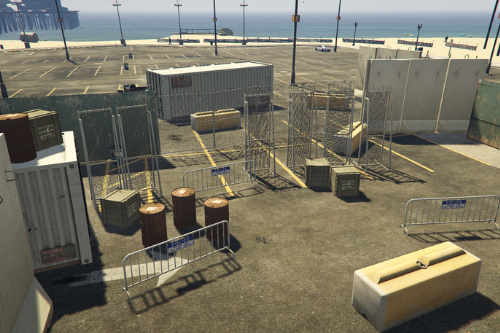

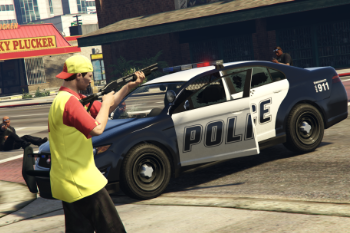




 5mods on Discord
5mods on Discord
This file has been approved automatically. If you think this file should not be here for any reason please report it.
"This pizza parlor is no pushover!"
istg if this aint in gta 6 lol
Good! I wish i could see them in the base game(In Rockstar Original design of 2013)