Enhanced Cruise Control/Speedlimiter 2.9b
44.642
345
44.642
345
CHANGELOG 2.9b (01.02.2019):
• Added support for latest patch 1.0.1604.0
I was quite busy in real life and university - sorry, that it took me so long guys :P
• Don't forget to also update to the latest NativeUI version!
CHANGELOG 2.9 (17.08.2018):
• Added support for planes and aircrafts.
CHANGELOG 2.8d (30.06.2018):
• Added the following language translations:
• Portugese/Brazilian by Krazy
• German by myself (Austrian is like German)
• French by TheSigui
Thanks a lot to you guys for the translations :)
Do you want to contribute your translation or make a existing one better? Do not hesitate to contact me!
CHANGELOG 2.8c (05.05.2018):
• Further bug fixes
CHANGELOG 2.8b (05.05.2018):
• Fixed a bug which caused that it was not possible to save the settings.
• Fixed a bug which caused that it was not possible to brake with engaged CC if disengage condition brake was disabled.
CHANGELOG 2.8 (04.05.2018):
• Added support for the latest patch, which apparently broke this mod.
• Added possibility for users to translate this mod and do their own language.
• Added option "Use smooth cruise control" in Miscellaneous menu. This feature works like a real CC (which uses a PID controller) and provides a more realistic CC feeling. It removes the strange feeling which feels like a invisble wall spawns in front of your car after you reach target speed. Automatic mode calculates how much throttle needs to be applied to reach the target speed and speedlimiter cuts the throttle after you reach target speed. The target speed of this feature is just a bit unprecise. Disable to get the old CC mod feeling like with the versions before, but it is worth a try :)
CHANGELOG 2.7d:
• My neighbor borrowed me a controller yay :P
"Engage on gas release" option now also works with controllers!
• Optimized code --> more performence
CHANGELOG 1.9-2.7c:
http://pastebin.com/raw/9XDsP1vq
DESCRIPTION:
Highly customizable Cruise Control without strange handling or flying cars, unlike other existing cruise control mods! You won't find anything like this on this website. Also works with motorcycles, bikes and boats.
This mod features an ingame menu, where you can change a lot of things!
After i finished my military service, I were able to continue this mod, and add some of the features, some people requested. And here it is....!
FEATURES LIST:
• Realisitic behavior
• Different CC modes
• Disengage conditions
• Event update mode
• Smooth automatic acceleration
• Auto accelerator throttle in %:
• Units
• Target speed inc-/decrement steps
• Save settings
• Overtaking/race mode
• Changeable keyboard-controls in in-game menu!
• Changeable controller/gamepad- controls in in-game menu!
• Lock current speed
•Engage in Gas release
•Translate your own language
FEATURES DESCRIPTION:
CC modes:
Choose between 2 different modes for the CC or disable it. The 2 modes are Speedlimiter which limits your maximum speed at the target speed, and Automatic, where your vehicle automatically accelerates to your desired target speed(not needed to press the acceleration key!).
Disengage conditions:
Choose when CC should disengage automatically. There are 4 options:
Disengage when you manually operate the gas, for example if you want to continue driving manually.(only active in Automatic mode).
Disengage when you use the brakes, for example when you are in a dangerous situation.
Disengage when you use the handbrake.
Disengage when you collide with anything. Useful when you crash into something while racing.
Event update mode:
Informs you about status changes, e.g. that the CC engaged, or that the target speed has been changed or what caused CC to disengage. So basically you enable the subtitle messages with this option.
Smooth automatic acceleration:
Normally vehicles accelerate on full throttle with the Automatic CC mode, but with this option enabled, you can accelerate a lot smoother and not at full throttle. Your vehicle will accelerate with throttle value in %, which you can change in the next feature.
Auto accelerator throttle in %:
If you have enabled the previous option, your car will accelerate with the the throttle value in percent you selected here. You can change the %, because every vehicle is different, and some people, like myself, have mods installed, which change the vehicle acceleration and Vmax. Gives you the possibility to accelerate very smooth and not with burnouts, or basically acts as launch control
Units:
Choose between 3 different units for the CC:km/h, mph and m/s.
Target speed inc-/decrement steps:
The steps in which you increase the target speed. Available are 1, 5, 10, 20, 50 and 100.
Engage on gas release:
If this option is activated, CC will automatically engage after you release the gas (accelerator) key, and will take your current speed as target speed. Only works with the Automatic CC mode.
Save settings:
Save your settings to the INI file, to play with the same settings on the next startup of the game.
Toggle overtaking/race mode:
Disable the target speed to accelerate over the target speed, without completely disabling the CC or changing the target speed. This can be done with the assigned key. Numpad 5 is default (changeable in the INI File). This feature is useful for overtaking maneveurs because you don't have change the target speed or disabling the complete CC. This also can be used for sick automatic acceleration, where the target speed is infinite.
Lock current
If you press the assigned key/button, the CC will engage like normal, but the current target speed will be current speed of the vehicle. (More IRL behavior of the CC....)
Use smooth cruise control
Feature in Miscellaneous menu. This feature works like a real CC (which uses a PID controller) and provides a more realistic CC feeling. It removes the strange feeling which feels like a invisble wall spawns in front of your car after you reach target speed. Automatic mode calculates how much throttle needs to be applied to reach the target speed and speedlimiter cuts the throttle after you reach target speed. The target speed of this feature is just a bit unprecise. Disable to get the old CC mod feeling like with the versions before, but it is worth a try :)
CHANGEABLE KEYBOARD-CONTROLS:
• Open the in-game menu:
NUMPAD +
• Engage/Disengage cruise control:
NUMPAD DELETE" (Comma key or Decimal point key)
• Increase target speed by selected step:
NUMPAD 8
• Decrease target speed by selected step:
NUMPAD 2
• Toggle overtaking/race mode(read features for explanation):
NUMPAD 5
• Lock current speed(read features for explanation):
Multiply key(NUMPAD)
Navigate through the menu with the arrow keys. Select with Enter and go back with Backspace.
All controls are changeable in the INI-file under the KEYS section!
Change keyboard controls in the in-game menu!
You also don't like annoying INI editing with virtual key codes? This days are gone! Change the controls in the in-game menu! Select the the key you want to change in the "Key assignment" menu, then press the new key, and confirm the following dialog with the Y-key, if you really want to reassign the key, or discard changes with the N-key. (See screenshots)
CHANGEABLE CONTROLLER/GAMEPAD-CONTROLS:
• Open the in-game menu:
Left Shoulder(LB) + DpadDown
• Engage/Disengage cruise control:
A button
• Increase target speed by selected step:
LeftThumbStick Up
• Decrease target speed by selected step:
LeftThumbStick Down
• Toggle overtaking/race mode(read features for explanation):
Left Shoulder(LB) + B button
• Lock current speed(read features for explanation):
Left Shoulder(LB) + RS Down
Navigate through the menu with DPad. Select with the A button and go back with the B button.
Change controller/gamepad controls in the in-game menu!
You also don't like annoying INI editing with virtual key codes? This days are gone! Change the controls in the in-game menu! When you select a function in the control assignment menu, you aer prompted to hold the controls you want to assign to this function for 4 seconds. Do this, and voila, controls changed! (See screenshots)
There is an option, where you can completely disable controller input. (if you have mods, which use other controller/gamepad buttons)
TRANSLATE YOUR OWN LANGUAGE:
The default language of this mod is english. You can add your own translation. Just copy the file "ENG.ini" inside "scripts\CC.NET\language" and name it as you want. To load that language file, edit the option "LANGUAGE = " inside the file scripts\CC.NET\CC.NET_Config.ini.
Inside your language ini you can translate how you like it. Be careful with the special characters of your written language.
The following languages translations are currently part of this mod:
• Portugese/Brazilian by Krazy
• German by myself (Austrian is like German)
• French by TheSigui
INSTALLATION:
Put
XInputDotNetPure.dll
the folder CC.NET with its content:
CC.NET.dll
CC.NET_Config.ini
the folder language with its content:
ENG.ini
into your scripts directory.
Put
XInputInterface.dll
into your main game GTA V directory where GTA5.exe is located.
Just follow the instructions of the ZIP!
The XInput DLLs are librarys to support controller/gamepad input, and are mandatory to use this mod without errors!
REQUIREMENTS
.NET Framework
4.5.2
Visual C++
2015
ScriptHookV
Latest
ScriptHookVDotNet
Latest
Native UI for the in-game menu
If you have questions concerning to source code, suggestions or anything else, feel free to add me on steam:
account name: xdarkthunderx
display name: Kryo4lex
Thx to the users:
bh02930
big dude
bruce142
DirtSpray
isosplz
John Snow
Jon Do
puppyshark
xpspirit
• Added support for latest patch 1.0.1604.0
I was quite busy in real life and university - sorry, that it took me so long guys :P
• Don't forget to also update to the latest NativeUI version!
CHANGELOG 2.9 (17.08.2018):
• Added support for planes and aircrafts.
CHANGELOG 2.8d (30.06.2018):
• Added the following language translations:
• Portugese/Brazilian by Krazy
• German by myself (Austrian is like German)
• French by TheSigui
Thanks a lot to you guys for the translations :)
Do you want to contribute your translation or make a existing one better? Do not hesitate to contact me!
CHANGELOG 2.8c (05.05.2018):
• Further bug fixes
CHANGELOG 2.8b (05.05.2018):
• Fixed a bug which caused that it was not possible to save the settings.
• Fixed a bug which caused that it was not possible to brake with engaged CC if disengage condition brake was disabled.
CHANGELOG 2.8 (04.05.2018):
• Added support for the latest patch, which apparently broke this mod.
• Added possibility for users to translate this mod and do their own language.
• Added option "Use smooth cruise control" in Miscellaneous menu. This feature works like a real CC (which uses a PID controller) and provides a more realistic CC feeling. It removes the strange feeling which feels like a invisble wall spawns in front of your car after you reach target speed. Automatic mode calculates how much throttle needs to be applied to reach the target speed and speedlimiter cuts the throttle after you reach target speed. The target speed of this feature is just a bit unprecise. Disable to get the old CC mod feeling like with the versions before, but it is worth a try :)
CHANGELOG 2.7d:
• My neighbor borrowed me a controller yay :P
"Engage on gas release" option now also works with controllers!
• Optimized code --> more performence
CHANGELOG 1.9-2.7c:
http://pastebin.com/raw/9XDsP1vq
DESCRIPTION:
Highly customizable Cruise Control without strange handling or flying cars, unlike other existing cruise control mods! You won't find anything like this on this website. Also works with motorcycles, bikes and boats.
This mod features an ingame menu, where you can change a lot of things!
After i finished my military service, I were able to continue this mod, and add some of the features, some people requested. And here it is....!
FEATURES LIST:
• Realisitic behavior
• Different CC modes
• Disengage conditions
• Event update mode
• Smooth automatic acceleration
• Auto accelerator throttle in %:
• Units
• Target speed inc-/decrement steps
• Save settings
• Overtaking/race mode
• Changeable keyboard-controls in in-game menu!
• Changeable controller/gamepad- controls in in-game menu!
• Lock current speed
•Engage in Gas release
•Translate your own language
FEATURES DESCRIPTION:
CC modes:
Choose between 2 different modes for the CC or disable it. The 2 modes are Speedlimiter which limits your maximum speed at the target speed, and Automatic, where your vehicle automatically accelerates to your desired target speed(not needed to press the acceleration key!).
Disengage conditions:
Choose when CC should disengage automatically. There are 4 options:
Disengage when you manually operate the gas, for example if you want to continue driving manually.(only active in Automatic mode).
Disengage when you use the brakes, for example when you are in a dangerous situation.
Disengage when you use the handbrake.
Disengage when you collide with anything. Useful when you crash into something while racing.
Event update mode:
Informs you about status changes, e.g. that the CC engaged, or that the target speed has been changed or what caused CC to disengage. So basically you enable the subtitle messages with this option.
Smooth automatic acceleration:
Normally vehicles accelerate on full throttle with the Automatic CC mode, but with this option enabled, you can accelerate a lot smoother and not at full throttle. Your vehicle will accelerate with throttle value in %, which you can change in the next feature.
Auto accelerator throttle in %:
If you have enabled the previous option, your car will accelerate with the the throttle value in percent you selected here. You can change the %, because every vehicle is different, and some people, like myself, have mods installed, which change the vehicle acceleration and Vmax. Gives you the possibility to accelerate very smooth and not with burnouts, or basically acts as launch control
Units:
Choose between 3 different units for the CC:km/h, mph and m/s.
Target speed inc-/decrement steps:
The steps in which you increase the target speed. Available are 1, 5, 10, 20, 50 and 100.
Engage on gas release:
If this option is activated, CC will automatically engage after you release the gas (accelerator) key, and will take your current speed as target speed. Only works with the Automatic CC mode.
Save settings:
Save your settings to the INI file, to play with the same settings on the next startup of the game.
Toggle overtaking/race mode:
Disable the target speed to accelerate over the target speed, without completely disabling the CC or changing the target speed. This can be done with the assigned key. Numpad 5 is default (changeable in the INI File). This feature is useful for overtaking maneveurs because you don't have change the target speed or disabling the complete CC. This also can be used for sick automatic acceleration, where the target speed is infinite.
Lock current
If you press the assigned key/button, the CC will engage like normal, but the current target speed will be current speed of the vehicle. (More IRL behavior of the CC....)
Use smooth cruise control
Feature in Miscellaneous menu. This feature works like a real CC (which uses a PID controller) and provides a more realistic CC feeling. It removes the strange feeling which feels like a invisble wall spawns in front of your car after you reach target speed. Automatic mode calculates how much throttle needs to be applied to reach the target speed and speedlimiter cuts the throttle after you reach target speed. The target speed of this feature is just a bit unprecise. Disable to get the old CC mod feeling like with the versions before, but it is worth a try :)
CHANGEABLE KEYBOARD-CONTROLS:
• Open the in-game menu:
NUMPAD +
• Engage/Disengage cruise control:
NUMPAD DELETE" (Comma key or Decimal point key)
• Increase target speed by selected step:
NUMPAD 8
• Decrease target speed by selected step:
NUMPAD 2
• Toggle overtaking/race mode(read features for explanation):
NUMPAD 5
• Lock current speed(read features for explanation):
Multiply key(NUMPAD)
Navigate through the menu with the arrow keys. Select with Enter and go back with Backspace.
All controls are changeable in the INI-file under the KEYS section!
Change keyboard controls in the in-game menu!
You also don't like annoying INI editing with virtual key codes? This days are gone! Change the controls in the in-game menu! Select the the key you want to change in the "Key assignment" menu, then press the new key, and confirm the following dialog with the Y-key, if you really want to reassign the key, or discard changes with the N-key. (See screenshots)
CHANGEABLE CONTROLLER/GAMEPAD-CONTROLS:
• Open the in-game menu:
Left Shoulder(LB) + DpadDown
• Engage/Disengage cruise control:
A button
• Increase target speed by selected step:
LeftThumbStick Up
• Decrease target speed by selected step:
LeftThumbStick Down
• Toggle overtaking/race mode(read features for explanation):
Left Shoulder(LB) + B button
• Lock current speed(read features for explanation):
Left Shoulder(LB) + RS Down
Navigate through the menu with DPad. Select with the A button and go back with the B button.
Change controller/gamepad controls in the in-game menu!
You also don't like annoying INI editing with virtual key codes? This days are gone! Change the controls in the in-game menu! When you select a function in the control assignment menu, you aer prompted to hold the controls you want to assign to this function for 4 seconds. Do this, and voila, controls changed! (See screenshots)
There is an option, where you can completely disable controller input. (if you have mods, which use other controller/gamepad buttons)
TRANSLATE YOUR OWN LANGUAGE:
The default language of this mod is english. You can add your own translation. Just copy the file "ENG.ini" inside "scripts\CC.NET\language" and name it as you want. To load that language file, edit the option "LANGUAGE = " inside the file scripts\CC.NET\CC.NET_Config.ini.
Inside your language ini you can translate how you like it. Be careful with the special characters of your written language.
The following languages translations are currently part of this mod:
• Portugese/Brazilian by Krazy
• German by myself (Austrian is like German)
• French by TheSigui
INSTALLATION:
Put
XInputDotNetPure.dll
the folder CC.NET with its content:
CC.NET.dll
CC.NET_Config.ini
the folder language with its content:
ENG.ini
into your scripts directory.
Put
XInputInterface.dll
into your main game GTA V directory where GTA5.exe is located.
Just follow the instructions of the ZIP!
The XInput DLLs are librarys to support controller/gamepad input, and are mandatory to use this mod without errors!
REQUIREMENTS
.NET Framework
4.5.2
Visual C++
2015
ScriptHookV
Latest
ScriptHookVDotNet
Latest
Native UI for the in-game menu
If you have questions concerning to source code, suggestions or anything else, feel free to add me on steam:
account name: xdarkthunderx
display name: Kryo4lex
Thx to the users:
bh02930
big dude
bruce142
DirtSpray
isosplz
John Snow
Jon Do
puppyshark
xpspirit
Poprvé nahráno: 26. květen 2015
Poslední aktulizace: 01. únor 2019
Last Downloaded: 5 hours ago
All Versions
479 Komentářů
More mods by Kryo4lex, Krazy, TheSigui:
CHANGELOG 2.9b (01.02.2019):
• Added support for latest patch 1.0.1604.0
I was quite busy in real life and university - sorry, that it took me so long guys :P
• Don't forget to also update to the latest NativeUI version!
CHANGELOG 2.9 (17.08.2018):
• Added support for planes and aircrafts.
CHANGELOG 2.8d (30.06.2018):
• Added the following language translations:
• Portugese/Brazilian by Krazy
• German by myself (Austrian is like German)
• French by TheSigui
Thanks a lot to you guys for the translations :)
Do you want to contribute your translation or make a existing one better? Do not hesitate to contact me!
CHANGELOG 2.8c (05.05.2018):
• Further bug fixes
CHANGELOG 2.8b (05.05.2018):
• Fixed a bug which caused that it was not possible to save the settings.
• Fixed a bug which caused that it was not possible to brake with engaged CC if disengage condition brake was disabled.
CHANGELOG 2.8 (04.05.2018):
• Added support for the latest patch, which apparently broke this mod.
• Added possibility for users to translate this mod and do their own language.
• Added option "Use smooth cruise control" in Miscellaneous menu. This feature works like a real CC (which uses a PID controller) and provides a more realistic CC feeling. It removes the strange feeling which feels like a invisble wall spawns in front of your car after you reach target speed. Automatic mode calculates how much throttle needs to be applied to reach the target speed and speedlimiter cuts the throttle after you reach target speed. The target speed of this feature is just a bit unprecise. Disable to get the old CC mod feeling like with the versions before, but it is worth a try :)
CHANGELOG 2.7d:
• My neighbor borrowed me a controller yay :P
"Engage on gas release" option now also works with controllers!
• Optimized code --> more performence
CHANGELOG 1.9-2.7c:
http://pastebin.com/raw/9XDsP1vq
DESCRIPTION:
Highly customizable Cruise Control without strange handling or flying cars, unlike other existing cruise control mods! You won't find anything like this on this website. Also works with motorcycles, bikes and boats.
This mod features an ingame menu, where you can change a lot of things!
After i finished my military service, I were able to continue this mod, and add some of the features, some people requested. And here it is....!
FEATURES LIST:
• Realisitic behavior
• Different CC modes
• Disengage conditions
• Event update mode
• Smooth automatic acceleration
• Auto accelerator throttle in %:
• Units
• Target speed inc-/decrement steps
• Save settings
• Overtaking/race mode
• Changeable keyboard-controls in in-game menu!
• Changeable controller/gamepad- controls in in-game menu!
• Lock current speed
•Engage in Gas release
•Translate your own language
FEATURES DESCRIPTION:
CC modes:
Choose between 2 different modes for the CC or disable it. The 2 modes are Speedlimiter which limits your maximum speed at the target speed, and Automatic, where your vehicle automatically accelerates to your desired target speed(not needed to press the acceleration key!).
Disengage conditions:
Choose when CC should disengage automatically. There are 4 options:
Disengage when you manually operate the gas, for example if you want to continue driving manually.(only active in Automatic mode).
Disengage when you use the brakes, for example when you are in a dangerous situation.
Disengage when you use the handbrake.
Disengage when you collide with anything. Useful when you crash into something while racing.
Event update mode:
Informs you about status changes, e.g. that the CC engaged, or that the target speed has been changed or what caused CC to disengage. So basically you enable the subtitle messages with this option.
Smooth automatic acceleration:
Normally vehicles accelerate on full throttle with the Automatic CC mode, but with this option enabled, you can accelerate a lot smoother and not at full throttle. Your vehicle will accelerate with throttle value in %, which you can change in the next feature.
Auto accelerator throttle in %:
If you have enabled the previous option, your car will accelerate with the the throttle value in percent you selected here. You can change the %, because every vehicle is different, and some people, like myself, have mods installed, which change the vehicle acceleration and Vmax. Gives you the possibility to accelerate very smooth and not with burnouts, or basically acts as launch control
Units:
Choose between 3 different units for the CC:km/h, mph and m/s.
Target speed inc-/decrement steps:
The steps in which you increase the target speed. Available are 1, 5, 10, 20, 50 and 100.
Engage on gas release:
If this option is activated, CC will automatically engage after you release the gas (accelerator) key, and will take your current speed as target speed. Only works with the Automatic CC mode.
Save settings:
Save your settings to the INI file, to play with the same settings on the next startup of the game.
Toggle overtaking/race mode:
Disable the target speed to accelerate over the target speed, without completely disabling the CC or changing the target speed. This can be done with the assigned key. Numpad 5 is default (changeable in the INI File). This feature is useful for overtaking maneveurs because you don't have change the target speed or disabling the complete CC. This also can be used for sick automatic acceleration, where the target speed is infinite.
Lock current
If you press the assigned key/button, the CC will engage like normal, but the current target speed will be current speed of the vehicle. (More IRL behavior of the CC....)
Use smooth cruise control
Feature in Miscellaneous menu. This feature works like a real CC (which uses a PID controller) and provides a more realistic CC feeling. It removes the strange feeling which feels like a invisble wall spawns in front of your car after you reach target speed. Automatic mode calculates how much throttle needs to be applied to reach the target speed and speedlimiter cuts the throttle after you reach target speed. The target speed of this feature is just a bit unprecise. Disable to get the old CC mod feeling like with the versions before, but it is worth a try :)
CHANGEABLE KEYBOARD-CONTROLS:
• Open the in-game menu:
NUMPAD +
• Engage/Disengage cruise control:
NUMPAD DELETE" (Comma key or Decimal point key)
• Increase target speed by selected step:
NUMPAD 8
• Decrease target speed by selected step:
NUMPAD 2
• Toggle overtaking/race mode(read features for explanation):
NUMPAD 5
• Lock current speed(read features for explanation):
Multiply key(NUMPAD)
Navigate through the menu with the arrow keys. Select with Enter and go back with Backspace.
All controls are changeable in the INI-file under the KEYS section!
Change keyboard controls in the in-game menu!
You also don't like annoying INI editing with virtual key codes? This days are gone! Change the controls in the in-game menu! Select the the key you want to change in the "Key assignment" menu, then press the new key, and confirm the following dialog with the Y-key, if you really want to reassign the key, or discard changes with the N-key. (See screenshots)
CHANGEABLE CONTROLLER/GAMEPAD-CONTROLS:
• Open the in-game menu:
Left Shoulder(LB) + DpadDown
• Engage/Disengage cruise control:
A button
• Increase target speed by selected step:
LeftThumbStick Up
• Decrease target speed by selected step:
LeftThumbStick Down
• Toggle overtaking/race mode(read features for explanation):
Left Shoulder(LB) + B button
• Lock current speed(read features for explanation):
Left Shoulder(LB) + RS Down
Navigate through the menu with DPad. Select with the A button and go back with the B button.
Change controller/gamepad controls in the in-game menu!
You also don't like annoying INI editing with virtual key codes? This days are gone! Change the controls in the in-game menu! When you select a function in the control assignment menu, you aer prompted to hold the controls you want to assign to this function for 4 seconds. Do this, and voila, controls changed! (See screenshots)
There is an option, where you can completely disable controller input. (if you have mods, which use other controller/gamepad buttons)
TRANSLATE YOUR OWN LANGUAGE:
The default language of this mod is english. You can add your own translation. Just copy the file "ENG.ini" inside "scripts\CC.NET\language" and name it as you want. To load that language file, edit the option "LANGUAGE = " inside the file scripts\CC.NET\CC.NET_Config.ini.
Inside your language ini you can translate how you like it. Be careful with the special characters of your written language.
The following languages translations are currently part of this mod:
• Portugese/Brazilian by Krazy
• German by myself (Austrian is like German)
• French by TheSigui
INSTALLATION:
Put
XInputDotNetPure.dll
the folder CC.NET with its content:
CC.NET.dll
CC.NET_Config.ini
the folder language with its content:
ENG.ini
into your scripts directory.
Put
XInputInterface.dll
into your main game GTA V directory where GTA5.exe is located.
Just follow the instructions of the ZIP!
The XInput DLLs are librarys to support controller/gamepad input, and are mandatory to use this mod without errors!
REQUIREMENTS
.NET Framework
4.5.2
Visual C++
2015
ScriptHookV
Latest
ScriptHookVDotNet
Latest
Native UI for the in-game menu
If you have questions concerning to source code, suggestions or anything else, feel free to add me on steam:
account name: xdarkthunderx
display name: Kryo4lex
Thx to the users:
bh02930
big dude
bruce142
DirtSpray
isosplz
John Snow
Jon Do
puppyshark
xpspirit
• Added support for latest patch 1.0.1604.0
I was quite busy in real life and university - sorry, that it took me so long guys :P
• Don't forget to also update to the latest NativeUI version!
CHANGELOG 2.9 (17.08.2018):
• Added support for planes and aircrafts.
CHANGELOG 2.8d (30.06.2018):
• Added the following language translations:
• Portugese/Brazilian by Krazy
• German by myself (Austrian is like German)
• French by TheSigui
Thanks a lot to you guys for the translations :)
Do you want to contribute your translation or make a existing one better? Do not hesitate to contact me!
CHANGELOG 2.8c (05.05.2018):
• Further bug fixes
CHANGELOG 2.8b (05.05.2018):
• Fixed a bug which caused that it was not possible to save the settings.
• Fixed a bug which caused that it was not possible to brake with engaged CC if disengage condition brake was disabled.
CHANGELOG 2.8 (04.05.2018):
• Added support for the latest patch, which apparently broke this mod.
• Added possibility for users to translate this mod and do their own language.
• Added option "Use smooth cruise control" in Miscellaneous menu. This feature works like a real CC (which uses a PID controller) and provides a more realistic CC feeling. It removes the strange feeling which feels like a invisble wall spawns in front of your car after you reach target speed. Automatic mode calculates how much throttle needs to be applied to reach the target speed and speedlimiter cuts the throttle after you reach target speed. The target speed of this feature is just a bit unprecise. Disable to get the old CC mod feeling like with the versions before, but it is worth a try :)
CHANGELOG 2.7d:
• My neighbor borrowed me a controller yay :P
"Engage on gas release" option now also works with controllers!
• Optimized code --> more performence
CHANGELOG 1.9-2.7c:
http://pastebin.com/raw/9XDsP1vq
DESCRIPTION:
Highly customizable Cruise Control without strange handling or flying cars, unlike other existing cruise control mods! You won't find anything like this on this website. Also works with motorcycles, bikes and boats.
This mod features an ingame menu, where you can change a lot of things!
After i finished my military service, I were able to continue this mod, and add some of the features, some people requested. And here it is....!
FEATURES LIST:
• Realisitic behavior
• Different CC modes
• Disengage conditions
• Event update mode
• Smooth automatic acceleration
• Auto accelerator throttle in %:
• Units
• Target speed inc-/decrement steps
• Save settings
• Overtaking/race mode
• Changeable keyboard-controls in in-game menu!
• Changeable controller/gamepad- controls in in-game menu!
• Lock current speed
•Engage in Gas release
•Translate your own language
FEATURES DESCRIPTION:
CC modes:
Choose between 2 different modes for the CC or disable it. The 2 modes are Speedlimiter which limits your maximum speed at the target speed, and Automatic, where your vehicle automatically accelerates to your desired target speed(not needed to press the acceleration key!).
Disengage conditions:
Choose when CC should disengage automatically. There are 4 options:
Disengage when you manually operate the gas, for example if you want to continue driving manually.(only active in Automatic mode).
Disengage when you use the brakes, for example when you are in a dangerous situation.
Disengage when you use the handbrake.
Disengage when you collide with anything. Useful when you crash into something while racing.
Event update mode:
Informs you about status changes, e.g. that the CC engaged, or that the target speed has been changed or what caused CC to disengage. So basically you enable the subtitle messages with this option.
Smooth automatic acceleration:
Normally vehicles accelerate on full throttle with the Automatic CC mode, but with this option enabled, you can accelerate a lot smoother and not at full throttle. Your vehicle will accelerate with throttle value in %, which you can change in the next feature.
Auto accelerator throttle in %:
If you have enabled the previous option, your car will accelerate with the the throttle value in percent you selected here. You can change the %, because every vehicle is different, and some people, like myself, have mods installed, which change the vehicle acceleration and Vmax. Gives you the possibility to accelerate very smooth and not with burnouts, or basically acts as launch control
Units:
Choose between 3 different units for the CC:km/h, mph and m/s.
Target speed inc-/decrement steps:
The steps in which you increase the target speed. Available are 1, 5, 10, 20, 50 and 100.
Engage on gas release:
If this option is activated, CC will automatically engage after you release the gas (accelerator) key, and will take your current speed as target speed. Only works with the Automatic CC mode.
Save settings:
Save your settings to the INI file, to play with the same settings on the next startup of the game.
Toggle overtaking/race mode:
Disable the target speed to accelerate over the target speed, without completely disabling the CC or changing the target speed. This can be done with the assigned key. Numpad 5 is default (changeable in the INI File). This feature is useful for overtaking maneveurs because you don't have change the target speed or disabling the complete CC. This also can be used for sick automatic acceleration, where the target speed is infinite.
Lock current
If you press the assigned key/button, the CC will engage like normal, but the current target speed will be current speed of the vehicle. (More IRL behavior of the CC....)
Use smooth cruise control
Feature in Miscellaneous menu. This feature works like a real CC (which uses a PID controller) and provides a more realistic CC feeling. It removes the strange feeling which feels like a invisble wall spawns in front of your car after you reach target speed. Automatic mode calculates how much throttle needs to be applied to reach the target speed and speedlimiter cuts the throttle after you reach target speed. The target speed of this feature is just a bit unprecise. Disable to get the old CC mod feeling like with the versions before, but it is worth a try :)
CHANGEABLE KEYBOARD-CONTROLS:
• Open the in-game menu:
NUMPAD +
• Engage/Disengage cruise control:
NUMPAD DELETE" (Comma key or Decimal point key)
• Increase target speed by selected step:
NUMPAD 8
• Decrease target speed by selected step:
NUMPAD 2
• Toggle overtaking/race mode(read features for explanation):
NUMPAD 5
• Lock current speed(read features for explanation):
Multiply key(NUMPAD)
Navigate through the menu with the arrow keys. Select with Enter and go back with Backspace.
All controls are changeable in the INI-file under the KEYS section!
Change keyboard controls in the in-game menu!
You also don't like annoying INI editing with virtual key codes? This days are gone! Change the controls in the in-game menu! Select the the key you want to change in the "Key assignment" menu, then press the new key, and confirm the following dialog with the Y-key, if you really want to reassign the key, or discard changes with the N-key. (See screenshots)
CHANGEABLE CONTROLLER/GAMEPAD-CONTROLS:
• Open the in-game menu:
Left Shoulder(LB) + DpadDown
• Engage/Disengage cruise control:
A button
• Increase target speed by selected step:
LeftThumbStick Up
• Decrease target speed by selected step:
LeftThumbStick Down
• Toggle overtaking/race mode(read features for explanation):
Left Shoulder(LB) + B button
• Lock current speed(read features for explanation):
Left Shoulder(LB) + RS Down
Navigate through the menu with DPad. Select with the A button and go back with the B button.
Change controller/gamepad controls in the in-game menu!
You also don't like annoying INI editing with virtual key codes? This days are gone! Change the controls in the in-game menu! When you select a function in the control assignment menu, you aer prompted to hold the controls you want to assign to this function for 4 seconds. Do this, and voila, controls changed! (See screenshots)
There is an option, where you can completely disable controller input. (if you have mods, which use other controller/gamepad buttons)
TRANSLATE YOUR OWN LANGUAGE:
The default language of this mod is english. You can add your own translation. Just copy the file "ENG.ini" inside "scripts\CC.NET\language" and name it as you want. To load that language file, edit the option "LANGUAGE = " inside the file scripts\CC.NET\CC.NET_Config.ini.
Inside your language ini you can translate how you like it. Be careful with the special characters of your written language.
The following languages translations are currently part of this mod:
• Portugese/Brazilian by Krazy
• German by myself (Austrian is like German)
• French by TheSigui
INSTALLATION:
Put
XInputDotNetPure.dll
the folder CC.NET with its content:
CC.NET.dll
CC.NET_Config.ini
the folder language with its content:
ENG.ini
into your scripts directory.
Put
XInputInterface.dll
into your main game GTA V directory where GTA5.exe is located.
Just follow the instructions of the ZIP!
The XInput DLLs are librarys to support controller/gamepad input, and are mandatory to use this mod without errors!
REQUIREMENTS
.NET Framework
4.5.2
Visual C++
2015
ScriptHookV
Latest
ScriptHookVDotNet
Latest
Native UI for the in-game menu
If you have questions concerning to source code, suggestions or anything else, feel free to add me on steam:
account name: xdarkthunderx
display name: Kryo4lex
Thx to the users:
bh02930
big dude
bruce142
DirtSpray
isosplz
John Snow
Jon Do
puppyshark
xpspirit
Poprvé nahráno: 26. květen 2015
Poslední aktulizace: 01. únor 2019
Last Downloaded: 5 hours ago


![Keep Vehicles Clean [.NET] Keep Vehicles Clean [.NET]](https://img.gta5-mods.com/q75-w500-h333-cfill/images/clean-vehicles/1d4411-carwash1.png)


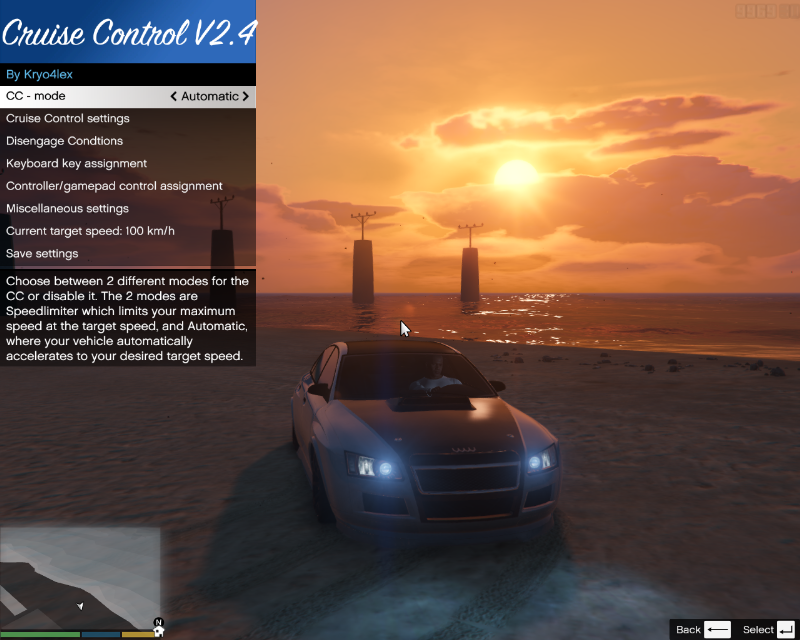






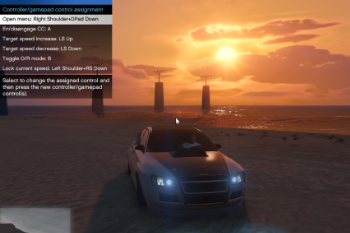












 5mods on Discord
5mods on Discord
UPDATE 2.9b (01.02.2019):
• Added support for latest patch 1.0.1604.0
I was quite busy in real life and university - sorry, that it took me so long guys :P
• Don't forget to also update to the latest NativeUI version!
Controller isn't working for me no matter what. Keyboard works just not controller.
@mojtaba074 The button you hold to make your character sprint on foot
@Kryo4lex @Krazy @TheSigui how do I open the menu?
Doesn't work for me, I even saw a video of how to install it
@Andreas3590 You defo have 50 IQ because you even said it yourself, you can figure out how to make it work WITHOUT instructions, therefore instructions provided are shit just like your fu*king brain.
Well... Still doesn't work for me. If anyone can tell me what I'm doing wrong I'd appreciate that.
@Clark Higgs son, you truly are a life saver, ty so much, you saved me from uninstalling this mod lol
@Kryo4lex as for you sir, GREAT WORK, keep it up
@Profmash you do know planes do not have cruise control
Great mod, thanks, works as intended.
Hello @Kryo4lex , i try to re-update all files, but my cc menù don't work (when i use this menù like 6 -7 months ago it works, now not.)
Hosnestly, one of the best mods ive ever used, does exactly what it says, no problems ever. And the Native UI menu (with real-time config settings, and you can save it for next time you start up the game, from the menu), it's like insanely smooth lol. 11/10!
I was actually using this a couple of days ago or so, and BAM! does not work now. No clue why. Tried reinstalling and nothing!
Amazing mod but suddenly the increase/decrease speed limit controller keys stopped working.
It's weird because when you rebind them the mod detects the LS up and LS down keys being pressed but it won't do anything when those keys are pressed.
It gets even weirder because the A key on controller works to disable/enable cruise control but if you rebind speed limit up button to A (which works fine for activate/disactivate) it won't work for activating that function but it works for the other one.
I even reinstalled the GTA and added only this mod and still same issue.
The ghetto solution I've found for this is to use Antimicro which is a free portable utility that binds controller input to keyboard presses so I have it set up so that when I press LS up on my controller, it triggers Numpad 8 on my keyboard so this is the workaround that I'm going with.
Other than this issue I have to say this is a great mod. I love just cruising around using this and enhanced taxi missions mod, makes for a very pleasant ride :)
I can't remove or edit the previous comment but suddenly the controls are working fine again! So disregard the above comment when it comes to controls not working part! :)
Changed rating to 5 stars because this is a high quality cruise control mod that makes chilling cruising around LS an amazing experience!
does this work like an adaptive cc, like when im on a street, the speed limit is 35, but when i turn onto another and the speed limit is 55, will it automatically speed up to 55, and then slow back down when i get on to another street? ive been looking for that mod, you can turn it off and on, but you can just hold the W and itll do it
Best mod ever. I uninstalled GTA V after few hours of playing before knowing this mod existed. Just one small issue, the CC would automatically disengage when repeatedly turning left / right. Other than that it's perfect
Works great for me. I wish I had tried this one first. All other cruise control mods are simply inferior.
it doesn't work i installed everything correctly and i have every other mod working but it seems the asi loader doesn't detect it
here is the Scripthookdotnet log :
// GTA V SCRIPT HOOK (build Dec 15 2023, v1.0.3095.0)
// (C) Alexander Blade 2015-2023
[16:05:06] INIT: Started
[16:05:06] INIT: Success, game version is VER_1_0_3095_0
[16:05:06] INIT: Registering script 'ExtendedCameraSettings.asi' (0x00007FFFCD279310)
[16:05:06] INIT: Registering script 'LUA.asi' (0x00007FFFCBD7E6A0)
[16:05:06] INIT: Registering script 'NativeTrainer.asi' (0x00007FF8265CA3C0)
[16:05:06] INIT: Registering script 'TurnSignals.asi' (0x00007FF837B822E0)
[16:05:09] INIT: Pool 1 extended
[16:05:09] INIT: Pool 2 extended
[16:05:09] INIT: Pool 3 extended
[16:05:09] INIT: Pool 4 extended
[16:05:15] INIT: GtaThread collection size 189
[16:05:15] INIT: wnd proc 0x00000000FFFF07B3
[16:05:15] INIT: IDXGISwapChain 0x00007FF83B138000 (0x00007FF83B0A15E0)
[16:05:15] INIT: IDXGISwapChain set
[16:05:15] INIT: DX init started
[16:05:15] INIT: DX feature level B000
[16:05:15] INIT: DX init succeeded
[16:05:53] CORE: Requesting thread creation
[16:05:53] CORE: Creating threads
[16:05:53] CORE: Started control thread, id 31 active 1
[16:05:53] CORE: Started thread 'ExtendedCameraSettings.asi' (0x00007FFFCD279310), id 32 active 1
[16:05:53] CORE: Started thread 'LUA.asi' (0x00007FFFCBD7E6A0), id 33 active 1
[16:05:53] CORE: Started thread 'NativeTrainer.asi' (0x00007FF8265CA3C0), id 34 active 1
[16:05:53] CORE: Started thread 'TurnSignals.asi' (0x00007FF837B822E0), id 35 active 1
[16:05:53] CORE: Launching main() for 'ExtendedCameraSettings.asi' (0x00007FFFCD279310), id 32
[16:05:53] CORE: Launching main() for 'LUA.asi' (0x00007FFFCBD7E6A0), id 33
[16:05:53] CORE: Launching main() for 'NativeTrainer.asi' (0x00007FF8265CA3C0), id 34
[16:05:53] CORE: Launching main() for 'TurnSignals.asi' (0x00007FF837B822E0), id 35
Doesn't work.
Still perfect after all these years. V Enhanced - works like a charm.