Uncap FPS - Removes the 163 FPS limit on GTAV Enhanced 1.1
2.036
25
2.036
25
This mod disables the audio frame limiter on the Enhanced edition of Grand Theft Auto V. It is compatible with all current & future builds of GTA V Enhanced.
Since patterns from the Legacy edition are no longer valid, a new mod is necessary to remove the 163 FPS cap on the Enhanced edition.
Separate from the audio frame limiter, default maxFrameLimit is 500 unless a launch parameter is used to change it, the mod also sets that to an unlimited value. (0xFFFFFFFF)
Installation
1. Download & extract the zip.
2. Copy and paste the files to your game folder.
v1.1:
- Now compatible with ScriptHookV for Enhanced, although it is not required for the mod to work.
See Gogsi's implementation on Legacy edition for more details on audio frame limiter : https://www.gta5-mods.com/scripts/gta-v-audio-fixes-removes-high-fps-stutters-and-the-188-fps-limit
New pattern for the audio frame limiter on the Enhanced edition: 84 C0 74 79 48 29 FE 78 0A 0F 57 FF F3 48 0F 2A FE EB 18 48 89 F0
Since patterns from the Legacy edition are no longer valid, a new mod is necessary to remove the 163 FPS cap on the Enhanced edition.
Separate from the audio frame limiter, default maxFrameLimit is 500 unless a launch parameter is used to change it, the mod also sets that to an unlimited value. (0xFFFFFFFF)
Installation
1. Download & extract the zip.
2. Copy and paste the files to your game folder.
v1.1:
- Now compatible with ScriptHookV for Enhanced, although it is not required for the mod to work.
See Gogsi's implementation on Legacy edition for more details on audio frame limiter : https://www.gta5-mods.com/scripts/gta-v-audio-fixes-removes-high-fps-stutters-and-the-188-fps-limit
New pattern for the audio frame limiter on the Enhanced edition: 84 C0 74 79 48 29 FE 78 0A 0F 57 FF F3 48 0F 2A FE EB 18 48 89 F0
Poprvé nahráno: 07. březen 2025
Poslední aktulizace: 25. březen 2025
Last Downloaded: 2 hours ago
8 Komentářů
This mod disables the audio frame limiter on the Enhanced edition of Grand Theft Auto V. It is compatible with all current & future builds of GTA V Enhanced.
Since patterns from the Legacy edition are no longer valid, a new mod is necessary to remove the 163 FPS cap on the Enhanced edition.
Separate from the audio frame limiter, default maxFrameLimit is 500 unless a launch parameter is used to change it, the mod also sets that to an unlimited value. (0xFFFFFFFF)
Installation
1. Download & extract the zip.
2. Copy and paste the files to your game folder.
v1.1:
- Now compatible with ScriptHookV for Enhanced, although it is not required for the mod to work.
See Gogsi's implementation on Legacy edition for more details on audio frame limiter : https://www.gta5-mods.com/scripts/gta-v-audio-fixes-removes-high-fps-stutters-and-the-188-fps-limit
New pattern for the audio frame limiter on the Enhanced edition: 84 C0 74 79 48 29 FE 78 0A 0F 57 FF F3 48 0F 2A FE EB 18 48 89 F0
Since patterns from the Legacy edition are no longer valid, a new mod is necessary to remove the 163 FPS cap on the Enhanced edition.
Separate from the audio frame limiter, default maxFrameLimit is 500 unless a launch parameter is used to change it, the mod also sets that to an unlimited value. (0xFFFFFFFF)
Installation
1. Download & extract the zip.
2. Copy and paste the files to your game folder.
v1.1:
- Now compatible with ScriptHookV for Enhanced, although it is not required for the mod to work.
See Gogsi's implementation on Legacy edition for more details on audio frame limiter : https://www.gta5-mods.com/scripts/gta-v-audio-fixes-removes-high-fps-stutters-and-the-188-fps-limit
New pattern for the audio frame limiter on the Enhanced edition: 84 C0 74 79 48 29 FE 78 0A 0F 57 FF F3 48 0F 2A FE EB 18 48 89 F0
Poprvé nahráno: 07. březen 2025
Poslední aktulizace: 25. březen 2025
Last Downloaded: 2 hours ago

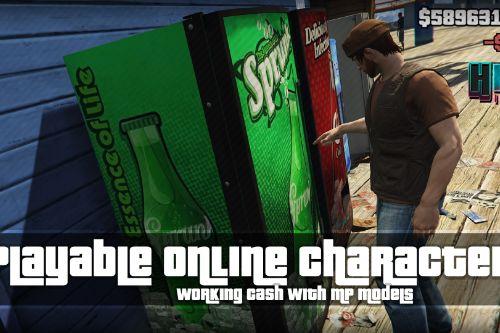



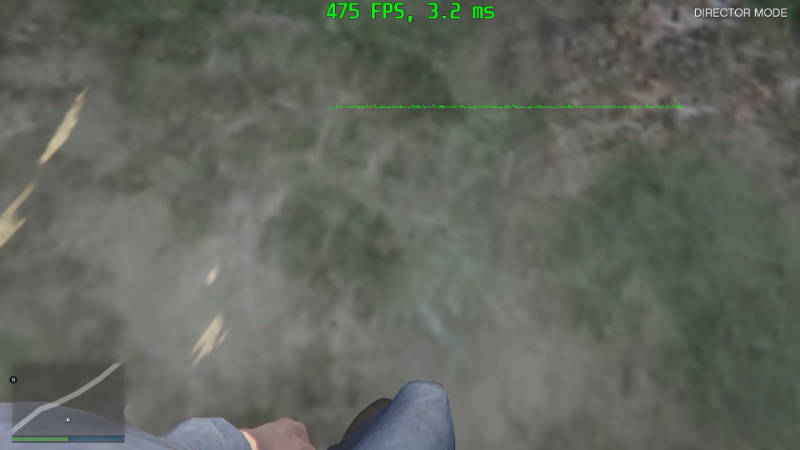
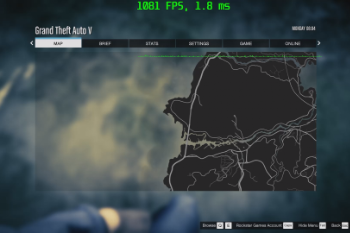
 5mods on Discord
5mods on Discord
I haven't played with Enhanced yet even though it's installed, but apparently there is a much simpler method.
For Steam it's a launch option -maxFrameLimit. This can be set in properties, launch options.
I personally launch from a VB app i developed but this can be done from a simple Windows .bat file or .ps:
start "" "C:\Program Files (x86)\steam\steam.exe" -dev -login userid password -applaunch 271590 -scOfflineOnly -maxFrameLimit 200
You can play with higher FPS rates, for example 250, but given many of our monitors synch at 60, turning synch (vsynch or other) and running very high FPS can lead to texture tearing, especially for crappy GPUs and crappy monitors.
@JohnFromGWN Even if you use that launch option, you can't go above 163 FPS without mods. You could test and confirm, just check the FPS counter during the pause menu.
@Kraff Thanks, but I know how to display FPS. You're absolutely right, the FPS is capped at 120 FPS and with this setting set to off, I hit 163 tops in a low texture area on a 4080 GPU. Just shows you the amount of bullshit and disinformation you have on the web and particularly on Youtube.
However I think it's best we have a stable modding environment before we start introducing new variables. - contingent on SH5 and other mods that might need updating such as OpenIV.asi (the editor works, who knows if the .asi will work), heap and packfile limit adjusters, etc., Also, it's really debatable as what is the maximum FPS that the human eye can detect. I've watched action movies at 24 FPS that were decent but obviously that's way too low for gaming.
https://i.postimg.cc/pd8ncSFC/Untitled-1.jpg
mine is still below 165fps, anyway i can check if i've successfully bypassed 165 cap ?
Thanks for the nice mod, solid engine fixes like these are great that people can provide to the community.
Do you know if the same fix can be applied to RDR2? Same engine so same kind of issue except the numbers were changed there to 256 fps it seems. I'm getting intense stuttering on a Ryzen 9950x3D and RTX 5090. If I limit the engine to less CPU cores, then the stuttering goes away but obviously that isn't ideal because then in the heavier areas of the game, I drop frames compared to using all my cores.
i cant get this to work, every time i install the files and try to launch my rockstar launcher says that my game is out of date and updates and replaces those 2 files back to the original files?? is there any way to disable force update?
thx
@Trixualz I just ran into the same issue and yes, there is a way. In your Rockstar Games Launcher, go to settings, scroll all the way down and click the "Go Offline" button. I made an account just so that I could answer you, hah.
Can you send the source code for this?