More clothes slots for MP male. (malemods) 1.2
14.478
81
14.478
81
>> This mod is 100% compatible with mpClothes <<
This mod works like the MPClothes Mod, it's a complement in case you no longer have more slots for jbib, accs, lowr, teef, task, decl, hand, berd, feet and hairs in Mpclothes.
It's a mod similar to Mpclothes but it's recommended to use it in case you have reached the limit of slots in Mpclothes, this mod adds 240 slots for each category except berd (160 slots), decl (160 slots) feet (160 slots) hand (160 slots) upper (160 slots).
How to install:
1- Go to mods\update\x64\dlcpacks and drags "malemods" folder inside.
2- Open your dlclist.xml in mods\update\update.rpf\common\data and add dlcpacks:/malemods/.
3- Add your mods to the folder mp_m_freemode_01_mp_m_malemods, following the next steps.
How to install 2:
1. Rename your mods like the next ones:
hair_000_u - hair_diff_000_a_uni
decl_000_u - decl_diff_000_a_uni
hand_000_u - hand_diff_000_a_uni
berd_000_u - berd_diff_000_a_uni
accs_000_u - accs_diff_000_a_uni
jbib_000_u - jbib_diff_000_a_uni
task_000_u - task_diff_000_a_uni
teef_000_u - teef_diff_000_a_uni
feet_000_r - feet_diff_000_a_whi
lowr_000_r - lowr_diff_000_a_whi
uppr_000_r - uppr_diff_000_a_whi
2. Add your mods to the folder mp_m_freemode_01_mp_m_malemods.
If you wanna install more mods you have to increase by 1 the digits, for example:
jbib_001_u - jbib_diff_001_a_uni
jbib_002_u - jbib_diff_002_a_uni
Advanced Renamer is perfect for this.
Credits: Created thanks to Durtyfree's software: https://gta5-mods.com/tools/alt-v-cloth-tool-addon-clothes-dlc-generator
If your game crashes when selecting freemode models:
Download the next mods:
- https://www.gta5-mods.com/misc/gta-5-gameconfig-300-cars
- https://www.gta5-mods.com/tools/heapadjuster
- https://www.gta5-mods.com/tools/packfile-limit-adjuster
- Remove from your dlclist.xml;
< Item>dlcpacks:/mpg9ec/< /Item>
< Item>dlcpacks:/patchdayg9ecng/< /Item>
< Item>dlcpacks:/mpsum2_g9ec/< /Item>
< Item>dlcpacks:/patchday27g9ecng/< /Item>
< Item>dlcpacks:/mpchristmas3_g9ec/< /Item>
< Item>dlcpacks:/patchday28g9ecng/< /Item>
• heap adjuster setting: HEAP_SIZE = 1750
• packfilelimitadjuster setting: packfile_list_size = 20000
Changelog:
1.0: Initial Release.
1.1: Fixed Berd, Uppr and Feet not showing skin/regular textures.
1.2: Fixed crash.
This mod works like the MPClothes Mod, it's a complement in case you no longer have more slots for jbib, accs, lowr, teef, task, decl, hand, berd, feet and hairs in Mpclothes.
It's a mod similar to Mpclothes but it's recommended to use it in case you have reached the limit of slots in Mpclothes, this mod adds 240 slots for each category except berd (160 slots), decl (160 slots) feet (160 slots) hand (160 slots) upper (160 slots).
How to install:
1- Go to mods\update\x64\dlcpacks and drags "malemods" folder inside.
2- Open your dlclist.xml in mods\update\update.rpf\common\data and add dlcpacks:/malemods/.
3- Add your mods to the folder mp_m_freemode_01_mp_m_malemods, following the next steps.
How to install 2:
1. Rename your mods like the next ones:
hair_000_u - hair_diff_000_a_uni
decl_000_u - decl_diff_000_a_uni
hand_000_u - hand_diff_000_a_uni
berd_000_u - berd_diff_000_a_uni
accs_000_u - accs_diff_000_a_uni
jbib_000_u - jbib_diff_000_a_uni
task_000_u - task_diff_000_a_uni
teef_000_u - teef_diff_000_a_uni
feet_000_r - feet_diff_000_a_whi
lowr_000_r - lowr_diff_000_a_whi
uppr_000_r - uppr_diff_000_a_whi
2. Add your mods to the folder mp_m_freemode_01_mp_m_malemods.
If you wanna install more mods you have to increase by 1 the digits, for example:
jbib_001_u - jbib_diff_001_a_uni
jbib_002_u - jbib_diff_002_a_uni
Advanced Renamer is perfect for this.
Credits: Created thanks to Durtyfree's software: https://gta5-mods.com/tools/alt-v-cloth-tool-addon-clothes-dlc-generator
If your game crashes when selecting freemode models:
Download the next mods:
- https://www.gta5-mods.com/misc/gta-5-gameconfig-300-cars
- https://www.gta5-mods.com/tools/heapadjuster
- https://www.gta5-mods.com/tools/packfile-limit-adjuster
- Remove from your dlclist.xml;
< Item>dlcpacks:/mpg9ec/< /Item>
< Item>dlcpacks:/patchdayg9ecng/< /Item>
< Item>dlcpacks:/mpsum2_g9ec/< /Item>
< Item>dlcpacks:/patchday27g9ecng/< /Item>
< Item>dlcpacks:/mpchristmas3_g9ec/< /Item>
< Item>dlcpacks:/patchday28g9ecng/< /Item>
• heap adjuster setting: HEAP_SIZE = 1750
• packfilelimitadjuster setting: packfile_list_size = 20000
Changelog:
1.0: Initial Release.
1.1: Fixed Berd, Uppr and Feet not showing skin/regular textures.
1.2: Fixed crash.
Poprvé nahráno: 14. červen 2022
Poslední aktulizace: 11. duben 2024
Last Downloaded: 3 hours ago
75 Komentářů
More mods by _Jennie_:
>> This mod is 100% compatible with mpClothes <<
This mod works like the MPClothes Mod, it's a complement in case you no longer have more slots for jbib, accs, lowr, teef, task, decl, hand, berd, feet and hairs in Mpclothes.
It's a mod similar to Mpclothes but it's recommended to use it in case you have reached the limit of slots in Mpclothes, this mod adds 240 slots for each category except berd (160 slots), decl (160 slots) feet (160 slots) hand (160 slots) upper (160 slots).
How to install:
1- Go to mods\update\x64\dlcpacks and drags "malemods" folder inside.
2- Open your dlclist.xml in mods\update\update.rpf\common\data and add dlcpacks:/malemods/.
3- Add your mods to the folder mp_m_freemode_01_mp_m_malemods, following the next steps.
How to install 2:
1. Rename your mods like the next ones:
hair_000_u - hair_diff_000_a_uni
decl_000_u - decl_diff_000_a_uni
hand_000_u - hand_diff_000_a_uni
berd_000_u - berd_diff_000_a_uni
accs_000_u - accs_diff_000_a_uni
jbib_000_u - jbib_diff_000_a_uni
task_000_u - task_diff_000_a_uni
teef_000_u - teef_diff_000_a_uni
feet_000_r - feet_diff_000_a_whi
lowr_000_r - lowr_diff_000_a_whi
uppr_000_r - uppr_diff_000_a_whi
2. Add your mods to the folder mp_m_freemode_01_mp_m_malemods.
If you wanna install more mods you have to increase by 1 the digits, for example:
jbib_001_u - jbib_diff_001_a_uni
jbib_002_u - jbib_diff_002_a_uni
Advanced Renamer is perfect for this.
Credits: Created thanks to Durtyfree's software: https://gta5-mods.com/tools/alt-v-cloth-tool-addon-clothes-dlc-generator
If your game crashes when selecting freemode models:
Download the next mods:
- https://www.gta5-mods.com/misc/gta-5-gameconfig-300-cars
- https://www.gta5-mods.com/tools/heapadjuster
- https://www.gta5-mods.com/tools/packfile-limit-adjuster
- Remove from your dlclist.xml;
< Item>dlcpacks:/mpg9ec/< /Item>
< Item>dlcpacks:/patchdayg9ecng/< /Item>
< Item>dlcpacks:/mpsum2_g9ec/< /Item>
< Item>dlcpacks:/patchday27g9ecng/< /Item>
< Item>dlcpacks:/mpchristmas3_g9ec/< /Item>
< Item>dlcpacks:/patchday28g9ecng/< /Item>
• heap adjuster setting: HEAP_SIZE = 1750
• packfilelimitadjuster setting: packfile_list_size = 20000
Changelog:
1.0: Initial Release.
1.1: Fixed Berd, Uppr and Feet not showing skin/regular textures.
1.2: Fixed crash.
This mod works like the MPClothes Mod, it's a complement in case you no longer have more slots for jbib, accs, lowr, teef, task, decl, hand, berd, feet and hairs in Mpclothes.
It's a mod similar to Mpclothes but it's recommended to use it in case you have reached the limit of slots in Mpclothes, this mod adds 240 slots for each category except berd (160 slots), decl (160 slots) feet (160 slots) hand (160 slots) upper (160 slots).
How to install:
1- Go to mods\update\x64\dlcpacks and drags "malemods" folder inside.
2- Open your dlclist.xml in mods\update\update.rpf\common\data and add dlcpacks:/malemods/.
3- Add your mods to the folder mp_m_freemode_01_mp_m_malemods, following the next steps.
How to install 2:
1. Rename your mods like the next ones:
hair_000_u - hair_diff_000_a_uni
decl_000_u - decl_diff_000_a_uni
hand_000_u - hand_diff_000_a_uni
berd_000_u - berd_diff_000_a_uni
accs_000_u - accs_diff_000_a_uni
jbib_000_u - jbib_diff_000_a_uni
task_000_u - task_diff_000_a_uni
teef_000_u - teef_diff_000_a_uni
feet_000_r - feet_diff_000_a_whi
lowr_000_r - lowr_diff_000_a_whi
uppr_000_r - uppr_diff_000_a_whi
2. Add your mods to the folder mp_m_freemode_01_mp_m_malemods.
If you wanna install more mods you have to increase by 1 the digits, for example:
jbib_001_u - jbib_diff_001_a_uni
jbib_002_u - jbib_diff_002_a_uni
Advanced Renamer is perfect for this.
Credits: Created thanks to Durtyfree's software: https://gta5-mods.com/tools/alt-v-cloth-tool-addon-clothes-dlc-generator
If your game crashes when selecting freemode models:
Download the next mods:
- https://www.gta5-mods.com/misc/gta-5-gameconfig-300-cars
- https://www.gta5-mods.com/tools/heapadjuster
- https://www.gta5-mods.com/tools/packfile-limit-adjuster
- Remove from your dlclist.xml;
< Item>dlcpacks:/mpg9ec/< /Item>
< Item>dlcpacks:/patchdayg9ecng/< /Item>
< Item>dlcpacks:/mpsum2_g9ec/< /Item>
< Item>dlcpacks:/patchday27g9ecng/< /Item>
< Item>dlcpacks:/mpchristmas3_g9ec/< /Item>
< Item>dlcpacks:/patchday28g9ecng/< /Item>
• heap adjuster setting: HEAP_SIZE = 1750
• packfilelimitadjuster setting: packfile_list_size = 20000
Changelog:
1.0: Initial Release.
1.1: Fixed Berd, Uppr and Feet not showing skin/regular textures.
1.2: Fixed crash.
Poprvé nahráno: 14. červen 2022
Poslední aktulizace: 11. duben 2024
Last Downloaded: 3 hours ago



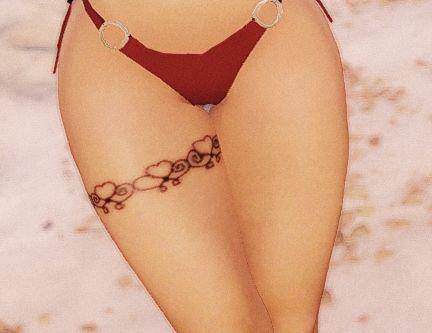
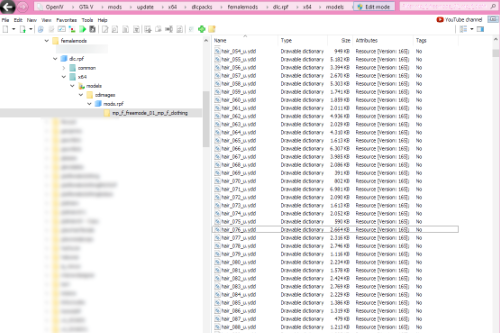
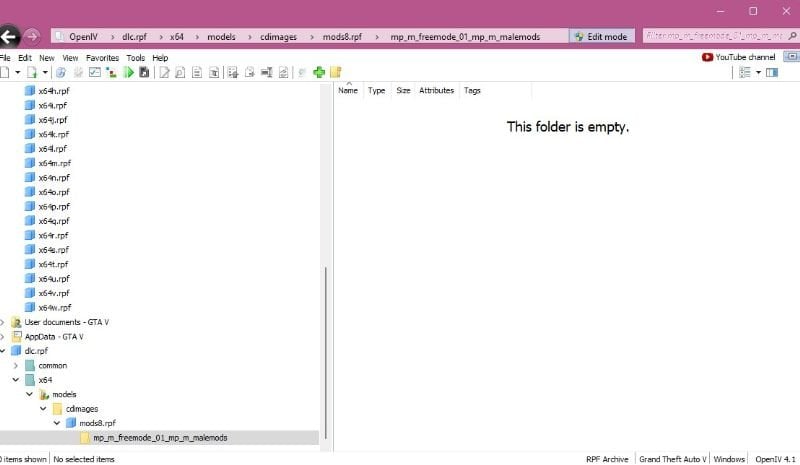
 5mods on Discord
5mods on Discord
i hope more slots for that
i've installed and followed step by step, but clothes don't appear. i've deleted MpMaleAddon to be sure, but still the same issue
My mpclothes would crash selecting empty slots and then after downgrading to 2944 it wouldn't even show up. I stumbled across this mod and it works so good plus it's even loading lowr files now :D Thank you. Lifesaver!
All addon clothes works fine but I can't get my addon hat to be working (p_head_000). Is there any way to fix it?
@Wintersun76 This mod doesn't support props (p_files)
How to handle an RPF file approaching 4GB (to prevent it from becoming corrupted) ?
This femalemod would show before my mpclothes mod how could I change the sequence to make my MPclothes showing firstly? thx any way
Why when it reaches 4GB it doesn't work
@Bober10 the problem is not from the mod but from the game. I'd advice creating two versions and splitting your files evenly
@V3ST3R19 What do you mean creating two versions?
@Erzacuh copy and paste the dlc in your dlc mods folder add an s to the back or a number just so that it's not exactly the same name as the first viola....you're done.
Alternatively there are other clothing slots mods, you could separate the clothing items . I used mpclothes for props, malemods for actually clothes just to avoid the 4gb cancellation
@V3ST3R19 So I tried doing that but it didn't load anything even after I renamed the other folder malemods2 any ideas on what Im doing wrong? and I appreciate your fast response
@Erzacuh use this mod to split the weight evenly https://www.gta5-mods.com/misc/mpclothes-addon-clothing-slots
@V3ST3R19 Weird thing is right I used the mpclothes as well but yeah so in my male mods folder I have only jbibs but in my mp clothes folder I have pants and hair which is 2gb and my male mods folder is 2gb as well fbut for some reason I feel like something is replacing it like there conflicting do you think you could dm me on discord and send me a screenshot of what you mean? My discord username is .donnyg. appreciate you for helping me.
@Erzacuh alright I've sent a request
@V3ST3R19 Whats your name I have a ton of requests.
good morning I have the problem that I ran out of lowr slots with the mpclothes mods. Can I add more lowrs using this?
@cristian304 yes
@V3ST3R19
i've tried to rename the folder differently, such like malemods2 and everything inside the dlc according to this renaming. well.. nothing to do. the game doesn't read the dlc. maybe i've misuderstood the procedure..is it possibile to duplicate the folder just to create another entire dlc with another mp_freemode..folder ?
@LRNSR You have to go backwards instead of fowards when using clothes