GTA IV 3D Bullet Hole Glass - (Parallax Glass) 2.0
24.314
234
24.314
234
2020 Update - Decided to come back and make some slight tweaks and improvements.
I've also begun work on more realistic parallaxed bulletholes which will be coming shortly after the release of this one.
Finally learnt how to make the sweet parallax effect similar to that of GTA 4. When viewed at different angles, the bullet hole looks 3-Dimensional especially seen in the shotgun glass decal.
GTA 4 Bullet Hole Glass - PT_Pazza
This was a simple change I did because I did not like the look of GTA 5's new glass textures. Didn't plan on releasing it but here I am. I got the files from 4 and replaced it. I also created a custom normal map on Photoshop since the original ones were too low res. Enjoy.
INSTALLATION
1. Extract the images somewhere
2. In OpenIV go to GTA V\(mods)\update\update.rpf\x64\textures
3. Go into edit mode
4. Open up fxdecal.ytd
5. Find fxdecal_glass and click replace
6. Find the extracted images and replace with fxdecal_glass.png (named the files after the replaced ones)
7. Replace fxdecal_glass_n and fxdecal_glass_s
For 1.3
Put decals.dat in GTAV/(mods)/update/update.rpf/common/data/effects
For custom decals.dat;
1. Open in a structured note application (I use Notepad++)
2. Scroll down to every row with material relating to glass
3. Under the Parallax>Steep column, set to 1
4. Under Parallax>Scale column, set to 0.05 (Or preferred depth value)
No known bugs.
Changelog
1.3
Added Parallax effect + changed normal map
1.2
Added new normal maps giving a more 3D effect
1.1
Fixed normal map
Added backup files
1.0
Release
I've also begun work on more realistic parallaxed bulletholes which will be coming shortly after the release of this one.
Finally learnt how to make the sweet parallax effect similar to that of GTA 4. When viewed at different angles, the bullet hole looks 3-Dimensional especially seen in the shotgun glass decal.
GTA 4 Bullet Hole Glass - PT_Pazza
This was a simple change I did because I did not like the look of GTA 5's new glass textures. Didn't plan on releasing it but here I am. I got the files from 4 and replaced it. I also created a custom normal map on Photoshop since the original ones were too low res. Enjoy.
INSTALLATION
1. Extract the images somewhere
2. In OpenIV go to GTA V\(mods)\update\update.rpf\x64\textures
3. Go into edit mode
4. Open up fxdecal.ytd
5. Find fxdecal_glass and click replace
6. Find the extracted images and replace with fxdecal_glass.png (named the files after the replaced ones)
7. Replace fxdecal_glass_n and fxdecal_glass_s
For 1.3
Put decals.dat in GTAV/(mods)/update/update.rpf/common/data/effects
For custom decals.dat;
1. Open in a structured note application (I use Notepad++)
2. Scroll down to every row with material relating to glass
3. Under the Parallax>Steep column, set to 1
4. Under Parallax>Scale column, set to 0.05 (Or preferred depth value)
No known bugs.
Changelog
1.3
Added Parallax effect + changed normal map
1.2
Added new normal maps giving a more 3D effect
1.1
Fixed normal map
Added backup files
1.0
Release
Poprvé nahráno: 22. únor 2017
Poslední aktulizace: 12. květen 2020
Last Downloaded: 10 hours ago
83 Komentářů
2020 Update - Decided to come back and make some slight tweaks and improvements.
I've also begun work on more realistic parallaxed bulletholes which will be coming shortly after the release of this one.
Finally learnt how to make the sweet parallax effect similar to that of GTA 4. When viewed at different angles, the bullet hole looks 3-Dimensional especially seen in the shotgun glass decal.
GTA 4 Bullet Hole Glass - PT_Pazza
This was a simple change I did because I did not like the look of GTA 5's new glass textures. Didn't plan on releasing it but here I am. I got the files from 4 and replaced it. I also created a custom normal map on Photoshop since the original ones were too low res. Enjoy.
INSTALLATION
1. Extract the images somewhere
2. In OpenIV go to GTA V\(mods)\update\update.rpf\x64\textures
3. Go into edit mode
4. Open up fxdecal.ytd
5. Find fxdecal_glass and click replace
6. Find the extracted images and replace with fxdecal_glass.png (named the files after the replaced ones)
7. Replace fxdecal_glass_n and fxdecal_glass_s
For 1.3
Put decals.dat in GTAV/(mods)/update/update.rpf/common/data/effects
For custom decals.dat;
1. Open in a structured note application (I use Notepad++)
2. Scroll down to every row with material relating to glass
3. Under the Parallax>Steep column, set to 1
4. Under Parallax>Scale column, set to 0.05 (Or preferred depth value)
No known bugs.
Changelog
1.3
Added Parallax effect + changed normal map
1.2
Added new normal maps giving a more 3D effect
1.1
Fixed normal map
Added backup files
1.0
Release
I've also begun work on more realistic parallaxed bulletholes which will be coming shortly after the release of this one.
Finally learnt how to make the sweet parallax effect similar to that of GTA 4. When viewed at different angles, the bullet hole looks 3-Dimensional especially seen in the shotgun glass decal.
GTA 4 Bullet Hole Glass - PT_Pazza
This was a simple change I did because I did not like the look of GTA 5's new glass textures. Didn't plan on releasing it but here I am. I got the files from 4 and replaced it. I also created a custom normal map on Photoshop since the original ones were too low res. Enjoy.
INSTALLATION
1. Extract the images somewhere
2. In OpenIV go to GTA V\(mods)\update\update.rpf\x64\textures
3. Go into edit mode
4. Open up fxdecal.ytd
5. Find fxdecal_glass and click replace
6. Find the extracted images and replace with fxdecal_glass.png (named the files after the replaced ones)
7. Replace fxdecal_glass_n and fxdecal_glass_s
For 1.3
Put decals.dat in GTAV/(mods)/update/update.rpf/common/data/effects
For custom decals.dat;
1. Open in a structured note application (I use Notepad++)
2. Scroll down to every row with material relating to glass
3. Under the Parallax>Steep column, set to 1
4. Under Parallax>Scale column, set to 0.05 (Or preferred depth value)
No known bugs.
Changelog
1.3
Added Parallax effect + changed normal map
1.2
Added new normal maps giving a more 3D effect
1.1
Fixed normal map
Added backup files
1.0
Release
Poprvé nahráno: 22. únor 2017
Poslední aktulizace: 12. květen 2020
Last Downloaded: 10 hours ago
![Boxville2 with Static Sliding Doors + UPS Skin [Replace] Boxville2 with Static Sliding Doors + UPS Skin [Replace]](https://img.gta5-mods.com/q75-w500-h333-cfill/images/door-less-boxville2-ups-skin/0de153-20170522170002_1.jpg)




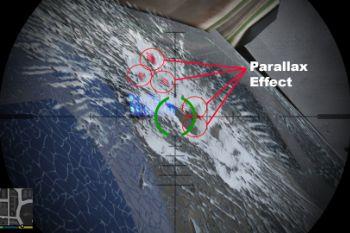
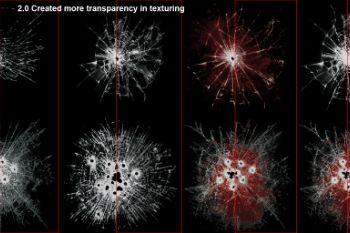




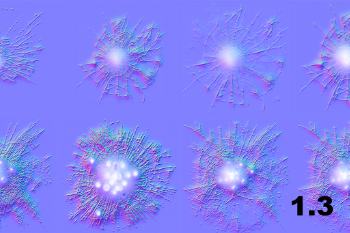
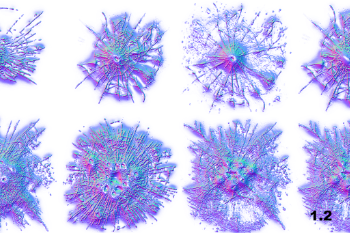
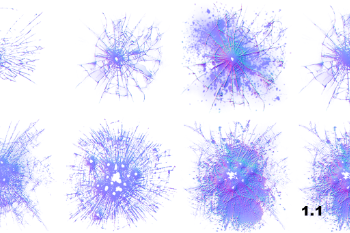






 5mods on Discord
5mods on Discord
@PT_Pazza my discord name is mryeet can u accept it
@gentlejoey123458 did u find any solution
@InfYeet not yet...will do it again later
@Mentrixz Yo bro can u make a tutorial
@gentlejoey123458 found any fix ?
@InfYeet not yet
@slushieee Did it work for you ,? like did the glass form a depth of 3d
@gentlejoey123458 bro you and me should spam his dm in gta 5 mods till he replys maybe he will notice
@InfYeet I know but it's hard to do. Sometimes the author can give up this mod for some reason,so what I do is just wait,I am not hurry for reply
@gentlejoey123458 BRO I FOUND THE FIX OMGGGG IS IN THE SHADER SETTINGS BRO ITS A GRAPHIC SETTINGS SET IT TO VERY HIGH AND U IT WILL WORK OMGGGGGG LETS GOOOO WHY DIDN MOD TELL US AAAAAAAAH
Now do it like this in your description pazz Set shaders to high to actually get the 3d Model bullet hole glass to work ok
@gentlejoey123458 bro did you tried to change the shader settings ? did it work for you if not u will need to do the decal step that pazz has put in there :)
@woohoowi not possible
How to remove this mod?
Any way to make the glass indestructible?
way better than vanilla but i think an update broke this mod since it doesnt look anything like the pictures and the textures are now massive and its kinda ugly
@oof1234 i was starting to wonder if I messed something up but glad it aint me, i have issues with textures too, huge and ugly
I don't really want the mod anymore,how to uninstall it?
@D4v1d_ use GTA V Mod Remove Tool
@DangRX21 Ok thx.But maybe instead of removing i can just remove this problem.If i shoot a windshield a couple of times it gets that cracked everywhere texture,even in the bullet holes where should be no glass.Was that in the vanilla game too?Honestly not that big of a problem i can just ignore it but i wanna know if i can do something abt it first.