MODTHAI - ZUDRANGMA 2.0
250
3
250
3
GRAND THEFT AUTO 5
MODTHAI - ZUDRANGMA 2.0
Mod 2.0 details
Translate all main story missions Story Mode until the end of the game
Translate Thai for all 3 ending cutscenes of the game.
Translated over 40 main side missions Strangers & Freaks
Translated some parts of the main menu List of missions and some phones in the game
The logo on the Loading Screen of the game is in Thai.
Special Loading Screen image set from Zudrangma
Add a powerful t-shirt for the character Trevor
Add tattoos for all 3 characters
The mod is not 100 percent complete yet. There will be parts in English as well
How to install
1.Once installed, open the Openiv program, click on Edit mode and press Yes.
2. Press the menu Tools > ASI Manager and press Install both ASI Loader and OpenIV.ASI. Check both boxes Show notification and Allow edit mode only
3. Download mod files only from the most powerful pages. When the download is complete, extract the file GTA V - Mod Thai Edition 2.0 OPENIV
4. Double-click the Grand Theft Auto V - Zudrangma 2.0.oiv file in the mod folder to begin installing the mod.
5. Press install and select the "mods" folder to install the Thai language through the Mods folder in the game This method is recommended only)
6. Press Install again. If successful, it will say that the installation was successful. Then press Close to close the window.
7. You can play the game as usual.
MODTHAI - ZUDRANGMA 2.0
Mod 2.0 details
Translate all main story missions Story Mode until the end of the game
Translate Thai for all 3 ending cutscenes of the game.
Translated over 40 main side missions Strangers & Freaks
Translated some parts of the main menu List of missions and some phones in the game
The logo on the Loading Screen of the game is in Thai.
Special Loading Screen image set from Zudrangma
Add a powerful t-shirt for the character Trevor
Add tattoos for all 3 characters
The mod is not 100 percent complete yet. There will be parts in English as well
How to install
1.Once installed, open the Openiv program, click on Edit mode and press Yes.
2. Press the menu Tools > ASI Manager and press Install both ASI Loader and OpenIV.ASI. Check both boxes Show notification and Allow edit mode only
3. Download mod files only from the most powerful pages. When the download is complete, extract the file GTA V - Mod Thai Edition 2.0 OPENIV
4. Double-click the Grand Theft Auto V - Zudrangma 2.0.oiv file in the mod folder to begin installing the mod.
5. Press install and select the "mods" folder to install the Thai language through the Mods folder in the game This method is recommended only)
6. Press Install again. If successful, it will say that the installation was successful. Then press Close to close the window.
7. You can play the game as usual.
Poprvé nahráno: 28. červen 2024
Poslední aktulizace: 30. červen 2024
Last Downloaded: před 6 dny
0 Komentářů
GRAND THEFT AUTO 5
MODTHAI - ZUDRANGMA 2.0
Mod 2.0 details
Translate all main story missions Story Mode until the end of the game
Translate Thai for all 3 ending cutscenes of the game.
Translated over 40 main side missions Strangers & Freaks
Translated some parts of the main menu List of missions and some phones in the game
The logo on the Loading Screen of the game is in Thai.
Special Loading Screen image set from Zudrangma
Add a powerful t-shirt for the character Trevor
Add tattoos for all 3 characters
The mod is not 100 percent complete yet. There will be parts in English as well
How to install
1.Once installed, open the Openiv program, click on Edit mode and press Yes.
2. Press the menu Tools > ASI Manager and press Install both ASI Loader and OpenIV.ASI. Check both boxes Show notification and Allow edit mode only
3. Download mod files only from the most powerful pages. When the download is complete, extract the file GTA V - Mod Thai Edition 2.0 OPENIV
4. Double-click the Grand Theft Auto V - Zudrangma 2.0.oiv file in the mod folder to begin installing the mod.
5. Press install and select the "mods" folder to install the Thai language through the Mods folder in the game This method is recommended only)
6. Press Install again. If successful, it will say that the installation was successful. Then press Close to close the window.
7. You can play the game as usual.
MODTHAI - ZUDRANGMA 2.0
Mod 2.0 details
Translate all main story missions Story Mode until the end of the game
Translate Thai for all 3 ending cutscenes of the game.
Translated over 40 main side missions Strangers & Freaks
Translated some parts of the main menu List of missions and some phones in the game
The logo on the Loading Screen of the game is in Thai.
Special Loading Screen image set from Zudrangma
Add a powerful t-shirt for the character Trevor
Add tattoos for all 3 characters
The mod is not 100 percent complete yet. There will be parts in English as well
How to install
1.Once installed, open the Openiv program, click on Edit mode and press Yes.
2. Press the menu Tools > ASI Manager and press Install both ASI Loader and OpenIV.ASI. Check both boxes Show notification and Allow edit mode only
3. Download mod files only from the most powerful pages. When the download is complete, extract the file GTA V - Mod Thai Edition 2.0 OPENIV
4. Double-click the Grand Theft Auto V - Zudrangma 2.0.oiv file in the mod folder to begin installing the mod.
5. Press install and select the "mods" folder to install the Thai language through the Mods folder in the game This method is recommended only)
6. Press Install again. If successful, it will say that the installation was successful. Then press Close to close the window.
7. You can play the game as usual.
Poprvé nahráno: 28. červen 2024
Poslední aktulizace: 30. červen 2024
Last Downloaded: před 6 dny
Přidejte se do konverzace! Přihlaste se nebo zaregistruje pro možnost přidávání komentářů.





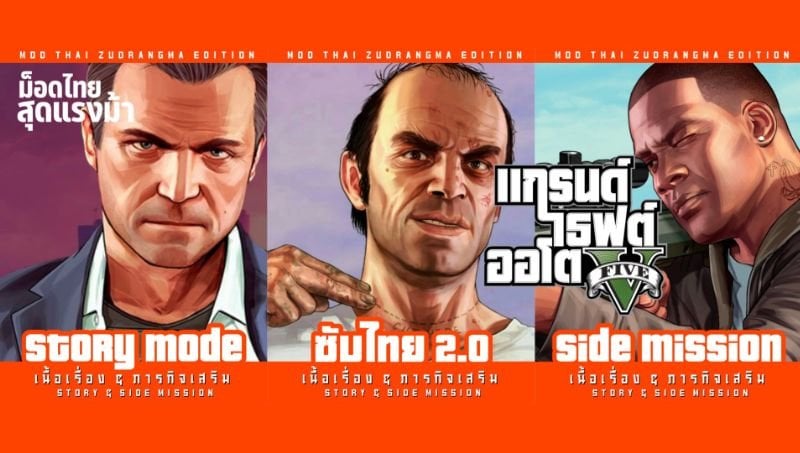
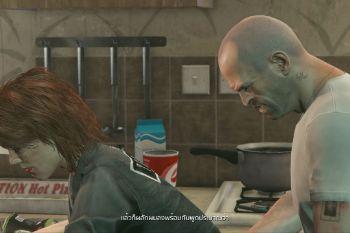

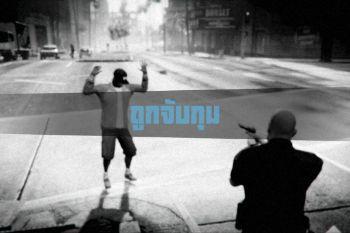

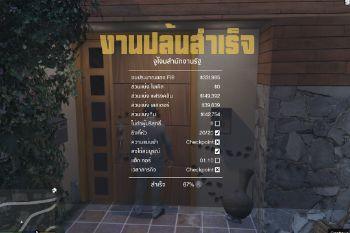


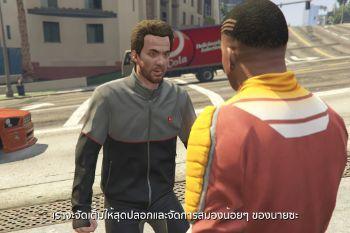
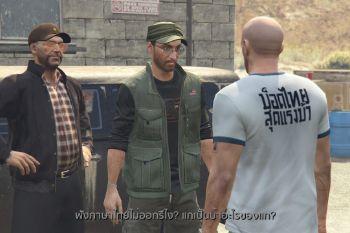
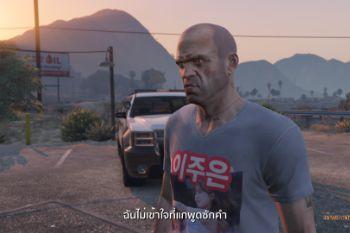


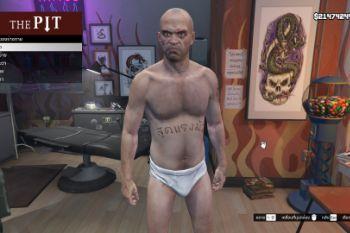


 5mods on Discord
5mods on Discord