Racing Style Map 16k (N.F.S., Forza Horizon, The Crew, etc.) with Radar 1.0
1.443
30
1.443
30
Requirements:
OpenIV https://openiv.com/
To install this:
1. in the archive, choose a folder (high, medium or low quality), then choose a file (only the roads or the roads with semi transparent map) and extract it
2. go to OpenIV, click on tools, select package installer, browse for oiv file and install it (I recommend installing it in mods folder)
Optional: - if you want a less transparent radar (to see it better), extract the “less transparent radar” folder and install that oiv too; !!!it will replace graphics.ytd from update/update.rpf/x64/textures, so if you already have something modded here, replace radarmasksm.png from “manual install” folder, in your graphics.ytd
- if you want to see only the map, not the interiors, install no interiors.oiv; !!!it will replace minimap.ytd from update/update.rpf/x64/patch/data/cdimages/ scaleform_minimap.rpf, so if you have modded blips, please backup that file
- I also added atlas style interiors and maps for north yankton and cayo perico (you can try high quality version, but if you have big frame drops or any crash when it loads an interior/tunnel/map, you can try a lower quality); !!!again, this will replace minimap.ytd
3. The End.
To uninstall this :’(
- extract the uninstall folder and run the uninstaller
- if you installed less transparent radar/atlas interriors/maps/no interios, use the uninstaller for them too (or manual uninstall for less transparent radar)
Features:
A high quality map like racing games (Need for Speed/Forza Horizon/The Crew/etc.); you can have only the roads exactly like many racing games, or the roads with semi transparent map; you can install a less transparent radar (to see it better); you can install atlas interiors and atlas maps for North Yankton and Cayo Perico, or you can remove the interios to see only the map.
Known Issues:
- Pause menu map can load slowely at times, because it loads the whole high resolution map, and it doesn’t have coverage like the original map.
- With max zoom, the quality isn’t awesome, but still ok.
- Few roads with a slightly bad position (not something big).
- With atlas interiors/maps, you can get frame drops when it loads them.
- If you see a really bad placed/non existing in game/missing thing, please tell me.
Changelog
1.0 - initial release; high quality; fixed the blurry radar so you don’t need to install radar zoom; the mod won’t decrease the fps but the pause menu map is loaded slowely so I added medium/low quality version if you want it to load faster or if you have other loading problems; option to install a less transparent radar to see it better; added oiv to remove the interiors if you want to see only the map; added atlas style interiors and atlas maps for north yankton and cayo perico
My accounts
My mods for GTA 5 https://www.gta5-mods.com/users/LorenVidican
All of my mods https://www.gtainside.com/user/LorenVidican
Patreon for my full mods https://www.patreon.com/LorenVidican
Gmail/Paypal lorenvidican88@gmail.com
YouTube http://www.youtube.com/c/LorenVidican
Facebook https://www.facebook.com/LorenVidican
Twitter https://twitter.com/LorenVidican
Instagram https://www.instagram.com/lorenvidican/
©Loren Vidican. Please don’t reupload my mods without my permission.
OpenIV https://openiv.com/
To install this:
1. in the archive, choose a folder (high, medium or low quality), then choose a file (only the roads or the roads with semi transparent map) and extract it
2. go to OpenIV, click on tools, select package installer, browse for oiv file and install it (I recommend installing it in mods folder)
Optional: - if you want a less transparent radar (to see it better), extract the “less transparent radar” folder and install that oiv too; !!!it will replace graphics.ytd from update/update.rpf/x64/textures, so if you already have something modded here, replace radarmasksm.png from “manual install” folder, in your graphics.ytd
- if you want to see only the map, not the interiors, install no interiors.oiv; !!!it will replace minimap.ytd from update/update.rpf/x64/patch/data/cdimages/ scaleform_minimap.rpf, so if you have modded blips, please backup that file
- I also added atlas style interiors and maps for north yankton and cayo perico (you can try high quality version, but if you have big frame drops or any crash when it loads an interior/tunnel/map, you can try a lower quality); !!!again, this will replace minimap.ytd
3. The End.
To uninstall this :’(
- extract the uninstall folder and run the uninstaller
- if you installed less transparent radar/atlas interriors/maps/no interios, use the uninstaller for them too (or manual uninstall for less transparent radar)
Features:
A high quality map like racing games (Need for Speed/Forza Horizon/The Crew/etc.); you can have only the roads exactly like many racing games, or the roads with semi transparent map; you can install a less transparent radar (to see it better); you can install atlas interiors and atlas maps for North Yankton and Cayo Perico, or you can remove the interios to see only the map.
Known Issues:
- Pause menu map can load slowely at times, because it loads the whole high resolution map, and it doesn’t have coverage like the original map.
- With max zoom, the quality isn’t awesome, but still ok.
- Few roads with a slightly bad position (not something big).
- With atlas interiors/maps, you can get frame drops when it loads them.
- If you see a really bad placed/non existing in game/missing thing, please tell me.
Changelog
1.0 - initial release; high quality; fixed the blurry radar so you don’t need to install radar zoom; the mod won’t decrease the fps but the pause menu map is loaded slowely so I added medium/low quality version if you want it to load faster or if you have other loading problems; option to install a less transparent radar to see it better; added oiv to remove the interiors if you want to see only the map; added atlas style interiors and atlas maps for north yankton and cayo perico
My accounts
My mods for GTA 5 https://www.gta5-mods.com/users/LorenVidican
All of my mods https://www.gtainside.com/user/LorenVidican
Patreon for my full mods https://www.patreon.com/LorenVidican
Gmail/Paypal lorenvidican88@gmail.com
YouTube http://www.youtube.com/c/LorenVidican
Facebook https://www.facebook.com/LorenVidican
Twitter https://twitter.com/LorenVidican
Instagram https://www.instagram.com/lorenvidican/
©Loren Vidican. Please don’t reupload my mods without my permission.
Poprvé nahráno: 15. únor 2021
Poslední aktulizace: 30. prosinec 2021
Last Downloaded: před jedním dnem
9 Komentářů
More mods by LorenVidican:

- Misc Texture
4.26
151.253
493
4.1.1 Standard
By LorenVidican

4.65
136.932
413
1.1.1 Standard
By LorenVidican
Requirements:
OpenIV https://openiv.com/
To install this:
1. in the archive, choose a folder (high, medium or low quality), then choose a file (only the roads or the roads with semi transparent map) and extract it
2. go to OpenIV, click on tools, select package installer, browse for oiv file and install it (I recommend installing it in mods folder)
Optional: - if you want a less transparent radar (to see it better), extract the “less transparent radar” folder and install that oiv too; !!!it will replace graphics.ytd from update/update.rpf/x64/textures, so if you already have something modded here, replace radarmasksm.png from “manual install” folder, in your graphics.ytd
- if you want to see only the map, not the interiors, install no interiors.oiv; !!!it will replace minimap.ytd from update/update.rpf/x64/patch/data/cdimages/ scaleform_minimap.rpf, so if you have modded blips, please backup that file
- I also added atlas style interiors and maps for north yankton and cayo perico (you can try high quality version, but if you have big frame drops or any crash when it loads an interior/tunnel/map, you can try a lower quality); !!!again, this will replace minimap.ytd
3. The End.
To uninstall this :’(
- extract the uninstall folder and run the uninstaller
- if you installed less transparent radar/atlas interriors/maps/no interios, use the uninstaller for them too (or manual uninstall for less transparent radar)
Features:
A high quality map like racing games (Need for Speed/Forza Horizon/The Crew/etc.); you can have only the roads exactly like many racing games, or the roads with semi transparent map; you can install a less transparent radar (to see it better); you can install atlas interiors and atlas maps for North Yankton and Cayo Perico, or you can remove the interios to see only the map.
Known Issues:
- Pause menu map can load slowely at times, because it loads the whole high resolution map, and it doesn’t have coverage like the original map.
- With max zoom, the quality isn’t awesome, but still ok.
- Few roads with a slightly bad position (not something big).
- With atlas interiors/maps, you can get frame drops when it loads them.
- If you see a really bad placed/non existing in game/missing thing, please tell me.
Changelog
1.0 - initial release; high quality; fixed the blurry radar so you don’t need to install radar zoom; the mod won’t decrease the fps but the pause menu map is loaded slowely so I added medium/low quality version if you want it to load faster or if you have other loading problems; option to install a less transparent radar to see it better; added oiv to remove the interiors if you want to see only the map; added atlas style interiors and atlas maps for north yankton and cayo perico
My accounts
My mods for GTA 5 https://www.gta5-mods.com/users/LorenVidican
All of my mods https://www.gtainside.com/user/LorenVidican
Patreon for my full mods https://www.patreon.com/LorenVidican
Gmail/Paypal lorenvidican88@gmail.com
YouTube http://www.youtube.com/c/LorenVidican
Facebook https://www.facebook.com/LorenVidican
Twitter https://twitter.com/LorenVidican
Instagram https://www.instagram.com/lorenvidican/
©Loren Vidican. Please don’t reupload my mods without my permission.
OpenIV https://openiv.com/
To install this:
1. in the archive, choose a folder (high, medium or low quality), then choose a file (only the roads or the roads with semi transparent map) and extract it
2. go to OpenIV, click on tools, select package installer, browse for oiv file and install it (I recommend installing it in mods folder)
Optional: - if you want a less transparent radar (to see it better), extract the “less transparent radar” folder and install that oiv too; !!!it will replace graphics.ytd from update/update.rpf/x64/textures, so if you already have something modded here, replace radarmasksm.png from “manual install” folder, in your graphics.ytd
- if you want to see only the map, not the interiors, install no interiors.oiv; !!!it will replace minimap.ytd from update/update.rpf/x64/patch/data/cdimages/ scaleform_minimap.rpf, so if you have modded blips, please backup that file
- I also added atlas style interiors and maps for north yankton and cayo perico (you can try high quality version, but if you have big frame drops or any crash when it loads an interior/tunnel/map, you can try a lower quality); !!!again, this will replace minimap.ytd
3. The End.
To uninstall this :’(
- extract the uninstall folder and run the uninstaller
- if you installed less transparent radar/atlas interriors/maps/no interios, use the uninstaller for them too (or manual uninstall for less transparent radar)
Features:
A high quality map like racing games (Need for Speed/Forza Horizon/The Crew/etc.); you can have only the roads exactly like many racing games, or the roads with semi transparent map; you can install a less transparent radar (to see it better); you can install atlas interiors and atlas maps for North Yankton and Cayo Perico, or you can remove the interios to see only the map.
Known Issues:
- Pause menu map can load slowely at times, because it loads the whole high resolution map, and it doesn’t have coverage like the original map.
- With max zoom, the quality isn’t awesome, but still ok.
- Few roads with a slightly bad position (not something big).
- With atlas interiors/maps, you can get frame drops when it loads them.
- If you see a really bad placed/non existing in game/missing thing, please tell me.
Changelog
1.0 - initial release; high quality; fixed the blurry radar so you don’t need to install radar zoom; the mod won’t decrease the fps but the pause menu map is loaded slowely so I added medium/low quality version if you want it to load faster or if you have other loading problems; option to install a less transparent radar to see it better; added oiv to remove the interiors if you want to see only the map; added atlas style interiors and atlas maps for north yankton and cayo perico
My accounts
My mods for GTA 5 https://www.gta5-mods.com/users/LorenVidican
All of my mods https://www.gtainside.com/user/LorenVidican
Patreon for my full mods https://www.patreon.com/LorenVidican
Gmail/Paypal lorenvidican88@gmail.com
YouTube http://www.youtube.com/c/LorenVidican
Facebook https://www.facebook.com/LorenVidican
Twitter https://twitter.com/LorenVidican
Instagram https://www.instagram.com/lorenvidican/
©Loren Vidican. Please don’t reupload my mods without my permission.
Poprvé nahráno: 15. únor 2021
Poslední aktulizace: 30. prosinec 2021
Last Downloaded: před jedním dnem










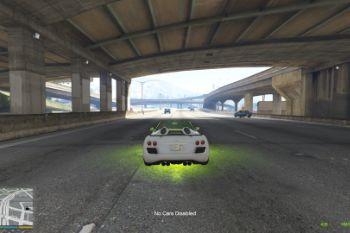





 5mods on Discord
5mods on Discord
This file has been approved automatically. If you think this file should not be here for any reason please report it.
Its not working!!!
@oooper666 You have to install fix for minimaps from download section.
@LorenVidican Where can i find it?
Nvm just had to be sober.
can i make the minimap completely transparent and only showing the road? The map in menu is transparent, but the radar still has a grey background
@bw3123 When I made this mod I tried to do it for some time and I wasn't able to make it better, I might try again when I will get some free time
@LorenVidican im a newbie at modding, i thought the grey background would be in some gfx file but can't see it anywhere
@bw3123 The grey backround is in minimap_lod_128. I tried to make it transparent, but then the backround is blue. The blue is in minimap_main_map and maybe in minimap.gfx as well, I tried to remove them, but the backround was still blue, so I had to make the grey backround because it looks a lot worse with the blue one.