Premium Car Saving WITH Exterior/interior Functions Menu) 2.0
1.167
23
-
před 4 dny
How to Use It:
Controls:
Set Personal Vehicle: When inside a vehicle, press Space to mark it as your personal ride.
All vehicles will now have a unique blip that represents the actual vehicle precisely, based on its category, or exact vehicle type.
When your vehicle is on fire, The vehicle Blip will blink fire colors!
When your vehicle is destroyed, It will turn transparent black.
Example for Super Cars, you will get a yellow blip of a fancy car.
For Suv's a Blue Blip of a SUV
For a Laser Jet, A beige Jet Blip,
Some vehicles have thier own specific blip, example:
A patriot should have a patriot Blip
A Granger, a Granger Blip ect..
All 800+ Vehicles should have the correct Blip, wheter plane, Boat, whatever.
Save Vehicles, F6 to save all your personal marked vehicles on the map.
When you park a vehicle don't forget to hit "F6" to save before you get out, or it may not save.in the updated location..
All vehicles automatically load when you start the game.
If all your vehicles dont load properly, delete the ones that did load, and then use SHIFT-F7 and load them manually :-)
Door/Window Menu:
Use semi colon ( ; ) to open interior vehicle menu
Use DPadUp to scroll through options.
Press Enter or "A" to toggle the selected option (windows, trunk, hood, interior light).
Keyboard Controls:
Y Key: Open the nearest door/part.
U Key: Close the nearest door/part.
Controller Controls:
Engine Toggle (When in Vehicle): Hold D-pad Right for 1 seconds to toggle your engine on/off.
Poprvé nahráno: 02. duben 2025
Poslední aktulizace: před 8 dny
Last Downloaded: před 11 minutami
35 Komentářů
How to Use It:
Controls:
Set Personal Vehicle: When inside a vehicle, press Space to mark it as your personal ride.
All vehicles will now have a unique blip that represents the actual vehicle precisely, based on its category, or exact vehicle type.
When your vehicle is on fire, The vehicle Blip will blink fire colors!
When your vehicle is destroyed, It will turn transparent black.
Example for Super Cars, you will get a yellow blip of a fancy car.
For Suv's a Blue Blip of a SUV
For a Laser Jet, A beige Jet Blip,
Some vehicles have thier own specific blip, example:
A patriot should have a patriot Blip
A Granger, a Granger Blip ect..
All 800+ Vehicles should have the correct Blip, wheter plane, Boat, whatever.
Save Vehicles, F6 to save all your personal marked vehicles on the map.
When you park a vehicle don't forget to hit "F6" to save before you get out, or it may not save.in the updated location..
All vehicles automatically load when you start the game.
If all your vehicles dont load properly, delete the ones that did load, and then use SHIFT-F7 and load them manually :-)
Door/Window Menu:
Use semi colon ( ; ) to open interior vehicle menu
Use DPadUp to scroll through options.
Press Enter or "A" to toggle the selected option (windows, trunk, hood, interior light).
Keyboard Controls:
Y Key: Open the nearest door/part.
U Key: Close the nearest door/part.
Controller Controls:
Engine Toggle (When in Vehicle): Hold D-pad Right for 1 seconds to toggle your engine on/off.
Poprvé nahráno: 02. duben 2025
Poslední aktulizace: před 8 dny
Last Downloaded: před 11 minutami
-
-
-
@Patryxzz Yes!, All my scripts should work with both versions.. But let me know if you rrun into any isues ! :-) Thanks
11. duben 2025 -
-
@Patryxzz - You have to make sure you marked the vehicle as "yours" by hitting the SPACE key on your keyboard, while you are inside the vehicle. You must do this for each car you want to save . ,, When you do that a blue car blip will appear on the radar. All your cars will be marked with those blue blips. Then when you hit Save "F6" It will save all the cars with blue blips on the map.
11. duben 2025 -
make sure you marked the vehicle as "yours" by hitting the SPACE key on your keyboard, while you are inside the vehicle. You must do this for each car you want to save . ,, When you do that a blue car blip will appear on the radar. All your cars will be marked with those blue blips. Then when you hit Save "F6" It will save all the cars with blue blips on the map.
11. duben 2025 -
-
Make sure CarSaving.Dll is in Scripts. Try deleting the savedEntities.Json in the scripts folder, and then try again. Start by marking 1 car with sapce bar, check the map for the blue blip on the car. Then save it with F6,( when you hit F6 you should get a notification saving vehicles saved successfully. Then load a new game, Go to the spot the car was saved, and it should have auto loaded.
11. duben 2025 -
New version coming soon! with vehicle specific blips, color for fun, and more!
před 9 dny -
-
Makes some map blips from other scripts disappear and makes your weapon mod stop working
před 7 dny -
@Pablo_23078 As for the conflits with " Other scripts blips" Noting I can do about that. especially if I dont kow which ones its conflictign with. And the saving script has 0 to do with the weapons mod, ( unles syou accidentaly have 1.1 of carsaving) . I have 0 problem running both in my folder. so I wouldnt even know where to begin with that issue. I am guessing its also a conflict wit some other script of yours. ( This may sound stupid but try re naming your realistic weapons.dll file to something else. ) I have had few reported issues =, but i will do everytghi i can to stabalize the next vesion with the .ini - Thanks for teling me about your issues. Or i cant improve things. much appreciate it.
před 7 dny -
@ebeneezer82 I have only those 2 mods in my scripts folder and weapon mod doesn't work when saving mod is there. I have the latest versions of the mods and tried renaming the weapons mod like you said still can't get the weapon mod to work when the saving mod is working.
před 7 dny -
And the map blips it hides are from enable all interiors. Thanks for your help :)
před 7 dny -
@Pablo_23078 OK cool, now i got something to work with. Ill see about the blip conflict problem. Maybe I can do something. Thanks again Pablo!
před 7 dny -
-
@Pablo_23078 I just found and fixed the problem where the car saving mod again is stopping the weapon mod from working. Make sure you downlaod both new versions when you see them pop up!, The weapon mod will aslo have the new .ini file to cahnge any of the buttons
před 7 dny -
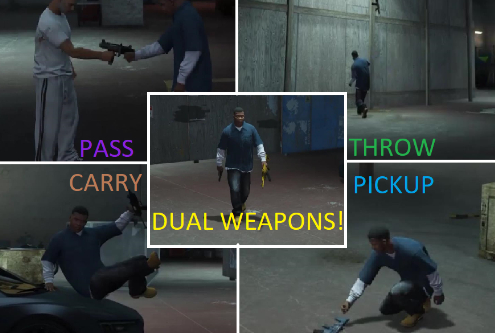





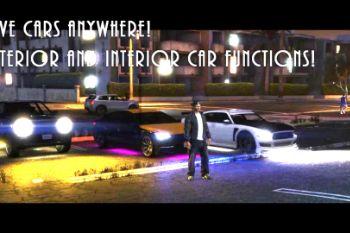
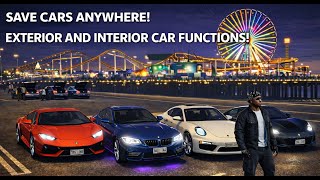
 5mods on Discord
5mods on Discord
If you use other scripts with blips, it may conflict and cause the other mods blips to not be visible. I am working on a fix for the next update