Addon Vehicles Creator v1.5
110.856
536
110.856
536
About
---------------------------------------------------------------------------------------------------
This program generates autofilled in dlc packs.. so no more setting it UP!
Instructions
---------------------------------------------------------------------------------------------------
1. In Dlc Name Texbox type your desired dlc packs name...
2. Choose dlc pack type Vehicle
3. Click Create Dlc and choose where to save it...
4. Drag and drop generated dlc pack in dlcpacks folder (located here: "Grand Theft Auto V\mods\update\x64\dlcpacks")
5. Copy and paste dlclist into your dlclist.xml (located here: "rand Theft Auto V\mods\update\update.rpf\common\data)
6. For vehicles dlc pack drag and drop tuning files ( .yft ) inside "dlcname"_mods.rpf
- Drag all files ( .yft, .ytd ) inside "vehicles".rpf
7. For vehicle dlc pack!!
8. If you have additional meta files like carcols.meta, etc., add to the dlc archive. In any case, delete the unused code from content.xml in order to avoid game errors.
ChangeLog
---------------------------------------------------------------------------------------------------
[1.3]
- Added new category of cars like: two categories of transport, an airplane and a helicopter, have been added so far.
[1.4]
- Added 10 new car types slots:
At the moment "BMX", "Benson", "Biff", "Barracks", "Omnis", "PCJ-600", "Sanchez2", "Blazer", "Bizon", "Bus" have been added.
- Now you can choose from a list of speedometers of your choice from the list or name it in your own way in the input field for the ytd file.
- Support .NET Framework 4.8.1
[1.4.1]
- Added new meta file: "carvariations.meta" and fixed problem in "vehicles.meta".
- Support .NET Framework 4.7.1
[1.4.2]
- Added 10 new car types slots:
"Sheriff2", "Burrito", "Tractor2", "Towtruck", "Rhino", "Tr4(trailer with cars)", "TrailreS2", "Jetmax", "Marquis", "Seashark2".
[1.5]
- Added the ability to customize carvariation colors for a car directly in the application.
- In the tool assigns standard colors for cars from the list.
You can specify your own color options at your discretion.
The generated file has only one column with color variations.
Attention!
Some vehicle.meta settings require manual configuration so that the character’s hands are exactly on the steering wheel. In any case, you can simply replace the finished add-in vehicle.meta.
---------------------------------------------------------------------------------------------------
Credits
---------------------------------------------------------------------------------------------------
Special thanks to the user "skylumz" for providing the source code for updating the program. skylumz (link)
All credits for codewalker-core.dll which allows this program to create the dlc packs goes to dexyfex and Codewalker contributors thanks a ton!
You can donate, if you like, to the efforts of this program:(yoomoney) 4100118029346172
CodeWalker GTA V 3D Map + Editor (link)
---------------------------------------------------------------------------------------------------
This program generates autofilled in dlc packs.. so no more setting it UP!
Instructions
---------------------------------------------------------------------------------------------------
1. In Dlc Name Texbox type your desired dlc packs name...
2. Choose dlc pack type Vehicle
3. Click Create Dlc and choose where to save it...
4. Drag and drop generated dlc pack in dlcpacks folder (located here: "Grand Theft Auto V\mods\update\x64\dlcpacks")
5. Copy and paste dlclist into your dlclist.xml (located here: "rand Theft Auto V\mods\update\update.rpf\common\data)
6. For vehicles dlc pack drag and drop tuning files ( .yft ) inside "dlcname"_mods.rpf
- Drag all files ( .yft, .ytd ) inside "vehicles".rpf
7. For vehicle dlc pack!!
8. If you have additional meta files like carcols.meta, etc., add to the dlc archive. In any case, delete the unused code from content.xml in order to avoid game errors.
ChangeLog
---------------------------------------------------------------------------------------------------
[1.3]
- Added new category of cars like: two categories of transport, an airplane and a helicopter, have been added so far.
[1.4]
- Added 10 new car types slots:
At the moment "BMX", "Benson", "Biff", "Barracks", "Omnis", "PCJ-600", "Sanchez2", "Blazer", "Bizon", "Bus" have been added.
- Now you can choose from a list of speedometers of your choice from the list or name it in your own way in the input field for the ytd file.
- Support .NET Framework 4.8.1
[1.4.1]
- Added new meta file: "carvariations.meta" and fixed problem in "vehicles.meta".
- Support .NET Framework 4.7.1
[1.4.2]
- Added 10 new car types slots:
"Sheriff2", "Burrito", "Tractor2", "Towtruck", "Rhino", "Tr4(trailer with cars)", "TrailreS2", "Jetmax", "Marquis", "Seashark2".
[1.5]
- Added the ability to customize carvariation colors for a car directly in the application.
- In the tool assigns standard colors for cars from the list.
You can specify your own color options at your discretion.
The generated file has only one column with color variations.
Attention!
Some vehicle.meta settings require manual configuration so that the character’s hands are exactly on the steering wheel. In any case, you can simply replace the finished add-in vehicle.meta.
---------------------------------------------------------------------------------------------------
Credits
---------------------------------------------------------------------------------------------------
Special thanks to the user "skylumz" for providing the source code for updating the program. skylumz (link)
All credits for codewalker-core.dll which allows this program to create the dlc packs goes to dexyfex and Codewalker contributors thanks a ton!
You can donate, if you like, to the efforts of this program:(yoomoney) 4100118029346172
CodeWalker GTA V 3D Map + Editor (link)
Poprvé nahráno: 06. duben 2019
Poslední aktulizace: 12. květen 2024
Last Downloaded: před 12 minutami
246 Komentářů
About
---------------------------------------------------------------------------------------------------
This program generates autofilled in dlc packs.. so no more setting it UP!
Instructions
---------------------------------------------------------------------------------------------------
1. In Dlc Name Texbox type your desired dlc packs name...
2. Choose dlc pack type Vehicle
3. Click Create Dlc and choose where to save it...
4. Drag and drop generated dlc pack in dlcpacks folder (located here: "Grand Theft Auto V\mods\update\x64\dlcpacks")
5. Copy and paste dlclist into your dlclist.xml (located here: "rand Theft Auto V\mods\update\update.rpf\common\data)
6. For vehicles dlc pack drag and drop tuning files ( .yft ) inside "dlcname"_mods.rpf
- Drag all files ( .yft, .ytd ) inside "vehicles".rpf
7. For vehicle dlc pack!!
8. If you have additional meta files like carcols.meta, etc., add to the dlc archive. In any case, delete the unused code from content.xml in order to avoid game errors.
ChangeLog
---------------------------------------------------------------------------------------------------
[1.3]
- Added new category of cars like: two categories of transport, an airplane and a helicopter, have been added so far.
[1.4]
- Added 10 new car types slots:
At the moment "BMX", "Benson", "Biff", "Barracks", "Omnis", "PCJ-600", "Sanchez2", "Blazer", "Bizon", "Bus" have been added.
- Now you can choose from a list of speedometers of your choice from the list or name it in your own way in the input field for the ytd file.
- Support .NET Framework 4.8.1
[1.4.1]
- Added new meta file: "carvariations.meta" and fixed problem in "vehicles.meta".
- Support .NET Framework 4.7.1
[1.4.2]
- Added 10 new car types slots:
"Sheriff2", "Burrito", "Tractor2", "Towtruck", "Rhino", "Tr4(trailer with cars)", "TrailreS2", "Jetmax", "Marquis", "Seashark2".
[1.5]
- Added the ability to customize carvariation colors for a car directly in the application.
- In the tool assigns standard colors for cars from the list.
You can specify your own color options at your discretion.
The generated file has only one column with color variations.
Attention!
Some vehicle.meta settings require manual configuration so that the character’s hands are exactly on the steering wheel. In any case, you can simply replace the finished add-in vehicle.meta.
---------------------------------------------------------------------------------------------------
Credits
---------------------------------------------------------------------------------------------------
Special thanks to the user "skylumz" for providing the source code for updating the program. skylumz (link)
All credits for codewalker-core.dll which allows this program to create the dlc packs goes to dexyfex and Codewalker contributors thanks a ton!
You can donate, if you like, to the efforts of this program:(yoomoney) 4100118029346172
CodeWalker GTA V 3D Map + Editor (link)
---------------------------------------------------------------------------------------------------
This program generates autofilled in dlc packs.. so no more setting it UP!
Instructions
---------------------------------------------------------------------------------------------------
1. In Dlc Name Texbox type your desired dlc packs name...
2. Choose dlc pack type Vehicle
3. Click Create Dlc and choose where to save it...
4. Drag and drop generated dlc pack in dlcpacks folder (located here: "Grand Theft Auto V\mods\update\x64\dlcpacks")
5. Copy and paste dlclist into your dlclist.xml (located here: "rand Theft Auto V\mods\update\update.rpf\common\data)
6. For vehicles dlc pack drag and drop tuning files ( .yft ) inside "dlcname"_mods.rpf
- Drag all files ( .yft, .ytd ) inside "vehicles".rpf
7. For vehicle dlc pack!!
8. If you have additional meta files like carcols.meta, etc., add to the dlc archive. In any case, delete the unused code from content.xml in order to avoid game errors.
ChangeLog
---------------------------------------------------------------------------------------------------
[1.3]
- Added new category of cars like: two categories of transport, an airplane and a helicopter, have been added so far.
[1.4]
- Added 10 new car types slots:
At the moment "BMX", "Benson", "Biff", "Barracks", "Omnis", "PCJ-600", "Sanchez2", "Blazer", "Bizon", "Bus" have been added.
- Now you can choose from a list of speedometers of your choice from the list or name it in your own way in the input field for the ytd file.
- Support .NET Framework 4.8.1
[1.4.1]
- Added new meta file: "carvariations.meta" and fixed problem in "vehicles.meta".
- Support .NET Framework 4.7.1
[1.4.2]
- Added 10 new car types slots:
"Sheriff2", "Burrito", "Tractor2", "Towtruck", "Rhino", "Tr4(trailer with cars)", "TrailreS2", "Jetmax", "Marquis", "Seashark2".
[1.5]
- Added the ability to customize carvariation colors for a car directly in the application.
- In the tool assigns standard colors for cars from the list.
You can specify your own color options at your discretion.
The generated file has only one column with color variations.
Attention!
Some vehicle.meta settings require manual configuration so that the character’s hands are exactly on the steering wheel. In any case, you can simply replace the finished add-in vehicle.meta.
---------------------------------------------------------------------------------------------------
Credits
---------------------------------------------------------------------------------------------------
Special thanks to the user "skylumz" for providing the source code for updating the program. skylumz (link)
All credits for codewalker-core.dll which allows this program to create the dlc packs goes to dexyfex and Codewalker contributors thanks a ton!
You can donate, if you like, to the efforts of this program:(yoomoney) 4100118029346172
CodeWalker GTA V 3D Map + Editor (link)
Poprvé nahráno: 06. duben 2019
Poslední aktulizace: 12. květen 2024
Last Downloaded: před 12 minutami





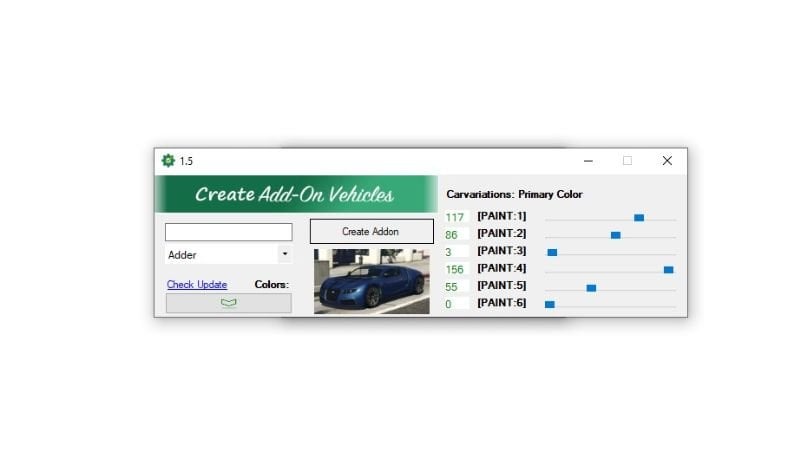











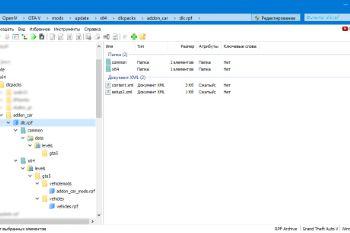






 5mods on Discord
5mods on Discord
am need help... i have truck flatbed, how to replace in this app..it's a lot staff that crash my game... please put in this app more vehicles name
@thematos same shit bro
@pakzproducer if i put parts in vehicle mods rpf the f***ng parts dont appear in the game
Hello bro, I'm player from LSPDFR. Thanks for creating such a useful tool. However, there's a little bug which will lead a result that our light and sirens don't working in fact. It cost me several hours to find the reason and luckily I got it. In the 'carvariations.meta' of police vehicle created by the tool, there's a two rows description in the end.,reading '<lightsettings value=X /> and <sirensettings value=X />.The number X seems need to larger than Zero in order to make our police vehicles' light and siren work for pulling up and so on, but it's a pitty that the default number is Zero/0. I'm writting the comment to give a backup and hoping that authors can adjust the number in the next update. Thank you so much.
hi bro, what about boat and tank? thank you
This mod is dope,,, does anyone know how to convert fivem car sound mod to single player??
Please do one fo add on weapons!
this still work?
@andersonethomas70 Mate thank u so much, you're my hero!
Version 1.3 work v.1.5 bad
@switchfasttt no
Add more vehicles variants
@ganic You tool is not creating carcols.meta
no tuning parts?
Please fix this bug.
When creating an add-on car, the tuning options don’t appear, the window tint cannot be changed, and the wheels also cannot be replaced. After checking, it turns out the carvariations.meta file is missing.
Yes, it can be added manually, but it takes a lot of time if you have to do it for many vehicles.
Please include the carvariations.meta file automatically in future updates.
Oh sorry everyone, it turns out that versions 1.4 and 1.5 actually work, it’s just that I hadn’t updated yet and hadn’t read through everything.
@andersonethomas70 Thanks, This really helped me to see where to look for fix. I tried it with a mod and it worked. I changed those values from 0 to 1. The issue however is that It only works with police stanier or any other police car sound. I think Engine & siren sound is tied to each other.
don't I just drag and drop in my main directory
Is there a way to add more car types to the list so it will make the meta files for other vehicles like Gresley, Baller, etc.?
@ganic Need update for Enhanced