GTAModsManager 1.0.0
2.838
10
2.838
10
GTAModsManager is a lightweight GTA V mod manager that cleanly separates Vanilla from modded profiles.
It uses junctions for mods/ and scripts/, and symlinks or copy fallback for root overlays (e.g. dinput8.dll, .asi, ScriptHookV, ENB/ReShade).
What it does :
Profiles with mods/, scripts/, and overlay/ (overlay = files that normally go in the GTA root).
One-click modes: Activate Profile for modded singleplayer or Online Mode (Vanilla) for a clean state.
Vanilla baseline + Diff to see ADDED / CHANGED / REMOVED files.
Smooth experience with a compact, non-blocking progress panel (with Cancel).
Remembers your GTA folder between launches.
Clean, readable dark UI.
How to use :
Extract the zip and run GTAModsManager.exe.
Choose your GTA V folder. On first run, create the Vanilla baseline. Use Refresh Baseline after official GTA updates.
Create a profile. Put normal mods in mods/ and scripts/. Put root files (DLL, ASI, trainers, ENB/ReShade, etc.) in overlay/.
Click Activate Profile to play modded singleplayer, or Online Mode (Vanilla) before GTA Online.
Use Scan or Diff anytime to review changes.
Online note :
Do not use mods in GTA Online. Switch to Online Mode (Vanilla) first.
Requirements :
Windows 10 or 11 (64-bit), GTA V (Steam or Rockstar Launcher).
It uses junctions for mods/ and scripts/, and symlinks or copy fallback for root overlays (e.g. dinput8.dll, .asi, ScriptHookV, ENB/ReShade).
What it does :
Profiles with mods/, scripts/, and overlay/ (overlay = files that normally go in the GTA root).
One-click modes: Activate Profile for modded singleplayer or Online Mode (Vanilla) for a clean state.
Vanilla baseline + Diff to see ADDED / CHANGED / REMOVED files.
Smooth experience with a compact, non-blocking progress panel (with Cancel).
Remembers your GTA folder between launches.
Clean, readable dark UI.
How to use :
Extract the zip and run GTAModsManager.exe.
Choose your GTA V folder. On first run, create the Vanilla baseline. Use Refresh Baseline after official GTA updates.
Create a profile. Put normal mods in mods/ and scripts/. Put root files (DLL, ASI, trainers, ENB/ReShade, etc.) in overlay/.
Click Activate Profile to play modded singleplayer, or Online Mode (Vanilla) before GTA Online.
Use Scan or Diff anytime to review changes.
Online note :
Do not use mods in GTA Online. Switch to Online Mode (Vanilla) first.
Requirements :
Windows 10 or 11 (64-bit), GTA V (Steam or Rockstar Launcher).
Poprvé nahráno: 29. září 2025
Poslední aktulizace: 01. říjen 2025
Last Downloaded: před 21 minutami
10 Komentářů
GTAModsManager is a lightweight GTA V mod manager that cleanly separates Vanilla from modded profiles.
It uses junctions for mods/ and scripts/, and symlinks or copy fallback for root overlays (e.g. dinput8.dll, .asi, ScriptHookV, ENB/ReShade).
What it does :
Profiles with mods/, scripts/, and overlay/ (overlay = files that normally go in the GTA root).
One-click modes: Activate Profile for modded singleplayer or Online Mode (Vanilla) for a clean state.
Vanilla baseline + Diff to see ADDED / CHANGED / REMOVED files.
Smooth experience with a compact, non-blocking progress panel (with Cancel).
Remembers your GTA folder between launches.
Clean, readable dark UI.
How to use :
Extract the zip and run GTAModsManager.exe.
Choose your GTA V folder. On first run, create the Vanilla baseline. Use Refresh Baseline after official GTA updates.
Create a profile. Put normal mods in mods/ and scripts/. Put root files (DLL, ASI, trainers, ENB/ReShade, etc.) in overlay/.
Click Activate Profile to play modded singleplayer, or Online Mode (Vanilla) before GTA Online.
Use Scan or Diff anytime to review changes.
Online note :
Do not use mods in GTA Online. Switch to Online Mode (Vanilla) first.
Requirements :
Windows 10 or 11 (64-bit), GTA V (Steam or Rockstar Launcher).
It uses junctions for mods/ and scripts/, and symlinks or copy fallback for root overlays (e.g. dinput8.dll, .asi, ScriptHookV, ENB/ReShade).
What it does :
Profiles with mods/, scripts/, and overlay/ (overlay = files that normally go in the GTA root).
One-click modes: Activate Profile for modded singleplayer or Online Mode (Vanilla) for a clean state.
Vanilla baseline + Diff to see ADDED / CHANGED / REMOVED files.
Smooth experience with a compact, non-blocking progress panel (with Cancel).
Remembers your GTA folder between launches.
Clean, readable dark UI.
How to use :
Extract the zip and run GTAModsManager.exe.
Choose your GTA V folder. On first run, create the Vanilla baseline. Use Refresh Baseline after official GTA updates.
Create a profile. Put normal mods in mods/ and scripts/. Put root files (DLL, ASI, trainers, ENB/ReShade, etc.) in overlay/.
Click Activate Profile to play modded singleplayer, or Online Mode (Vanilla) before GTA Online.
Use Scan or Diff anytime to review changes.
Online note :
Do not use mods in GTA Online. Switch to Online Mode (Vanilla) first.
Requirements :
Windows 10 or 11 (64-bit), GTA V (Steam or Rockstar Launcher).
Poprvé nahráno: 29. září 2025
Poslední aktulizace: 01. říjen 2025
Last Downloaded: před 21 minutami



![pyloader (Python scripts for GTA V) [Enhanced] pyloader (Python scripts for GTA V) [Enhanced]](https://img.gta5-mods.com/q75-w500-h333-cfill/images/pyloader-python-scripts-for-gta-v-enhanced/ecc730-pyloader_logo.png)
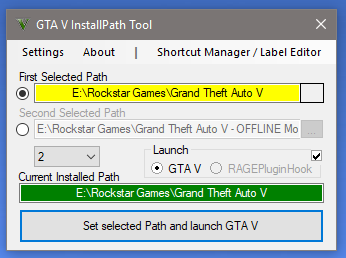

 5mods on Discord
5mods on Discord
This will completely fuck up your game files if you're not careful. It's slick but have backups because your MODS folder etc will disappear if you remove this later. It's a cool program though, not knocking it at all.
@leepersc Hey! Thanks for the comment 🙏
Just to clarify: the manager never deletes your real game files. What probably happened is that mods were added manually into the GTA V root mods/ folder, instead of into the profile’s mods/ folder managed by the app (%AppData%\GTAModsManager\profiles\<Profile>\mods).
When you switch or deactivate a profile, the tool removes the junction it created at GTA V\mods — so if the files were placed in the wrong spot (inside the junction instead of the profile folder), they seem to “disappear” when in fact they were never inside the profile data.
All mods are supposed to live inside the profile’s folder, not directly in GTA’s folder. That way, switching profiles or going back to Online mode cleanly unmounts the junction without losing anything.
@Xanou I don't think the scan finished is why I had issues. My shit completely disappeared though. It's all good though. Great mod though.
@leepersc Thanks for your feedback, really appreciate it! 😄 Don’t hesitate to share any ideas for improvements or additions that could be useful.
Hellp, just trying the manager... I'm figuring out how it works. Looks very good! Thanks for your great work, and for sharing it!
@Sacrus Hey! Thanks a lot, really appreciate it !
Yo how does this work if you wanted modded hairs for for the main characters? I'm confused on how that works
How can I recover my files? All my mods and scripts have been completely deleted.
Or maybe a car mod
Also getting my stuff deleted in my folders now. Love the idea of the mod, but buggy asf