0 files liked
951 komentářů
223 videí
20 uploads
109 followers
166.382 stažení





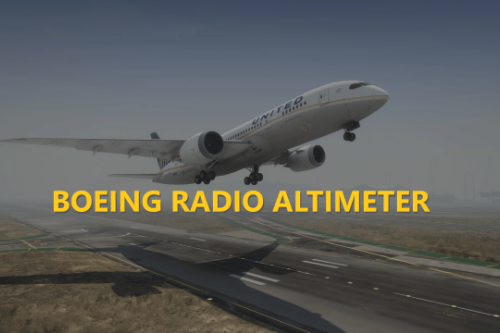


 5mods on Discord
5mods on Discord
@TonyMalone yes, set everything to 0 in menu, leave aircraft when spawning, you can also drive the carrier from the control room (controls menu will pop up)
@nj5050 Planes don’t have to carry flares. All my other mods are branched out of Dogfight, so it has the latest features of all other mods.
@nj5050 they do use flares if missile within a range that can be adjusted in settings.json and the first rocket weapon is used as well as first cannon that model has in its dlcack
Uploaded a new version with updated natives. Please report issues. Download and install previous version and then download and replace the latest Dogfight.asi
@JACOBS XMAS @Tiiot2005 See above message about the game version
@ManWhoLaughs It's already an open-world-functioning carrier; you can raise the anchor by entering the cabin. You don't have to install any additional models; install OIV. Or are you saying that few models included in OIV bother you somehow?
ROCKSTAR INTRODUCED BREAKING CHANGES, SO UNTIL MOD UPGRADED, IT ONLY WORKS WITH GAME VERSION 2944
@ManWhoLaughs set everything to zero, then you'll have carrier only
@alskdjj @snowydecade Delete the dogfight folder and dogfight.asi from GTA root to uninstall
@Pizzahut Why not?