592
19
592
19
I just made the dino at Rex's Diner into a placeable prop with embedded collisions. This also does not have the extra dirt on it. It is not in this location if you download this mod, this mod makes it so you can spawn it and place it wherever you like.
Installation instrucions: These are based on where I placed the prop and related info to be able to spawn it, you can choose to pick a different rpf if you like and put the files and info where needed. You can use CodeWalker or OpenIV to install, I used OpenIV for file installation, and I used CodeWalker to place the prop. Make sure you are in Edit Mode in OpenIV to be able to make changes.
** Drag and drop the first prop_dino folder you see when you open the .rar file onto your desktop. (the one containing the other files) **
1. Go through the file path, mods > x64i.rpf > levels > gta5 > props > industrial > v_industrial_2.rpf
2. If using OpenIV, just drag and drop the prop_dino.odr file into OpenIV on the right side so it goes into v_industrial_2.rpf
** No need to touch the folder named prop_dino, OpenIV does what it needs to with that folder. **
3. Edit the v_industrial_2.ytyp by copying and pasting the info contained inside the prop_dino.ytyp.xml file I provided into the v_industrial_2.ytyp at the bottom.
** Make sure to ONLY copy and paste the info that is in between and including the opening and closing Item tags **
You can now spawn the prop using the name prop_dino.
There are no bugs or issues that I know of.
I have included an instructional picture in the download that shows you where I put the files to be able to spawn it in my game in SP if you get confused. If you want to use it for FiveM, you will have to figure out what to do with the files because I do not know about FiveM. Just give a little credit where it is due.
Credit to Rockstar modelers for making the vanilla model. Thanks to the Dexyfex for his tireless efforts to make and constantly improve CodeWalker. Thanks to the OpenIV team for their tool to help us mod. Thanks to Autodesk 3ds Max for the free student license so we can model stuff. Thanks to 3Doomer for his GIMS Evo essential tool used in 3ds Max, and thanks to Neos7 for his maxscript tool to create the ytyp info provided. Links to those mods down below. The latest release of CodeWalker can be found on the CodeWalker discord found here https://discord.gg/BxfKHkk
https://www.gta5-mods.com/tools/openiv
https://www.gta5-mods.com/tools/gims-evo-with-gta-v-support
https://www.gta5-mods.com/tools/gta-v-map-helper-maxscript
Installation instrucions: These are based on where I placed the prop and related info to be able to spawn it, you can choose to pick a different rpf if you like and put the files and info where needed. You can use CodeWalker or OpenIV to install, I used OpenIV for file installation, and I used CodeWalker to place the prop. Make sure you are in Edit Mode in OpenIV to be able to make changes.
** Drag and drop the first prop_dino folder you see when you open the .rar file onto your desktop. (the one containing the other files) **
1. Go through the file path, mods > x64i.rpf > levels > gta5 > props > industrial > v_industrial_2.rpf
2. If using OpenIV, just drag and drop the prop_dino.odr file into OpenIV on the right side so it goes into v_industrial_2.rpf
** No need to touch the folder named prop_dino, OpenIV does what it needs to with that folder. **
3. Edit the v_industrial_2.ytyp by copying and pasting the info contained inside the prop_dino.ytyp.xml file I provided into the v_industrial_2.ytyp at the bottom.
** Make sure to ONLY copy and paste the info that is in between and including the opening and closing Item tags **
You can now spawn the prop using the name prop_dino.
There are no bugs or issues that I know of.
I have included an instructional picture in the download that shows you where I put the files to be able to spawn it in my game in SP if you get confused. If you want to use it for FiveM, you will have to figure out what to do with the files because I do not know about FiveM. Just give a little credit where it is due.
Credit to Rockstar modelers for making the vanilla model. Thanks to the Dexyfex for his tireless efforts to make and constantly improve CodeWalker. Thanks to the OpenIV team for their tool to help us mod. Thanks to Autodesk 3ds Max for the free student license so we can model stuff. Thanks to 3Doomer for his GIMS Evo essential tool used in 3ds Max, and thanks to Neos7 for his maxscript tool to create the ytyp info provided. Links to those mods down below. The latest release of CodeWalker can be found on the CodeWalker discord found here https://discord.gg/BxfKHkk
https://www.gta5-mods.com/tools/openiv
https://www.gta5-mods.com/tools/gims-evo-with-gta-v-support
https://www.gta5-mods.com/tools/gta-v-map-helper-maxscript
Poprvé nahráno: 25. březen 2020
Poslední aktulizace: 25. březen 2020
Last Downloaded: 30. listopad 2025
13 Komentářů
I just made the dino at Rex's Diner into a placeable prop with embedded collisions. This also does not have the extra dirt on it. It is not in this location if you download this mod, this mod makes it so you can spawn it and place it wherever you like.
Installation instrucions: These are based on where I placed the prop and related info to be able to spawn it, you can choose to pick a different rpf if you like and put the files and info where needed. You can use CodeWalker or OpenIV to install, I used OpenIV for file installation, and I used CodeWalker to place the prop. Make sure you are in Edit Mode in OpenIV to be able to make changes.
** Drag and drop the first prop_dino folder you see when you open the .rar file onto your desktop. (the one containing the other files) **
1. Go through the file path, mods > x64i.rpf > levels > gta5 > props > industrial > v_industrial_2.rpf
2. If using OpenIV, just drag and drop the prop_dino.odr file into OpenIV on the right side so it goes into v_industrial_2.rpf
** No need to touch the folder named prop_dino, OpenIV does what it needs to with that folder. **
3. Edit the v_industrial_2.ytyp by copying and pasting the info contained inside the prop_dino.ytyp.xml file I provided into the v_industrial_2.ytyp at the bottom.
** Make sure to ONLY copy and paste the info that is in between and including the opening and closing Item tags **
You can now spawn the prop using the name prop_dino.
There are no bugs or issues that I know of.
I have included an instructional picture in the download that shows you where I put the files to be able to spawn it in my game in SP if you get confused. If you want to use it for FiveM, you will have to figure out what to do with the files because I do not know about FiveM. Just give a little credit where it is due.
Credit to Rockstar modelers for making the vanilla model. Thanks to the Dexyfex for his tireless efforts to make and constantly improve CodeWalker. Thanks to the OpenIV team for their tool to help us mod. Thanks to Autodesk 3ds Max for the free student license so we can model stuff. Thanks to 3Doomer for his GIMS Evo essential tool used in 3ds Max, and thanks to Neos7 for his maxscript tool to create the ytyp info provided. Links to those mods down below. The latest release of CodeWalker can be found on the CodeWalker discord found here https://discord.gg/BxfKHkk
https://www.gta5-mods.com/tools/openiv
https://www.gta5-mods.com/tools/gims-evo-with-gta-v-support
https://www.gta5-mods.com/tools/gta-v-map-helper-maxscript
Installation instrucions: These are based on where I placed the prop and related info to be able to spawn it, you can choose to pick a different rpf if you like and put the files and info where needed. You can use CodeWalker or OpenIV to install, I used OpenIV for file installation, and I used CodeWalker to place the prop. Make sure you are in Edit Mode in OpenIV to be able to make changes.
** Drag and drop the first prop_dino folder you see when you open the .rar file onto your desktop. (the one containing the other files) **
1. Go through the file path, mods > x64i.rpf > levels > gta5 > props > industrial > v_industrial_2.rpf
2. If using OpenIV, just drag and drop the prop_dino.odr file into OpenIV on the right side so it goes into v_industrial_2.rpf
** No need to touch the folder named prop_dino, OpenIV does what it needs to with that folder. **
3. Edit the v_industrial_2.ytyp by copying and pasting the info contained inside the prop_dino.ytyp.xml file I provided into the v_industrial_2.ytyp at the bottom.
** Make sure to ONLY copy and paste the info that is in between and including the opening and closing Item tags **
You can now spawn the prop using the name prop_dino.
There are no bugs or issues that I know of.
I have included an instructional picture in the download that shows you where I put the files to be able to spawn it in my game in SP if you get confused. If you want to use it for FiveM, you will have to figure out what to do with the files because I do not know about FiveM. Just give a little credit where it is due.
Credit to Rockstar modelers for making the vanilla model. Thanks to the Dexyfex for his tireless efforts to make and constantly improve CodeWalker. Thanks to the OpenIV team for their tool to help us mod. Thanks to Autodesk 3ds Max for the free student license so we can model stuff. Thanks to 3Doomer for his GIMS Evo essential tool used in 3ds Max, and thanks to Neos7 for his maxscript tool to create the ytyp info provided. Links to those mods down below. The latest release of CodeWalker can be found on the CodeWalker discord found here https://discord.gg/BxfKHkk
https://www.gta5-mods.com/tools/openiv
https://www.gta5-mods.com/tools/gims-evo-with-gta-v-support
https://www.gta5-mods.com/tools/gta-v-map-helper-maxscript
Poprvé nahráno: 25. březen 2020
Poslední aktulizace: 25. březen 2020
Last Downloaded: 30. listopad 2025
![[MLO] Grove Street Garage Upgrades Interior and exterior upgrades [MLO] Grove Street Garage Upgrades Interior and exterior upgrades](https://img.gta5-mods.com/q75-w500-h333-cfill/images/grovestreetgarageupgrades2-1/4a1fb0-updatedgarageinterior.jpg)

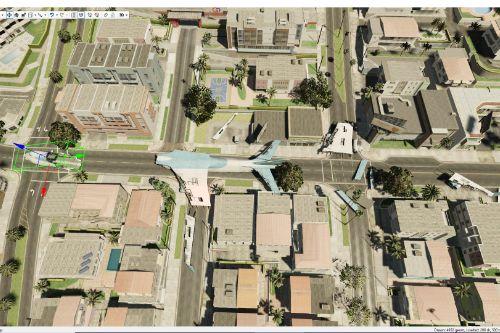

![Marie Rose [Voice Pack] Marie Rose [Voice Pack]](https://img.gta5-mods.com/q75-w500-h333-cfill/images/marie-rose-voice-pack/e46a26-thumbnail.jpg)






 5mods on Discord
5mods on Discord
Impressive can we move the model by chance or is it static?
@SLY95ZER You can spawn it wherever you want to put it. It will not be in that location in your game, I just put it there for testing using CodeWalker to make a ymap.
@chonkie Ahh fair enough how easy was it to export the model to use for other uses such as this?
@SLY95ZER Pretty easy if you're familiar with using 3ds, gims evo, and neos7 maxscript. Find the model in either CW or OpenIV, just export the ydr to a folder on my desktop, import to 3ds using Gims, modify, export, make ytyp, put info in the game files. Took about 10 minutes to do.
@chonkie Rightio was thinking about getting into this type of stuff as well thanks for the help/advice :)
@SLY95ZER No problem, always glad to help and share info.
Nice one, one day i will able too put more than DIno Itself, good job!
@William Halverd Glad you like it, thanks for the stars!
@chonkie can i have some help it says "Some files not imported, more information below.
prop_dino.odr(Line 7): File "prop_dino\rsl_bw_papermache.otx" not found."
@Seb16 You will need to drag and drop the first prop_dino folder, the one that contains all of the other files, from the .rar onto your desktop. Then you can install as per the instructions.
How can I change the textures using OpenIV? What file should I modify? I have TextureTool app
@AxelEurope The textures were embedded while using 3DS Max and GIMS Evo. I honestly don't know how to change them using OpenIV.
Np! Thanks for answering!