Windows 10 Mobile - Microsoft Lumia replaces iFruit 1.3
4.745
52
4.745
52
Windows 10 Mobile - Microsoft Lumia for Michael and GTA Online by TomLPCZ
Before installing this mod I remind to create a backup of replaced files.
New in version 1.3
-Works with Executives and other criminals DLC (Phone tile replaces SecuroServ)
-Xbox (Quick Job) tile fixed
-OneDrive (Quick Save) tile fixed
-If you want to have black background in GTA Online join my crew (http://socialclub.rockstargames.com/crew/windows_10_ifruit) and set crew emlem as background
-If you want to have black background in singleplayer just call Black Cellphones (19993673767)
New in version 1.2
-Works with the Lowriders DLC (Store tile replaced Benny's)
New in version 1.1
-Available in GTA Online
-Bug fixes
Installation:
1) Install OpenIV (http://openiv.com/).
2) In OpenIV open your GTA 5 folder.
3) Go to GTA V > update > update.rpf > x64 > patch > data > cdimages > scaleform_generic.rpf and replace
cellphone_ifruit.ytd file
4) Go to GTA V > x64c.rpf > levels > gta5 > props > lev_des > lev_des.rpf and replace prop_ig_phone1.ytd
5) Close OpenIV and open Grand Theft Auto V and enjoy your new Windows 10 Mobile - Microsoft Lumia!
Before installing this mod I remind to create a backup of replaced files.
New in version 1.3
-Works with Executives and other criminals DLC (Phone tile replaces SecuroServ)
-Xbox (Quick Job) tile fixed
-OneDrive (Quick Save) tile fixed
-If you want to have black background in GTA Online join my crew (http://socialclub.rockstargames.com/crew/windows_10_ifruit) and set crew emlem as background
-If you want to have black background in singleplayer just call Black Cellphones (19993673767)
New in version 1.2
-Works with the Lowriders DLC (Store tile replaced Benny's)
New in version 1.1
-Available in GTA Online
-Bug fixes
Installation:
1) Install OpenIV (http://openiv.com/).
2) In OpenIV open your GTA 5 folder.
3) Go to GTA V > update > update.rpf > x64 > patch > data > cdimages > scaleform_generic.rpf and replace
cellphone_ifruit.ytd file
4) Go to GTA V > x64c.rpf > levels > gta5 > props > lev_des > lev_des.rpf and replace prop_ig_phone1.ytd
5) Close OpenIV and open Grand Theft Auto V and enjoy your new Windows 10 Mobile - Microsoft Lumia!
Poprvé nahráno: 20. září 2015
Poslední aktulizace: 19. únor 2016
Last Downloaded: 02. prosinec 2025
15 Komentářů
Windows 10 Mobile - Microsoft Lumia for Michael and GTA Online by TomLPCZ
Before installing this mod I remind to create a backup of replaced files.
New in version 1.3
-Works with Executives and other criminals DLC (Phone tile replaces SecuroServ)
-Xbox (Quick Job) tile fixed
-OneDrive (Quick Save) tile fixed
-If you want to have black background in GTA Online join my crew (http://socialclub.rockstargames.com/crew/windows_10_ifruit) and set crew emlem as background
-If you want to have black background in singleplayer just call Black Cellphones (19993673767)
New in version 1.2
-Works with the Lowriders DLC (Store tile replaced Benny's)
New in version 1.1
-Available in GTA Online
-Bug fixes
Installation:
1) Install OpenIV (http://openiv.com/).
2) In OpenIV open your GTA 5 folder.
3) Go to GTA V > update > update.rpf > x64 > patch > data > cdimages > scaleform_generic.rpf and replace
cellphone_ifruit.ytd file
4) Go to GTA V > x64c.rpf > levels > gta5 > props > lev_des > lev_des.rpf and replace prop_ig_phone1.ytd
5) Close OpenIV and open Grand Theft Auto V and enjoy your new Windows 10 Mobile - Microsoft Lumia!
Before installing this mod I remind to create a backup of replaced files.
New in version 1.3
-Works with Executives and other criminals DLC (Phone tile replaces SecuroServ)
-Xbox (Quick Job) tile fixed
-OneDrive (Quick Save) tile fixed
-If you want to have black background in GTA Online join my crew (http://socialclub.rockstargames.com/crew/windows_10_ifruit) and set crew emlem as background
-If you want to have black background in singleplayer just call Black Cellphones (19993673767)
New in version 1.2
-Works with the Lowriders DLC (Store tile replaced Benny's)
New in version 1.1
-Available in GTA Online
-Bug fixes
Installation:
1) Install OpenIV (http://openiv.com/).
2) In OpenIV open your GTA 5 folder.
3) Go to GTA V > update > update.rpf > x64 > patch > data > cdimages > scaleform_generic.rpf and replace
cellphone_ifruit.ytd file
4) Go to GTA V > x64c.rpf > levels > gta5 > props > lev_des > lev_des.rpf and replace prop_ig_phone1.ytd
5) Close OpenIV and open Grand Theft Auto V and enjoy your new Windows 10 Mobile - Microsoft Lumia!
Poprvé nahráno: 20. září 2015
Poslední aktulizace: 19. únor 2016
Last Downloaded: 02. prosinec 2025











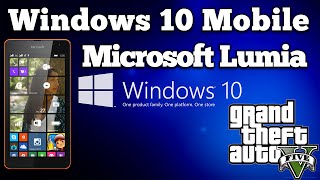
 5mods on Discord
5mods on Discord
Thanks for 1000 downloads :)
nice thanks
I want windows7
Awesome !
Is that supposed to be for Trevor not Micheal because if you didn't notice Franklin has android Micheal ha s an iPhone and Trevor has Nokia Lumia or any Windows Phone
It would be very nice if it's converted to Trevor's smartphone.
could you make michaels an iphone 5s plz as thats my phone and convert the lumia to trevors phone and make a samsung galaxy s3 for franklin if its possible plz work on it thanks!
@skillicious_gaming I will try to make these phones 😊
@HampaGezor I will work on it :)
@Wizkart207 I know that Michael has an iPhone, but I tried to make something different. I plan to make iPhone, Android and Windows Phone in the future for them all :)
Advanced
Like
Can be used online??? Are you trying to get people banned or something?
I use it from September 2015 and so far nothing has happened. By the way, when you install any other phone into the game on Michael, it reflects online too.
plz do moto e 4g lte thx