Haruna Drift [Add-On] 1.0
2.612
40
2.612
40
Model from aassetto corsa
Address
https://www.youtube.com/watch?v=O9jMnqYQeRc
Map installation
1.unzip, copy "haruna" folder into below root:
mod\update\x64\dlcpacks\
2.Run OpenIV, enable Edit mode, go to below path:
mod\update\update.rpf\common\data
find "dlclist.xml", right click it and choose edit, then put below code into the list:
dlcpacks:/haruna/
position
605.021606
-9493.84863
1148.41382
Address
https://www.youtube.com/watch?v=O9jMnqYQeRc
Map installation
1.unzip, copy "haruna" folder into below root:
mod\update\x64\dlcpacks\
2.Run OpenIV, enable Edit mode, go to below path:
mod\update\update.rpf\common\data
find "dlclist.xml", right click it and choose edit, then put below code into the list:
dlcpacks:/haruna/
position
605.021606
-9493.84863
1148.41382
Poprvé nahráno: 24. srpen 2020
Poslední aktulizace: 24. srpen 2020
Last Downloaded: před 4 dny
15 Komentářů
More mods by AnLan:
Model from aassetto corsa
Address
https://www.youtube.com/watch?v=O9jMnqYQeRc
Map installation
1.unzip, copy "haruna" folder into below root:
mod\update\x64\dlcpacks\
2.Run OpenIV, enable Edit mode, go to below path:
mod\update\update.rpf\common\data
find "dlclist.xml", right click it and choose edit, then put below code into the list:
dlcpacks:/haruna/
position
605.021606
-9493.84863
1148.41382
Address
https://www.youtube.com/watch?v=O9jMnqYQeRc
Map installation
1.unzip, copy "haruna" folder into below root:
mod\update\x64\dlcpacks\
2.Run OpenIV, enable Edit mode, go to below path:
mod\update\update.rpf\common\data
find "dlclist.xml", right click it and choose edit, then put below code into the list:
dlcpacks:/haruna/
position
605.021606
-9493.84863
1148.41382
Poprvé nahráno: 24. srpen 2020
Poslední aktulizace: 24. srpen 2020
Last Downloaded: před 4 dny
![Parking (from CarX Drift Racing Online) [Add-On SP / FiveM] Parking (from CarX Drift Racing Online) [Add-On SP / FiveM]](https://img.gta5-mods.com/q75-w500-h333-cfill/images/parking-add-on-sp-fivem/dcc06e-Snipaste_2022-09-29_20-12-11.jpg)
![Akina [Add-On SP] Akina [Add-On SP]](https://img.gta5-mods.com/q75-w500-h333-cfill/images/initiald-zero-akina/239d22-20221211170321_1.jpg)
![Akagi [Add-On SP / FiveM] Akagi [Add-On SP / FiveM]](https://img.gta5-mods.com/q75-w500-h333-cfill/images/akagi-mountain-pass-add-on-sp-fivem/2fa2f4-01.jpg)
![Hradekliptakov [Add-On SP / FiveM] Hradekliptakov [Add-On SP / FiveM]](https://img.gta5-mods.com/q75-w500-h333-cfill/images/hradekliptakov-add-on-sp-fivem/f3e10c-02.jpg)
![Sadamine [Add-On SP / FiveM] Sadamine [Add-On SP / FiveM]](https://img.gta5-mods.com/q75-w500-h333-cfill/images/sadamine-add-on-sp-fivem/47ecd3-1.jpg)





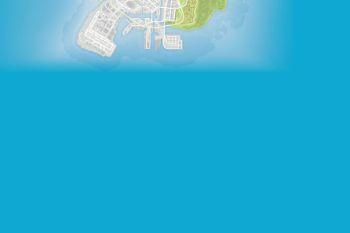
 5mods on Discord
5mods on Discord
Hey An, just wondering if this map is like... scaled correctly?
Are the roads normally that huge? I mean in that one picture those cars look like Power Wheels, lol.
@mrwallace888 The model extracted from Assetto Corsa has not been resized, import obj and convert directly. The same is true when I convert other maps
Huh
please can you add traffic paths and a bridge connecting this map to Los Santos?
Damn this map is nice, good job and thank you! Do you by any chance have a discord where you display the maps you've converted? :)
@AnLan Good work! you can convert MEGA SPACE? is the best brazilian track! or anyone... tks https://drive.google.com/drive/folders/0B0I9xhk7yYABdE4tOUdORWo1ckk
thank you for grreat work i wish i could see your maps idc even i should buy
I downloaded the map to my fiveM server, its a great map for sure...but i cant drive any car on it because its tooo high....any solutions for that problem?
@Kexy You need to download No Boundary Limits
https://www.gta5-mods.com/scripts/no-boundary-limits-unknown-modder
@AnLan I thought so, but i dont know how to make it work on my fivem server :(
@AnLan Thanks bro good job. Are you going to make any real tracks also?
https://www.mount-panorama.com.au/track/circuit-facts
Bro i remember playing on this map without no boundry limits but now my car is not starting or any vehicle is not starting. I installed no boundry limit also but its the same. What is wrong? Is it becuase i have multiple other tracks installed. Can it be the reason?
pls traffic paths, we can make bots and racing with they!
can someone please let me know how to make a map from scratch ? also how i could connect any track i want to gta map what software i need to see view a premade track and then move it to a different location please
Good work!