3.216
86
3.216
86
v1.0
- Release
v1.1
- Added Current Game Date
- Show Upcoming Weather Forecast (Key: 'N')
- For TextUI (Optional: lwt.ytd)
- A dynamic weather system that automatically transitions between different weather types based on weighted probabilities and customizable time intervals (LocationWeatherTime.ini).
- It includes holiday-themed prop placement, such as festive and Halloween decorations that appear based on the date or user preferences.
- During thunderstorms, a hurricane mode can activate, enhancing the experience with strong winds, heavy rain, lightning, and screen shake effects.
v1.2
- Add a menu that allows users to adjust the position and visibility of every item individually.
- Include a slider control in the menu to fine-tune the position of each item with adjustable sensitivity for precise movements.
- Key is configurable (LocationWeatherTime.ini)
A simple game Location / Weather / Time hud.
Feature
− LocationWeatherTime displays the player’s current in-game location on the screen.
− Location includes street and district name.
− LocationWeatherTime also displays Current Game Weather and time.
Requirements:
Installation
− 1. Place the LocationWeatherTime.dll, LocationWeatherTime.ini and LocationWeatherTime.pdb files provided in the download inside your scripts folder.
− 2. Put lwt.ytd into this path '\mods\update\update.rpf\x64\textures\script_txds.rpf'
− 3. Start your game.
- Release
v1.1
- Added Current Game Date
- Show Upcoming Weather Forecast (Key: 'N')
- For TextUI (Optional: lwt.ytd)
- A dynamic weather system that automatically transitions between different weather types based on weighted probabilities and customizable time intervals (LocationWeatherTime.ini).
- It includes holiday-themed prop placement, such as festive and Halloween decorations that appear based on the date or user preferences.
- During thunderstorms, a hurricane mode can activate, enhancing the experience with strong winds, heavy rain, lightning, and screen shake effects.
v1.2
- Add a menu that allows users to adjust the position and visibility of every item individually.
- Include a slider control in the menu to fine-tune the position of each item with adjustable sensitivity for precise movements.
- Key is configurable (LocationWeatherTime.ini)
A simple game Location / Weather / Time hud.
Feature
− LocationWeatherTime displays the player’s current in-game location on the screen.
− Location includes street and district name.
− LocationWeatherTime also displays Current Game Weather and time.
Requirements:
- Latest ScriptHookVDotNet3 Nightly. if you don't have it yet.
- Latest LemonUI. if you don't have it yet.
Installation
− 1. Place the LocationWeatherTime.dll, LocationWeatherTime.ini and LocationWeatherTime.pdb files provided in the download inside your scripts folder.
− 2. Put lwt.ytd into this path '\mods\update\update.rpf\x64\textures\script_txds.rpf'
− 3. Start your game.
Poprvé nahráno: 31. červenec 2025
Poslední aktulizace: 09. srpen 2025
Last Downloaded: před jedním dnem
29 Komentářů
More mods by MNHC:
v1.0
- Release
v1.1
- Added Current Game Date
- Show Upcoming Weather Forecast (Key: 'N')
- For TextUI (Optional: lwt.ytd)
- A dynamic weather system that automatically transitions between different weather types based on weighted probabilities and customizable time intervals (LocationWeatherTime.ini).
- It includes holiday-themed prop placement, such as festive and Halloween decorations that appear based on the date or user preferences.
- During thunderstorms, a hurricane mode can activate, enhancing the experience with strong winds, heavy rain, lightning, and screen shake effects.
v1.2
- Add a menu that allows users to adjust the position and visibility of every item individually.
- Include a slider control in the menu to fine-tune the position of each item with adjustable sensitivity for precise movements.
- Key is configurable (LocationWeatherTime.ini)
A simple game Location / Weather / Time hud.
Feature
− LocationWeatherTime displays the player’s current in-game location on the screen.
− Location includes street and district name.
− LocationWeatherTime also displays Current Game Weather and time.
Requirements:
Installation
− 1. Place the LocationWeatherTime.dll, LocationWeatherTime.ini and LocationWeatherTime.pdb files provided in the download inside your scripts folder.
− 2. Put lwt.ytd into this path '\mods\update\update.rpf\x64\textures\script_txds.rpf'
− 3. Start your game.
- Release
v1.1
- Added Current Game Date
- Show Upcoming Weather Forecast (Key: 'N')
- For TextUI (Optional: lwt.ytd)
- A dynamic weather system that automatically transitions between different weather types based on weighted probabilities and customizable time intervals (LocationWeatherTime.ini).
- It includes holiday-themed prop placement, such as festive and Halloween decorations that appear based on the date or user preferences.
- During thunderstorms, a hurricane mode can activate, enhancing the experience with strong winds, heavy rain, lightning, and screen shake effects.
v1.2
- Add a menu that allows users to adjust the position and visibility of every item individually.
- Include a slider control in the menu to fine-tune the position of each item with adjustable sensitivity for precise movements.
- Key is configurable (LocationWeatherTime.ini)
A simple game Location / Weather / Time hud.
Feature
− LocationWeatherTime displays the player’s current in-game location on the screen.
− Location includes street and district name.
− LocationWeatherTime also displays Current Game Weather and time.
Requirements:
- Latest ScriptHookVDotNet3 Nightly. if you don't have it yet.
- Latest LemonUI. if you don't have it yet.
Installation
− 1. Place the LocationWeatherTime.dll, LocationWeatherTime.ini and LocationWeatherTime.pdb files provided in the download inside your scripts folder.
− 2. Put lwt.ytd into this path '\mods\update\update.rpf\x64\textures\script_txds.rpf'
− 3. Start your game.
Poprvé nahráno: 31. červenec 2025
Poslední aktulizace: 09. srpen 2025
Last Downloaded: před jedním dnem

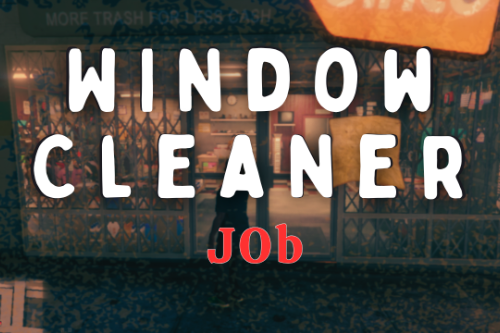









 5mods on Discord
5mods on Discord
@MNHC Would it be possible to create something even simpler than this like a window that only shows the in-game time? Or maybe an ini file for this with the option to turn off the other features like location and weather display? I personally don't care much where within the map I happen to be, although some people might find that useful, and neither how is the weather but, what I'm really interested about is seeing the actual "game" time on the screen. I've being looking for a display like this one that only shows the in-game time but, without success, I think you might be able to make it happen. Another mod I'm looking for is like a "Stopwatch" display, a Stopwatch that appears on the screen, instead of using an external stopwatch app.
Nice mod. It reminded me of forecast weather notification mod by Eddlm.
@JAM102970, I'll try next time to make all the elements of LocationWeatherTime hideable.
Great script, but add a way to change the ingame date perhaps. Also this https://imgur.com/gallery/abc-fNdadFY let us change where it's placed, seems like it's not possible with a changed safezone size
@User20192910291, In future, I'll implement a LemonUI menu that allows you to adjust the position and visibility of every element.
Hopefully you can get this on Enhanced soon :)
@Ali Osama after all these years I'm still using said mod lol
@MNHC Bro, all your mods are really awesome. thank you for the version without the addon texture, but, i just think you're losing the main objective here, the simple weather, time and location hud display. Some users may just want a script that shows the time/date/weather forecast(Should be a vaniila feature). The weather manipulation, hurricane, props spawner and other features couldn't be a mod apart?
@DiNagano I second this!
@MNHC Put lwt.ytd into this path "\mods\update\update.rpf\x64\textures\script_txds.rpf" and put all the files into the script folder. There is no display when entering the game.
@MNHC new version 1.2 not work, when script is started, position has change in ini file, pls fix it. thanks, i downgrade version 1.1 and it's work
I'm downloading this mod however I must ask since I have never used this before where does lemon.ui go in the directory does it go into scripts or just into the main directory?
can you add a way to see which day it's with the date?
@lFAZX, Ok, I'll try
I was really hoping to get a working weather mod with this. Unfortunately only the Display works in 1.1, everything else does not work at all. Script is not detected. YES. I have all the requirements installed... I hope it gets fixed.
@MNHC I hate to make requests when so many other people also ask for their own requests as well, that's what happens when you upload a mod and all of the sudden becomes somewhat popular. Anyways, this newest 1.2 version is great, now I'm able to hide stuff I didn't needed to see on the display like location and weather, I was only interested on seeing the in-game time on screen plus I also love the fact that I can adjust position, that wasn't available before. Thank you. Ok now for my request/suggestion, Would it be possible to make the time digits bigger, possibly on a new update? Like I said, I like this new version, much more flexible now however the time digits are hardly visible on the screen because they're so small. I was hoping I would see an option in the ini to adjust font size but, it's not there. It's not a big deal if you can't do it that's fine but, it would be nice to see those digits a bit bigger, possibly twice the size though. Anyways, 5 stars dude!
@JAM102970, Ok, I'll try
A very high-quality mod, bro!
@MNHC can you update please? The latest version is not working.
Was really enjoying this mod, mostly for the time and location (cool efforts on the weather too!)
I just noticed the date is set to 2009 and while I was trying to force it further, hitting the end of year for 2009 caused some kind of error that crashed the script.