SP Outfit Saving 1.0.0
5.368
131
5.368
131
Install this mod if you:
Installing
Put the contents of the archive you downloaded to your GTA V folder/scripts/.
Controls
You can open the menu by pressing O key.
You can delete an outfit by pressing DEL/DELETE key while hovering on an outfit's name.
You can configure the keys by editing spoutfit_config.ini file. (keys list)
Requirements
- Script Hook V
- Script Hook V .NET (and its requirements)
- NativeUI
Source code is available on GitHub.
- Are bothered by the fact that you can save outfits in GTA Online but not in singleplayer
- Don't want to install a trainer for a small feature
- Want to save multiple custom outfits and switch between them at any time
Installing
Put the contents of the archive you downloaded to your GTA V folder/scripts/.
Controls
You can open the menu by pressing O key.
You can delete an outfit by pressing DEL/DELETE key while hovering on an outfit's name.
You can configure the keys by editing spoutfit_config.ini file. (keys list)
Requirements
- Script Hook V
- Script Hook V .NET (and its requirements)
- NativeUI
Source code is available on GitHub.
Poprvé nahráno: 18. září 2018
Poslední aktulizace: 18. září 2018
Last Downloaded: před 18 minutami
46 Komentářů
More mods by rootcause:
Install this mod if you:
Installing
Put the contents of the archive you downloaded to your GTA V folder/scripts/.
Controls
You can open the menu by pressing O key.
You can delete an outfit by pressing DEL/DELETE key while hovering on an outfit's name.
You can configure the keys by editing spoutfit_config.ini file. (keys list)
Requirements
- Script Hook V
- Script Hook V .NET (and its requirements)
- NativeUI
Source code is available on GitHub.
- Are bothered by the fact that you can save outfits in GTA Online but not in singleplayer
- Don't want to install a trainer for a small feature
- Want to save multiple custom outfits and switch between them at any time
Installing
Put the contents of the archive you downloaded to your GTA V folder/scripts/.
Controls
You can open the menu by pressing O key.
You can delete an outfit by pressing DEL/DELETE key while hovering on an outfit's name.
You can configure the keys by editing spoutfit_config.ini file. (keys list)
Requirements
- Script Hook V
- Script Hook V .NET (and its requirements)
- NativeUI
Source code is available on GitHub.
Poprvé nahráno: 18. září 2018
Poslední aktulizace: 18. září 2018
Last Downloaded: před 18 minutami





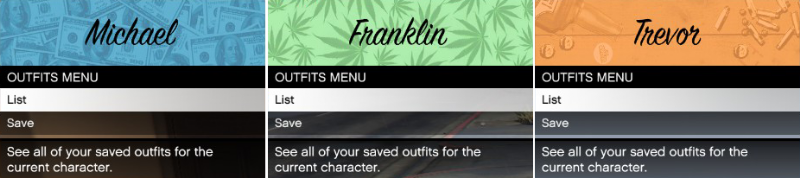
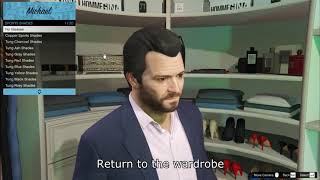
 5mods on Discord
5mods on Discord
@rootcause I don't know what's going on but, for some reason I'm not able to save outfits anymore. Everytime I attempt to save a new outfit I get this error at the lower left corner of the screen:
Unhandled exception in script "SPOutfits.Main"!
IndexOutOfRangeException at GTA.Game.GetUserInput(WindowTitle WindowTitle, String defaultText, Int32 maxLenght)
Once I get that error I can't get back in the menu to spawn my other saved outfits because the menu all of the sudden becomes empty. I have to restart the game for the menu to work again with all my previously saved outfits in it. I never had that type of error before. The current version I got is the 1.0.1868.1 and all of the files for this mod are correctly installed in the scripts folder. Here's a little demo video showing the issue:
https://vimeo.com/407340354
Please let me know what could be causing that error as soon as you read this. Thanks!
@higha This you managed to fix your error? I'm also getting an error when I try to save an outfit. My error is similar to yours but, not the same. This is the error I'm getting:
Unhandled exception in script "SPOutfits.Main"!
IndexOutOfRangeException at GTA.Game.GetUserInput(WindowTitle WindowTitle, String defaultText, Int32 maxLenght)
If you manage to fix your issue let me know what you did, it may help me solve mine too. I'm waiting for rootcause to respond to see what he has to say about it though.
Mobile Wardrobe by HKH191 works the same way as this mod. This mod probably won't get any updates now.
@higha @JAM102970 I'm having the same issue guys. If you managed to find a solution let me know. It looks like an incompatibility with the latest . net script hook. I hope rootcause will update this wonderful script.
@eldabash I haven't found a solution for that yet and this guy hasn't responded to our questions either but, at least I got pretty much all the outfits I wanted to save for each character, just can't save anymore new ones. I don't know if there's a limit as to how many outfits you can save for each character, I haven't tested that yet. I have a whole bunch of outfits saved up for Michael and that's the one that's being giving me the errors when I attempt to save more new outfits for him but, I haven't tried it with the other ones. I have less outfits saved up for Franklin and Trevor, maybe I should do an experiment and see if I can save new outfits for those characters and see what happens. If I'm able to save new outfits for Franklin and Trevor then the problem may be that there's a limitation on how many outfits you can save for each character but, I have to test that out. I will let you guys know if that's the case or not soon.
@JAM102970 hey bro I'm getting this error too!!!
[22:10:27] [ERROR] Caught fatal unhandled exception:
System.IndexOutOfRangeException: Index was outside the bounds of the array.
at GTA.Game.GetUserInput(WindowTitle windowTitle, String defaultText, Int32 maxLength)
at SPOutfits.Main.<.ctor>b__9_0(UIMenu menu, UIMenuItem item)
at NativeUI.UIMenu.SelectItem()
at NativeUI.UIMenu.ProcessControl(Keys key)
at NativeUI.MenuPool.ProcessControl()
at NativeUI.MenuPool.ProcessMenus()
at SHVDN.Script.MainLoop()
[22:10:27] [ERROR] The exception was thrown while executing the script SPOutfits.Main.
[22:10:27] [WARNING] Aborted script SPOutfits.Main.
@CrimZ This mod has to be updated by the author. It doesn't crash the game, you can still load whatever outfits you saved up before it was working properly but, you can't save any more new outfits, it will give you errors. Until rootcause makes this mod compatible with the latest patch there's nothing we can do.
@JAM102970 My problem bro is that I haven't had the chance to save any outfits at all...
@CrimZ Oh that sucks. I was able to save up like 8 different outfits for Michael and like 5 for each Trevor and Franklin when this mod was working properly and I'm still able to load those outfits, no problem but now with this new 1.0.1868 patch the mod is broken and new outfits cannot be saved anymore. Hopefully rootcause will update this mod eventually. This is an awesome mod.
@JAM102970 I have been trying mobile wardrobe bro, try it out? Doesn't seem bugged and I'm latest version too https://www.gta5-mods.com/scripts/mobile-waredrobe
@CrimZ I'll check that one out, Thanks!
Working perfectly. Easy to use, and blends with the game well.
Working great here. Simple and effective, appreciate it.
Good 😎🔥
For everyone who said this doesn't work: You need NativeUI in the scripts folder - https://github.com/Guad/NativeUI/releases
Really good mod. It just works exactly as expected without issue. Much quicker and easier than messing around with trainers for every minor outfit change.
@rootcause Could you please update with the option to also save to the MP char?
@AmongstBen Dude, sorry if it's a little late, but I was able to install the mod and install nativeui but when I press O no menu appears, do you know anything about this?
I don't have too many outfits but its saving and loading for Franklin so far. I wanted to use the mobile wardrobe but it relies on iFruit which doesn't seem to work for enhanced/shvdne.
well mobile wardrobe doesn't work with the latest iFruitAddon version. That aside, 1 thing I have noticed is anytime I get a haircut/shave and load another outfit, the new cuts don't stay. Seems like the saves save all the way down to the hair. Otherwise still good.