Two Wheel Driving / Weight Shifting 1.3
5.578
93
5.578
93
Another open-source vehicle mod.
This time I aimed to make something similar to Weight Transfer from Midnight Club 2.
Changelog
1.0 First release. Hoping to make the turning less glitchy in a future update.
1.1 Fixed glitchy turning! Also added .ini file to configure toggle keys, Hydraulic Speed (How fast your vehicle shifts weight), and Turning Radius (How sharp your vehicle turns when weight shifting).
Also made everything a bit more fluid!
1.2 Now you have two turning radiuses/radii that you can tweak, one as default, and one when holding handbrake. Basically, you can do very slight turns AND very sharp turns if you want! Very useful for slipping between tight spaces and turning completely perpendicular to confuse the police. Also added the option to leave the mod off by default, and fixed the motorcycle wheelie (broken in 1.1).
1.3 This time I really fixed the motorcycle wheelie, it's much less glitchy! I added two new videos to showcase how the mod operates with Motorcycles and 4-wheel vehicles.
By default, the mod is turned ON. You can switch it off with CTRL + C or keep if OFF by default by editing the ini.
Keyboard Controls
While pressing the gas (W):
Hold Left Click or Enter, then press Q to shift left.
Hold Left Click or Enter, then press E to shift right.
Keep gas (W) held to hold the weight. Press Shift to give a little boost.
You can turn left and right using A and D. If you hold Spacebar, you can turn much sharper.
Gamepad Controls
While pressing the gas (RT on Xbox):
Hold Handbrake, then press the "Next Weapon" button (X on Xbox) to weight shift left.
Hold Handbrake, then press the "Cinematic View" button (B on Xbox) to weight shift right.
Keep gas held to hold the weight. Push forward on the Left Stick to give a little boost.
You can turn left and right using the Left Stick. If you hold Handbrake, you can turn much sharper.
Some tips:
-You need to be going at least 25 km/h (16 miles/hr) to be able to weight shift.
-If you lose too much speed while weight shifting, you will lose balance.
-If your vehicle elevates off the ground too high, you will lose balance. Ex: going up or down a steep road too fast.
-Larger vehicles lose balance much easier, and Commercial Class vehicles can't turn while weight shifting.
-Motorcycles will do a wheelie instead!
-There are bugs when weight shifting on a very uneven surface.
-Increasing the "Turning Radius when Handbraking" can be super fun!!
Requirements
ScripthookV
ScripthookV.NET
How to install:
Place "scripts" folder in the GTA V installation directory; same folder where GTA5.exe is.
This time I aimed to make something similar to Weight Transfer from Midnight Club 2.
Changelog
1.0 First release. Hoping to make the turning less glitchy in a future update.
1.1 Fixed glitchy turning! Also added .ini file to configure toggle keys, Hydraulic Speed (How fast your vehicle shifts weight), and Turning Radius (How sharp your vehicle turns when weight shifting).
Also made everything a bit more fluid!
1.2 Now you have two turning radiuses/radii that you can tweak, one as default, and one when holding handbrake. Basically, you can do very slight turns AND very sharp turns if you want! Very useful for slipping between tight spaces and turning completely perpendicular to confuse the police. Also added the option to leave the mod off by default, and fixed the motorcycle wheelie (broken in 1.1).
1.3 This time I really fixed the motorcycle wheelie, it's much less glitchy! I added two new videos to showcase how the mod operates with Motorcycles and 4-wheel vehicles.
By default, the mod is turned ON. You can switch it off with CTRL + C or keep if OFF by default by editing the ini.
Keyboard Controls
While pressing the gas (W):
Hold Left Click or Enter, then press Q to shift left.
Hold Left Click or Enter, then press E to shift right.
Keep gas (W) held to hold the weight. Press Shift to give a little boost.
You can turn left and right using A and D. If you hold Spacebar, you can turn much sharper.
Gamepad Controls
While pressing the gas (RT on Xbox):
Hold Handbrake, then press the "Next Weapon" button (X on Xbox) to weight shift left.
Hold Handbrake, then press the "Cinematic View" button (B on Xbox) to weight shift right.
Keep gas held to hold the weight. Push forward on the Left Stick to give a little boost.
You can turn left and right using the Left Stick. If you hold Handbrake, you can turn much sharper.
Some tips:
-You need to be going at least 25 km/h (16 miles/hr) to be able to weight shift.
-If you lose too much speed while weight shifting, you will lose balance.
-If your vehicle elevates off the ground too high, you will lose balance. Ex: going up or down a steep road too fast.
-Larger vehicles lose balance much easier, and Commercial Class vehicles can't turn while weight shifting.
-Motorcycles will do a wheelie instead!
-There are bugs when weight shifting on a very uneven surface.
-Increasing the "Turning Radius when Handbraking" can be super fun!!
Requirements
ScripthookV
ScripthookV.NET
How to install:
Place "scripts" folder in the GTA V installation directory; same folder where GTA5.exe is.
Poprvé nahráno: 27. březen 2016
Poslední aktulizace: 25. duben 2016
Last Downloaded: před 3 dny
40 Komentářů
More mods by stillhere:
Another open-source vehicle mod.
This time I aimed to make something similar to Weight Transfer from Midnight Club 2.
Changelog
1.0 First release. Hoping to make the turning less glitchy in a future update.
1.1 Fixed glitchy turning! Also added .ini file to configure toggle keys, Hydraulic Speed (How fast your vehicle shifts weight), and Turning Radius (How sharp your vehicle turns when weight shifting).
Also made everything a bit more fluid!
1.2 Now you have two turning radiuses/radii that you can tweak, one as default, and one when holding handbrake. Basically, you can do very slight turns AND very sharp turns if you want! Very useful for slipping between tight spaces and turning completely perpendicular to confuse the police. Also added the option to leave the mod off by default, and fixed the motorcycle wheelie (broken in 1.1).
1.3 This time I really fixed the motorcycle wheelie, it's much less glitchy! I added two new videos to showcase how the mod operates with Motorcycles and 4-wheel vehicles.
By default, the mod is turned ON. You can switch it off with CTRL + C or keep if OFF by default by editing the ini.
Keyboard Controls
While pressing the gas (W):
Hold Left Click or Enter, then press Q to shift left.
Hold Left Click or Enter, then press E to shift right.
Keep gas (W) held to hold the weight. Press Shift to give a little boost.
You can turn left and right using A and D. If you hold Spacebar, you can turn much sharper.
Gamepad Controls
While pressing the gas (RT on Xbox):
Hold Handbrake, then press the "Next Weapon" button (X on Xbox) to weight shift left.
Hold Handbrake, then press the "Cinematic View" button (B on Xbox) to weight shift right.
Keep gas held to hold the weight. Push forward on the Left Stick to give a little boost.
You can turn left and right using the Left Stick. If you hold Handbrake, you can turn much sharper.
Some tips:
-You need to be going at least 25 km/h (16 miles/hr) to be able to weight shift.
-If you lose too much speed while weight shifting, you will lose balance.
-If your vehicle elevates off the ground too high, you will lose balance. Ex: going up or down a steep road too fast.
-Larger vehicles lose balance much easier, and Commercial Class vehicles can't turn while weight shifting.
-Motorcycles will do a wheelie instead!
-There are bugs when weight shifting on a very uneven surface.
-Increasing the "Turning Radius when Handbraking" can be super fun!!
Requirements
ScripthookV
ScripthookV.NET
How to install:
Place "scripts" folder in the GTA V installation directory; same folder where GTA5.exe is.
This time I aimed to make something similar to Weight Transfer from Midnight Club 2.
Changelog
1.0 First release. Hoping to make the turning less glitchy in a future update.
1.1 Fixed glitchy turning! Also added .ini file to configure toggle keys, Hydraulic Speed (How fast your vehicle shifts weight), and Turning Radius (How sharp your vehicle turns when weight shifting).
Also made everything a bit more fluid!
1.2 Now you have two turning radiuses/radii that you can tweak, one as default, and one when holding handbrake. Basically, you can do very slight turns AND very sharp turns if you want! Very useful for slipping between tight spaces and turning completely perpendicular to confuse the police. Also added the option to leave the mod off by default, and fixed the motorcycle wheelie (broken in 1.1).
1.3 This time I really fixed the motorcycle wheelie, it's much less glitchy! I added two new videos to showcase how the mod operates with Motorcycles and 4-wheel vehicles.
By default, the mod is turned ON. You can switch it off with CTRL + C or keep if OFF by default by editing the ini.
Keyboard Controls
While pressing the gas (W):
Hold Left Click or Enter, then press Q to shift left.
Hold Left Click or Enter, then press E to shift right.
Keep gas (W) held to hold the weight. Press Shift to give a little boost.
You can turn left and right using A and D. If you hold Spacebar, you can turn much sharper.
Gamepad Controls
While pressing the gas (RT on Xbox):
Hold Handbrake, then press the "Next Weapon" button (X on Xbox) to weight shift left.
Hold Handbrake, then press the "Cinematic View" button (B on Xbox) to weight shift right.
Keep gas held to hold the weight. Push forward on the Left Stick to give a little boost.
You can turn left and right using the Left Stick. If you hold Handbrake, you can turn much sharper.
Some tips:
-You need to be going at least 25 km/h (16 miles/hr) to be able to weight shift.
-If you lose too much speed while weight shifting, you will lose balance.
-If your vehicle elevates off the ground too high, you will lose balance. Ex: going up or down a steep road too fast.
-Larger vehicles lose balance much easier, and Commercial Class vehicles can't turn while weight shifting.
-Motorcycles will do a wheelie instead!
-There are bugs when weight shifting on a very uneven surface.
-Increasing the "Turning Radius when Handbraking" can be super fun!!
Requirements
ScripthookV
ScripthookV.NET
How to install:
Place "scripts" folder in the GTA V installation directory; same folder where GTA5.exe is.
Poprvé nahráno: 27. březen 2016
Poslední aktulizace: 25. duben 2016
Last Downloaded: před 3 dny


.png)
.png)
![Drive Modes & Custom Vehicle Cameras [Handling Editor] Drive Modes & Custom Vehicle Cameras [Handling Editor]](https://img.gta5-mods.com/q75-w500-h333-cfill/images/drive-modes/5f0290-Screenshot (61).png)
.png)
.png)
.png)
.png)







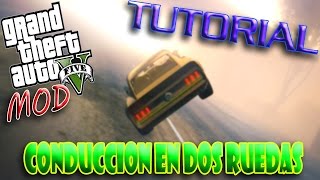
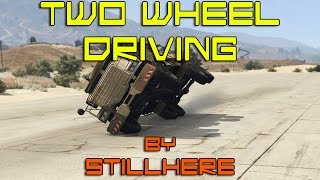

 5mods on Discord
5mods on Discord
Why I cannot
@Gta5KoRn - Don't tease me dude, lol ;-)
@Ford What's the issue? Be sure you are pressing the controls properly (you must be holding the Accelerate key), and that you are going fast enough.
@stillhere I came into the game, however, did not respond
Haha! Love it!
Nice!
the arabian people love doing this shit in real life, gave a like and 5 stars.
@icebox84 hahaha, thanks bro!
Knight Rider here I come!
@stillhere
dear author, thanks for your nice mod. May I ask do you know how to extract (not control) the steering/throttle/brake value of AI driving? Like when I was in a taxi or using AI::TASK_VEHICLE_DRIVE_WANDER(ped, vehicle, _setSpeed, 786603)
@luckyma1990 thank you. For acceleration, I found GET_VEHICLE_ACCELERATION. You can also get currentRPM, acceleration, and steeringAngle in scripthookvdotnet. If you are coding in C++, you can see the code here: https://github.com/crosire/scripthookvdotnet/blob/dev_v2/source/scripting/Vehicle.cpp
Just use ctrl+F to search for what you need, ex: steeringAngle, currentRPM, acceleration. Unfortunately I couldn't find anything for braking.
@Assasinge I can confirm this is way better than GTA:KR's Ski Mode!
Awesome mod btw, Stillhere.
awesome. super cool :)
it´s okay
This is a perfect mod to complement this 007 addon ped: https://www.gta5-mods.com/player/james-bond-007-daniel-craig-addon-peds
Now it is time to escape the cops with this awesome 007 driving mod. Thanks for this! :D
This remind me of Midnight Club, the racing game made by Rockstar Games. I give it a 4 star
Work
@stillhere That wonderful Two Wheel Driving / Weight Shifting 1.3 bro I thank you for your work.
@stillhere why is it not working for me. What can be the problem
Midnight Club 2 Memories in Paris XD